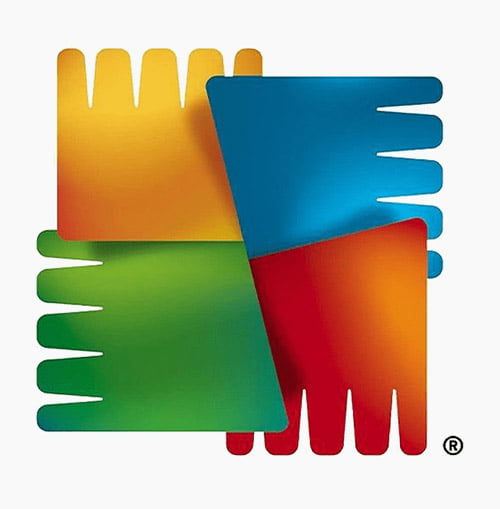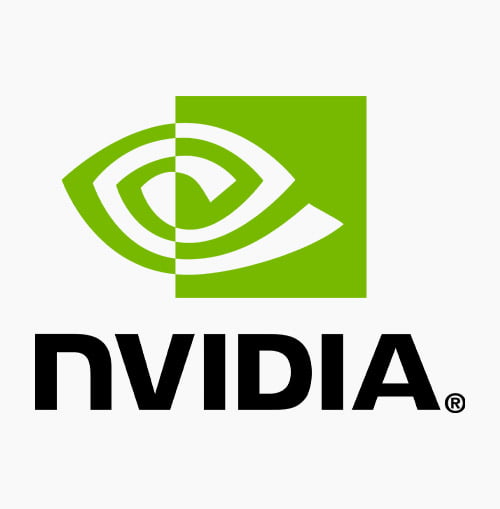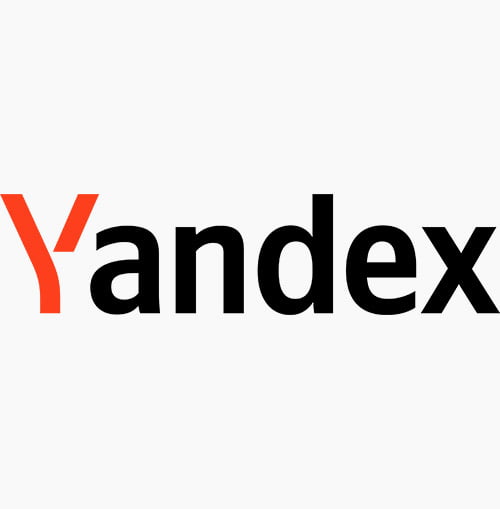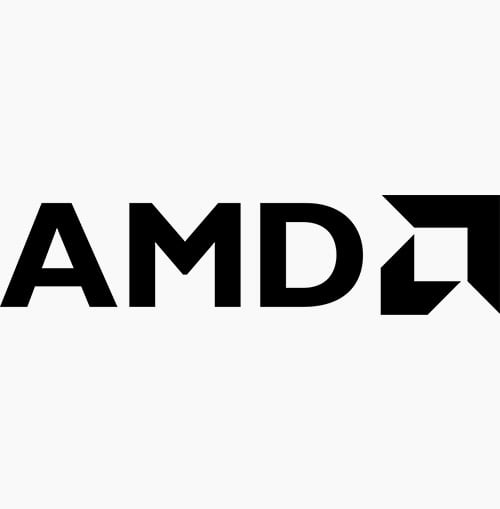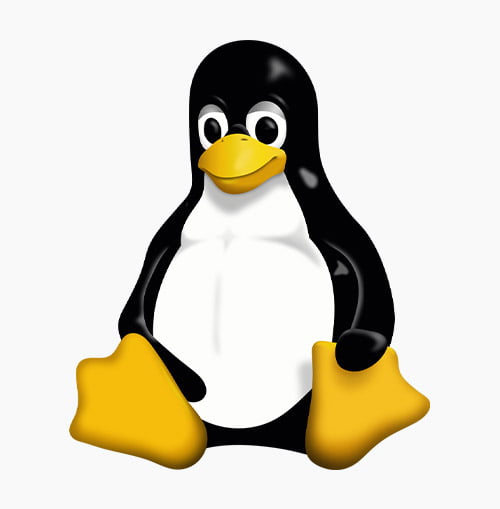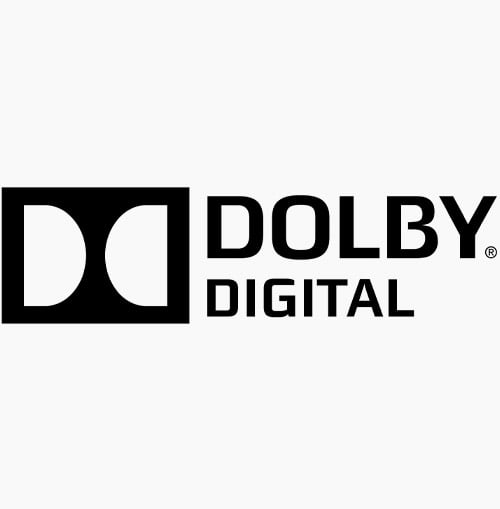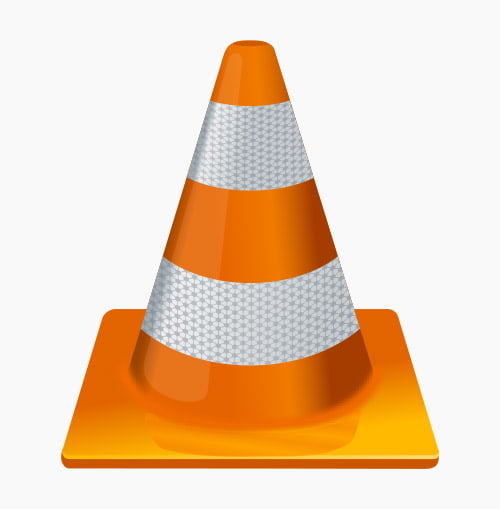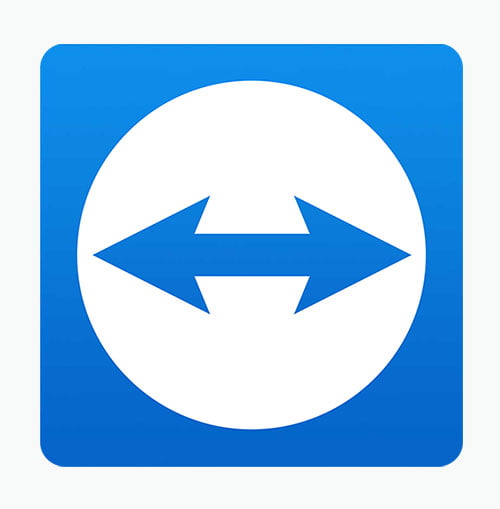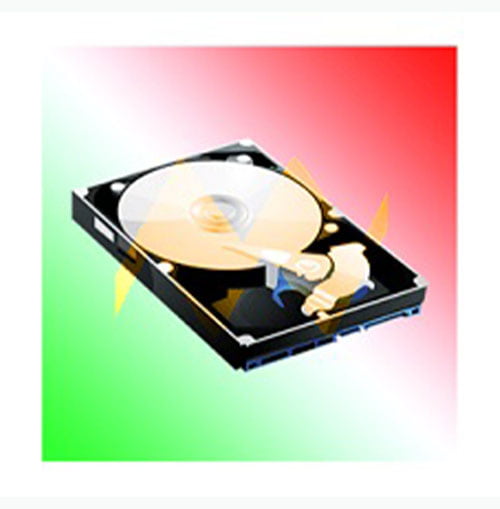Own, Get & Create Custom Email Address for your Company or Businesses in Kampala, Uganda
In a world driven by digital transformation, owning a custom email address for your business in Kampala, Uganda, has become more critical than ever. As the heart of East Africa’s economic landscape, Kampala’s businesses need to stand out, communicate effectively, and build trust. This is where Isazeni Solutions steps in with its groundbreaking service – offering you the opportunity to Own, Get and create a custom email address tailored to your business needs.
Why Own a Custom Email Address?
Imagine sending an email from your own business domain – [email protected]. This simple yet impactful change can elevate your brand’s image and credibility. A professional email address sets you apart in a market where competition is fierce. It creates a lasting impression on clients, partners, and customers, showcasing your commitment to professionalism and excellence.
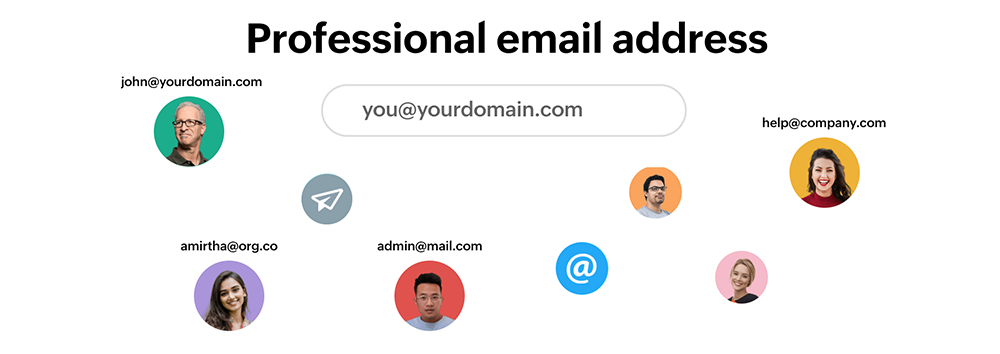
Getting Started – The Benefits of a Custom Email Address:
1. Unmatched Credibility:
Your custom email address reflects your business domain, reinforcing your brand identity. This builds trust and leaves a positive impression on recipients, making them more likely to engage with your emails.
2. Enhanced Branding:
Consistency is key in branding. Your custom email address reinforces your brand with every correspondence, keeping your business at the forefront of recipients’ minds.
3. Better Deliverability:
Free email providers often face deliverability issues, ending up in spam folders. With a custom email address, your messages have a higher chance of reaching the intended recipients.
4. Data Security:
Protect sensitive business information from cyber threats. A custom email address gives you better control over security features and safeguards your communications.
5. Improved Communication:
A dedicated email address for different departments (e.g., [email protected]) streamlines communication. Customers and partners can easily connect with the right teams, enhancing efficiency.
Creating Your Custom Email Address:
Setting up your custom email address with Isazeni Solutions is simple and empowering. Our step-by-step process ensures that even if you’re new to the concept, you’ll have a professional email address in no time:
1. Choose Your Domain:
Select a domain name that aligns with your business identity. It could be your company name or a keyword that reflects your services.
2. Check Availability:
We’ll verify if your desired domain is available for registration. Don’t worry; our team will guide you through this process.
3. Select Your Package:
Our packages are designed to cater to businesses of all sizes. Choose the plan that suits your requirements – whether it’s a small startup or an established enterprise.
4. Setup and Customization:
Our user-friendly interface allows you to easily set up your custom email addresses. Personalize each email account for different departments or employees.
5. Seamless Integration:
Integrate your new custom email addresses with your preferred email client or webmail interface for convenient access
Why Choose Isazeni Solutions:
Isazeni Solutions isn’t just another service provider – we are your partners in transforming your business communication. We understand the unique challenges that Kampala’s businesses face and are committed to helping you succeed. Here’s why we stand out:
1. Local Expertise:
We are rooted in Uganda and understand the local business landscape, ensuring that our services cater to your specific needs.
2. Professional Support:
Our dedicated support team is here to assist you every step of the way, from choosing the perfect domain to resolving any technical issues.
3. Affordable Solutions:
We offer packages that suit businesses of all sizes and budgets, making professional communication accessible to everyone.
4. Data Protection:
Your business data’s security is our priority. With advanced security features, we ensure that your emails remain confidential and protected.
Ready to Upgrade Your Business Communication?

Exploring Your Email Options: Webmail, Zoho, Yahoo Mail, Gmail/Google, Outlook/Microsoft
When it comes to harnessing the power of custom email addresses for your business in Kampala, Uganda, you have a variety of options to choose from. Each of these platforms offers unique features, benefits, and pricing structures. At Isazeni Solutions, we’re not just about providing custom email addresses – we’re here to guide you through the process of getting started with some of the most reputable email services available.
1. Webmail: Your Basic Entry Point
Webmail services are perhaps the most straightforward way to set up an email address for your business. These platforms allow you to access your emails through a web browser, providing you with essential functionality without the need for additional software. While basic, webmail is a cost-effective starting point for many small businesses and startups in Kampala.
2. Zoho: An Integrated Solution
Zoho is a comprehensive email platform that offers both free and premium services. With Zoho, you not only get a custom email address but also a suite of office applications, making it an attractive option for businesses looking for a well-rounded solution. From email to document management and collaboration tools, Zoho is a great choice for businesses that need more than just email.
3. Yahoo Mail: A Classic Choice
Yahoo Mail is a familiar name in the email world. With both free and premium plans, Yahoo Mail offers a range of features, including a customizable interface, ample storage space, and integration with other Yahoo services. Yahoo Mail is a solid option for businesses seeking a reliable email service with a user-friendly interface.
4. Gmail/Google Workspace: The Power of Google
Gmail, powered by Google, is a leader in email services. It provides robust security features, seamless integration with other Google applications, and a clean interface. Google Workspace, the premium version of Gmail, offers advanced features like custom email addresses, increased storage, and enhanced collaboration tools. For businesses that rely heavily on Google’s ecosystem, Gmail is a top choice.
5. Outlook/Microsoft 365: Enterprise-Level Solutions
Outlook, part of the Microsoft 365 suite, is a professional-grade email service with a strong focus on productivity and collaboration. It offers features such as shared calendars, advanced security options, and integration with Microsoft’s suite of productivity tools. Microsoft 365 provides a range of plans suitable for businesses of all sizes, from small startups to large enterprises.

Getting Started with Isazeni Solutions:
At Isazeni Solutions, we understand that choosing the right email service can be overwhelming. That’s why we’re here to help you navigate the options and select the best fit for your business needs. Here’s how we can assist you in getting started:
1. Expert Guidance:
Our team of experts will assess your business requirements and guide you towards the most suitable email service, whether it’s a basic webmail solution or a feature-rich premium plan.
2. Setup Assistance:
Setting up your custom email address on platforms like Zoho, Yahoo Mail, Gmail/Google Workspace, or Outlook/Microsoft 365 can be a breeze with our step-by-step guidance. We’ll ensure that your email is seamlessly integrated with your chosen platform.
3. Customization:
We’ll help you personalize your email address, ensuring it aligns with your brand and business identity. Whether you choose a free or premium service, your email address will reflect professionalism and credibility.
4. Migration Support:
If you’re transitioning from another email service to your new custom address, we’ll provide migration support to ensure a smooth transfer of your existing emails and contacts.
5. Troubleshooting:
Should you encounter any technical challenges, our dedicated support team is just a message away. We’ll assist you in resolving any issues promptly.
Conclusion: Elevate Your Business Communication
In a digital landscape that thrives on effective communication, choosing the right email service is paramount. Isazeni Solutions is your partner in not only offering custom email addresses but also guiding you towards the optimal solution for your business. From the simplicity of webmail to the sophistication of Microsoft 365, we’ll help you embark on a journey that enhances your communication, boosts credibility, and drives your business towards success in Kampala, Uganda. Let us help you get started on the path to professional communication today. Your business deserves nothing less than the best, and Isazeni Solutions is here to deliver.
Your online adventure starts here.
100 frequently asked questions (FAQs) about Owning and Creating Custom Email Addresses
1. What is a custom email address?
A custom email address is a personalized email account associated with a specific domain name, such as [email protected]. It’s distinct from generic email services like Gmail or Yahoo because it reflects your brand or personal identity.
2. Why do I need a custom email address for my business?
3. How does a custom email address differ from a regular email address?
4. Can I create a custom email address for personal use?
5. What domain should I choose for my custom email address?
6. Is it possible to have multiple custom email addresses for different purposes?
7. Can I use my existing domain for a custom email address?
8. How do I check if my desired domain is available for a custom email address?
9. What is the format of a custom email address?
10. Do I need technical skills to set up a custom email address?
11. Can I create custom email addresses for different departments within my company?
12. What is the cost of creating a custom email address?
13. Are there any free options for creating custom email addresses?
14. How do I choose between free and premium custom email services?
15. What is email hosting, and do I need it for a custom email address?
16. Can I create custom email addresses without changing my web hosting?
17. How do I set up a custom email address with my hosting provider?
18. What is the difference between self-hosted email and third-party email services?
Self-hosted email means managing your email server, which requires technical expertise. Third-party email services, like Google Workspace or Zoho, provide email hosting without the need for server management. Most businesses opt for third-party services for convenience.
19. Is a custom email address more secure than a regular email address?
20. Can I access my custom email address from any device?
– Yes, you can access your custom email address from any device with an internet connection. Most email hosting services provide webmail interfaces and support for email clients like Outlook and mobile apps for easy access.
21. What is webmail, and how does it work with custom email addresses?
22. Can I use email clients like Outlook or Thunderbird with custom email addresses?
23. How do I prevent my custom email from going to spam folders?
24. Can I integrate my custom email address with customer relationship management (CRM) software?
25. What branding benefits come with a custom email address?
26. Can I use my custom email address for marketing campaigns?
27. How do I choose a reliable provider for creating custom email addresses?
28. What features should I look for in a custom email service provider?
29. Can I transfer my existing email data to a custom email address?
30. How do I change the password for my custom email address?
31. Is it possible to recover a forgotten password for my custom email?
32. Can I create an email alias with my custom email address?
33. How do I manage spam and unwanted emails with a custom address?
34. What is two-factor authentication, and should I use it for my custom email?
35. Can I have personalized signatures for each custom email address?
36. How do I set up an "out of office" auto-reply for my custom email?
37. What happens if my custom email address provider goes out of business?
38. Can I switch my custom email provider without losing my address?
39. How do I add a custom email address to my website's contact page?
40. What is the maximum attachment size for emails with custom addresses?
41. Can I create a custom email address in languages other than English?
42. How do I create a professional-looking custom email address?
43. Can I have subdomains for different purposes with my custom domain?
44. Is it possible to forward emails from my custom address to another email?
45. How do I ensure that my custom email address stays private?
46. Can I have custom email addresses for my e-commerce store's orders and inquiries?
47. What is the difference between POP and IMAP for accessing custom emails?
48. Can I set up email filters to organize incoming messages with custom addresses?
49. How often should I back up my custom email data?
50. Is my custom email address data stored securely by the provider?
51. How do I avoid common mistakes when setting up a custom email address?
52. Can I create custom email addresses for temporary campaigns?
53. What is the process for transferring a custom email address to a different domain?
– Transferring a custom email address to a different domain involves updating the email settings with your new domain information and migrating your existing email data. Consult your email hosting provider for specific instructions.
54. How do I troubleshoot common issues with sending and receiving custom emails?
55. Can I create custom email addresses with a limited budget?
56. How do I link my custom email address to my social media profiles?
57. What is the difference between a catch-all and a specific custom email address?
58. Can I use my custom email address as a login credential for websites?
59. How can I migrate my existing contacts to my new custom email address?
60. What is DKIM, and how does it enhance the security of custom emails?
61. Can I use my custom email address to send newsletters to subscribers?
62. How do I set up a custom email address for my domain's technical contact?
63. What security measures should I take to protect my custom email address?
64. Can I use my custom email address with third-party email marketing platforms?
65. How do I integrate my custom email with customer support tools?
66. What is the difference between shared hosting and dedicated hosting for custom email addresses?
67. Can I create a custom email address for my personal blog?
68. How can I create a memorable custom email address?
69. What is the process for transferring a custom email address to a different provider?
70. Can I create custom email addresses with emojis or special characters?
71. How do I avoid my custom emails being marked as suspicious or phishing?
72. What customization options are available for the appearance of my custom email?
73. Can I use my custom email address to authenticate my domain for sending emails?
74. How do I set up an email forwarder for my custom address?
75. Can I use my custom email address for signing up on online platforms?
76. What is the difference between a root-level domain
76. What is the difference between a root-level domain and a subdomain for custom emails?
77. How can I track the performance of emails sent from my custom address?
78. Can I create custom email addresses with different levels of access for employees?
79. How do I prevent my custom email address from being spoofed?
80. Can I set up custom email addresses for customer feedback and reviews?
81. What is the process for setting up custom email addresses for a non-profit organization?
82. How do I choose a strong password for my custom email address?
83. Can I use my custom email address for sending invoices and payment reminders?
84. How do I create a custom email address that is compatible with mobile devices?
85. What is the difference between an email client and a webmail interface?
86. Can I use my custom email address to create an email newsletter?
87. How do I set up email forwarding from my custom address to multiple recipients?
88. Can I create custom email addresses for event registrations and RSVPs?
89. What is the difference between a custom email address and a business email address?
90. How do I customize the display name for outgoing emails from my custom address?
91. Can I create custom email addresses for online surveys and feedback forms?
92. How do I set up a custom email address for podcast or video series inquiries?
93. Can I integrate my custom email address with customer feedback management tools?
94. What is the process for setting up a custom email address for an educational institution?
95. How do I set up email filters to organize outgoing messages with custom addresses?
96. Can I use my custom email address for sending job application inquiries?
97. How do I configure email forwarding to send copies of incoming emails to another address?
98. Can I create custom email addresses for membership or subscription-based services?
99. What is the process for setting up a custom email address for government agencies?
100. How do I ensure that my custom email address complies with data protection regulations?
Redefine your online narrative. Your digital odyssey begins now.
TECHNOLOGY PARTNERS WE USE IN WESITES & RELATED SERVICES
For years we have acquired strategic partnerships enabling us to serve you better
Ready to start on your project? let’s jump into it.