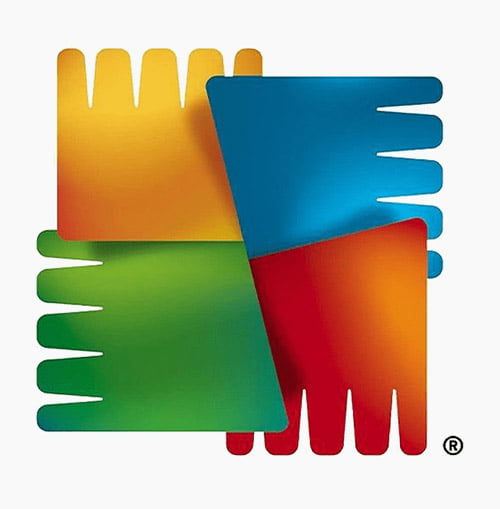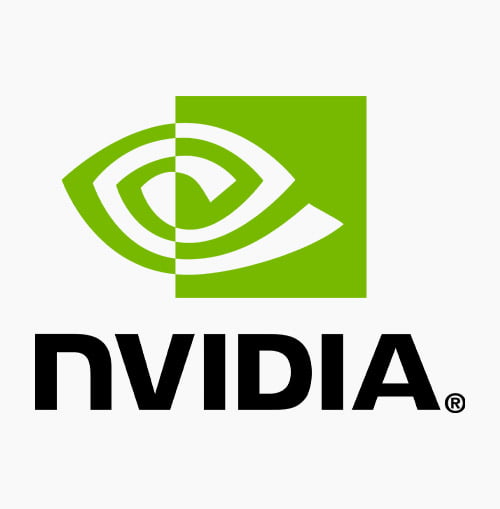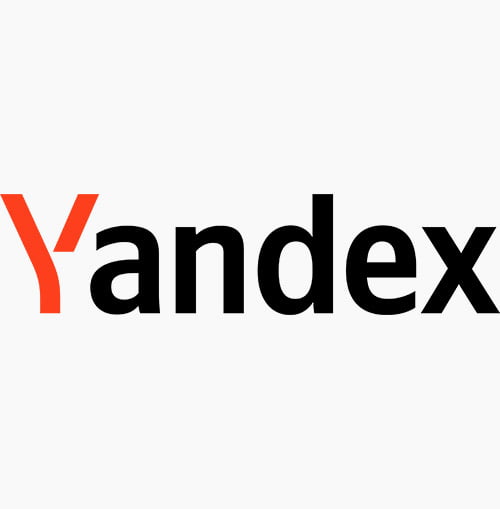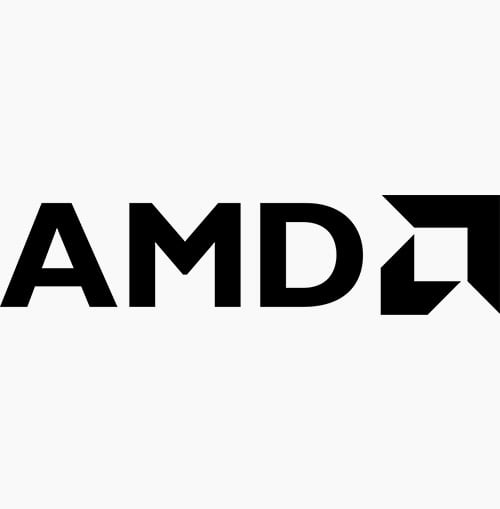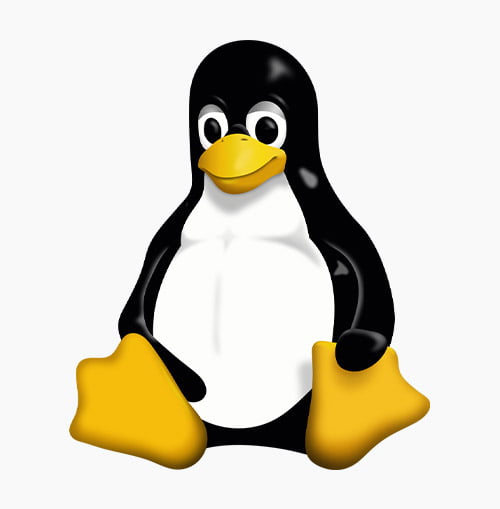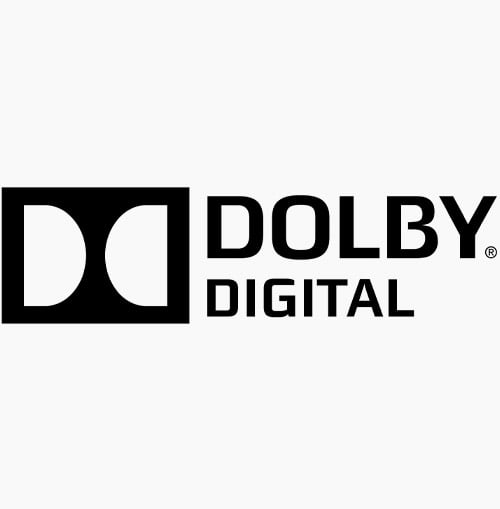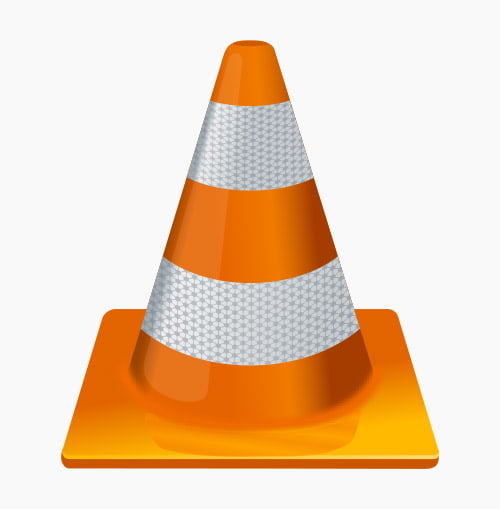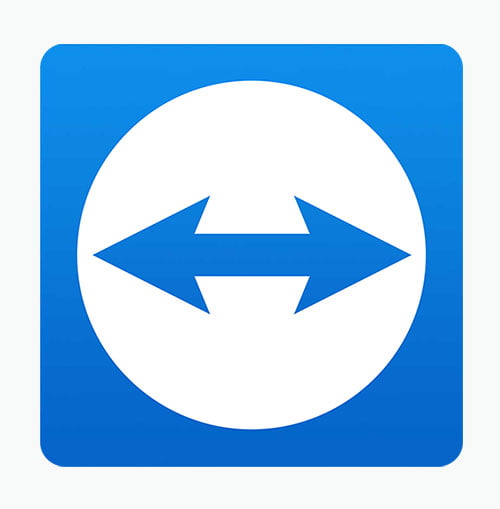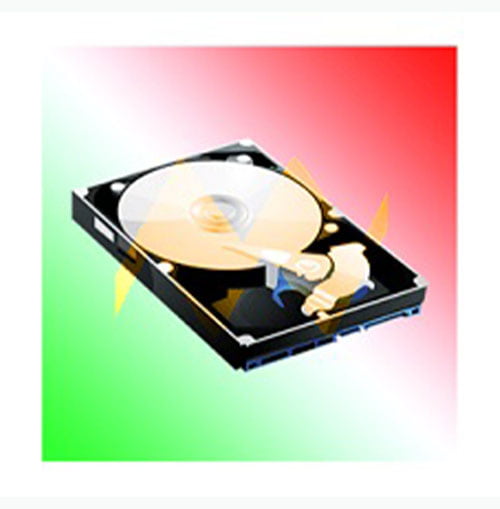Premium Computer Equipment and Accessories for Businesses in Kampala
“computer equipment and accessories” refers to a comprehensive array of hardware and peripherals essential for computing tasks. This category encompasses various tools and devices that enhance the functionality, efficiency, and overall user experience of computer systems. Understanding the usage and supply of computer equipment and accessories involves recognizing their practical applications, importance in daily operations, and the logistical aspects of providing these tools to end-users or businesses.
Welcome to Isazeni Solutions, your trusted partner in Kampala, Uganda, providing a comprehensive suite of premium computer equipment and accessories. Elevate your company’s performance with top-notch products, backed by our commitment to quality, cutting-edge technology, and unparalleled after-support.

Why Choose Isazeni Solutions’ computer equipment and accessories?
At Isazeni Solutions, we recognize the pivotal role that reliable computer equipment and accessories play in the modern business landscape. Our meticulous selection and sourcing process ensures that we deliver products of the highest quality, designed to enhance your workspace and contribute to the seamless functioning of your business operations.
Key Features of ourcomputer equipment and accessories:
- Quality Assurance: Our commitment to excellence guarantees that we provide only the highest quality computer equipment and accessories. This commitment extends to rigorous testing and quality control, ensuring durability and optimal performance for your organization.
- Tailored Solutions: We understand that businesses in Kampala have unique needs. Our diverse product range is carefully curated to cater to various industries and operational requirements, offering tailored solutions for every business.
- Cutting-edge technology: Stay ahead of the curve with our offerings that incorporate the latest technological advancements. Our products are designed to provide your company with a competitive edge, ensuring you are equipped with the latest innovations in the market.
- Seamless Integration: Our products are engineered for easy integration into your existing IT infrastructure. This not only minimizes downtime during implementation but also ensures a smooth transition and compatibility with your current systems.
- After-Support Excellence: Beyond the sale, Isazeni Solutions is dedicated to providing unparalleled after-support. Our team of experts is ready to assist with any inquiries, technical issues, or additional requirements, ensuring that your investment continues to deliver value over the long term.
Explore Our Range:
– Computers and Laptops: Discover a selection of high-performance computers and laptops suitable for diverse business applications.
– Peripherals: Enhance user experience with our range of peripherals, including keyboards, mice, and monitors.
– Networking Solutions: Ensure connectivity with our advanced networking solutions, tailored to the demands of modern businesses
– Accessories: Find essential accessories such as laptop bags, cable management solutions, and more, designed for both functionality and style.
Elevate Your Workspace:
Isazeni Solutions is more than a supplier; we are your technology partner, dedicated to helping businesses in Kampala thrive. Elevate your workspace with our premium computer equipment and accessories, and experience the synergy of quality, performance, and reliability.
Contact Us:
Ready to transform your workspace? Contact Isazeni Solutions today for personalized assistance, expert advice, and a seamless procurement experience. Let’s empower your business with the best in computer technology and unparalleled after-support.
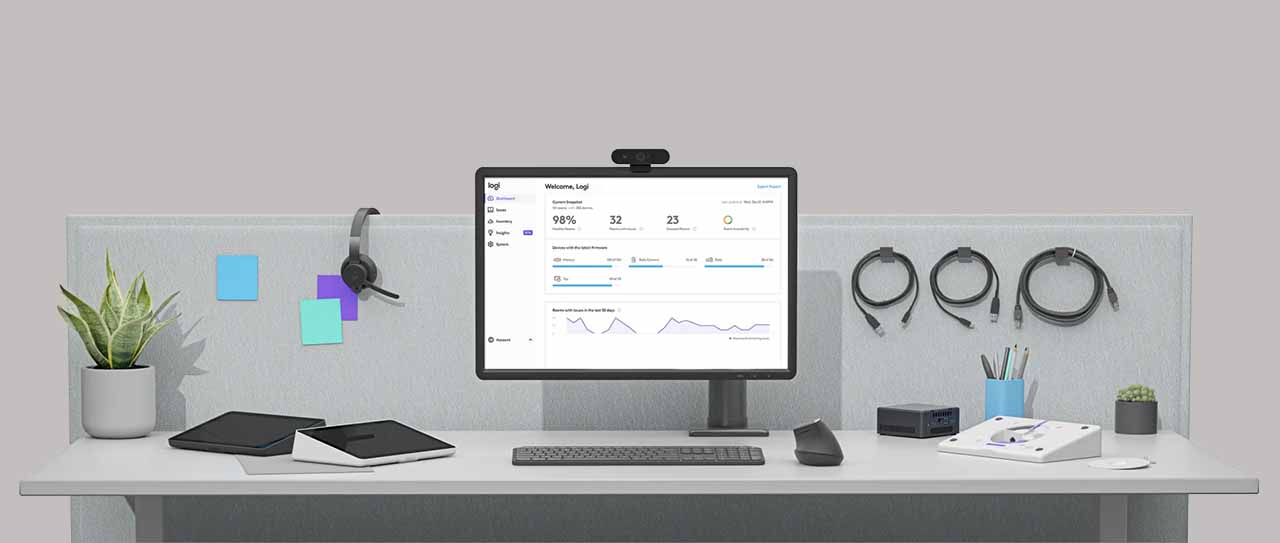
Importance of computer equipment and accessories
Computer equipment and accessories play a crucial role in the modern business environment, providing essential tools for communication, productivity, and efficiency.
Enhanced Productivity:
– How: Efficient and up-to-date computer equipment, such as fast processors and ample RAM, enables users to complete tasks quickly and without delays.
– Why: Increased productivity is vital for businesses to stay competitive and meet deadlines effectively.
Improved Communication:
– How: Accessories like webcams, microphones, and headsets facilitate seamless communication through video conferences, online meetings, and virtual collaboration.
– Why: Effective communication is essential for teamwork, remote collaboration, and client interactions.
Data Storage and Management:
– How: External hard drives, USB flash drives, and cloud storage solutions allow for secure data storage and efficient management.
– Why: Proper data storage is crucial for preserving important information and ensuring data integrity.
Flexibility and Mobility:
– How: Laptops, wireless peripherals, and docking stations provide the flexibility to work from different locations and adapt to various working environments.
– Why: Businesses benefit from the ability to accommodate flexible work arrangements and respond to changing work needs.
Professional Presentations:
– How: High-quality monitors, projectors, and presentation accessories contribute to effective and professional presentations.
– Why: Impress clients, stakeholders, and colleagues with visually appealing and engaging presentations.
Network Connectivity:
– How: Networking equipment, including routers and Ethernet cables, ensures stable and fast internet connectivity.
– Why: Reliable network connectivity is essential for smooth operations, communication, and access to online resources.
Collaboration and Teamwork:
– How: Docking stations, external displays, and collaborative tools support effective teamwork and collaboration.
– Why: Foster a collaborative work environment, whether in the office or remotely, to enhance creativity and problem-solving.
Security and Access Control:
– How: Smart card readers, biometric devices, and security accessories contribute to access control and data security.
– Why: Protect sensitive information and control access to critical systems, ensuring the confidentiality and integrity of data.
Ergonomic Solutions:
– How: Accessories like computer stands, ergonomic keyboards, and mice contribute to a comfortable and healthy workspace.
– Why: Enhance employee well-being, reduce the risk of repetitive strain injuries, and improve overall job satisfaction.
Efficient Maintenance and Repairs:
– How: Computer toolkits and diagnostic equipment aid in the maintenance and repair of computer systems.
– Why: Timely maintenance and repairs ensure computer equipment’s longevity and optimal performance, minimising downtime.
In summary, computer equipment and accessories are integral to the functioning and success of modern businesses, impacting everything from productivity and communication to data security and employee well-being. Investing in quality equipment and staying updated with the latest technology trends is crucial for staying competitive in today’s dynamic business landscape.

List of 30 commonly supplied computer equipment and accessories
these computer equipment and accessories play crucial roles in enhancing productivity, facilitating communication, and providing an overall better computing experience. The selection of these items depends on individual needs, preferences, and the specific requirements of the tasks at hand. Whether for professional use, gaming, or general computing, having the right equipment can significantly impact performance and user satisfaction.
Desktop Computers:
– Desktop computers are stationary computing units with a separate monitor, keyboard, and mouse.
– Ideal for tasks requiring high processing power, such as graphic design, video editing, and gaming.
– Commonly used in office settings for productivity applications.
Laptops:
– Portable computers designed for on-the-go use.
– Suitable for professionals, students, and travellers.
– Offers a balance of performance and portability.
Monitors:
– Display screens for visualizing computer output.
– Come in various sizes and resolutions, catering to different needs.
– Important for tasks like graphic design, video editing, and gaming.
Keyboards:
– Input devices for typing and controlling computers.
– Available in different layouts (e.g., QWERTY), and some are designed for specific uses, such as gaming keyboards with customizable keys.
Mice:
– Pointing devices for navigating computer interfaces.
– Optical and laser mice are common, each with its advantages in terms of precision and sensitivity.
– Gaming mice often come with extra buttons and customizable features.
Printers:
– Output devices for producing physical copies of documents.
– Inkjet and laser printers are common, each suitable for different printing needs.
– Multifunction printers can also scan and copy documents.
Scanners:
– Devices for converting physical documents into digital format.
– Flatbed and sheet-fed scanners are two common types.
– Used for digitizing documents and images for storage or sharing.
External Hard Drives:
– Additional storage for backup and data transfer.
– USB or Thunderbolt connectivity for fast data transfer.
– Essential for backing up important files and expanding storage capacity.
USB Flash Drives:
– Portable data storage for file transfer.
– Small and convenient for carrying data on the go.
– Used for transferring files between computers or for creating portable versions of software.
Webcams:
– Cameras for video conferencing and online communication.
– Important for virtual meetings, online classes, and content creation.
– Some laptops come with built-in webcams.
Microphones:
– Input devices for recording audio or participating in virtual meetings.
– External microphones offer better audio quality compared to built-in ones.
– Used for podcasting, voice recording, and online communication.
Headsets:
– Audio devices for private listening and communication.
– Include headphones with an integrated microphone.
– Commonly used for gaming, virtual meetings, and entertainment.
Speakers:
– Output devices for audio playback.
– Range from basic computer speakers to high-end audio systems.
– Used for multimedia applications and entertainment.
Docking Stations:
– Devices that allow laptops to connect to multiple peripherals.
– Simplify the process of connecting and disconnecting a laptop from a workstation setup.
– Commonly used in office environments.
External Graphics Cards:
– Enhance graphical performance for demanding applications.
– Connect externally to a computer via Thunderbolt or USB-C.
– Used for gaming, video editing, and 3D rendering.
Wireless Routers:
– Networking devices for wireless internet connectivity.
– Provide Wi-Fi access to multiple devices within a certain range.
– Essential for homes and offices with multiple wireless devices.
Ethernet Cables:
– Wired connections for stable and high-speed internet.
– Provide a reliable and fast internet connection.
– Commonly used in gaming setups and offices.
Power Strips:
– Electrical outlets for multiple devices.
– Allow multiple devices to be powered from a single wall outlet.
– Include surge protection to safeguard devices from power surges.
UPS (Uninterruptible Power Supply):
– Power backup to prevent data loss during outages.
– Provides a temporary power source to allow for proper shutdown during a power outage.
– Essential for protecting sensitive equipment from power fluctuations.
Cables and Adapters:
– Various connectors for different devices.
– HDMI, DisplayPort, USB, and Thunderbolt cables are common.
– Used for connecting devices and peripherals to computers.
Wireless Keyboards and Mice:
– Cordless input devices for flexibility.
– Use Bluetooth or proprietary wireless technologies for connectivity.
– Reduce cable clutter on the desktop.
Graphic Tablets:
– Input devices for digital drawing and design.
– Include a stylus for precise input.
– Used by graphic designers, artists, and illustrators.
Computer Stands:
– Ergonomic solutions for better posture.
– Improve viewing angles and reduce strain on the neck and back.
– Available in various designs for laptops and desktop monitors.
Anti-Glare Screens:
– Filters to reduce glare and eye strain.
– Attachable screen protectors or coatings.
– Useful in brightly lit environments.
Privacy Screens:
– Shields to protect sensitive information from onlookers.
– Attach to the screen to limit the viewing angle.
– Commonly used in public spaces for increased privacy.
CPU Coolers:
– Cooling systems to prevent computer overheating.
– Air coolers and liquid coolers are common types.
– Essential for maintaining optimal performance and prolonging the lifespan of the CPU.
Gaming Accessories:
– Specialized equipment for gaming enthusiasts.
– Includes gaming keyboards, mice, controllers, and virtual reality headsets.
– Designed for enhanced gaming performance and comfort.
Smart Card Readers:
– Devices for secure authentication and access control.
– Read smart cards for secure login and data access.
– Used in environments where security is a priority.
KVM Switches:
– Devices to control multiple computers with one set of peripherals.
– Keyboard, Video, and Mouse (KVM) switches.
– Useful in situations where multiple computers need to be controlled from a single workstation.
Computer Toolkits:
– Sets of tools for computer maintenance and repairs.
– Include screwdrivers, pliers, anti-static wrist straps, and more.
– Used for assembling, upgrading, and repairing computers.
100 Frequently Asked Questions (FAQs) about computer equipment and accessories:
These FAQs cover a wide range of topics and should provide valuable information for clients in Kampala, Uganda, seeking to understand and make informed decisions about computer equipment and accessories.
1. What types of computer equipment and accessories do you offer?
2. Can you help me choose the right computer equipment for my business in Kampala?
3. Are your products compatible with both Mac and Windows systems?
4. How do I place an order for computer equipment and accessories?
5. What brands do you carry for computer equipment in Kampala?
6. Do you offer warranties on your computer equipment and accessories?
7. Can I visit your store in Kampala to see the products before making a purchase?
8. Are there any promotions or discounts currently available on computer equipment?
9. How often do you update your inventory with new computer accessories?
We update our inventory regularly to include the latest technology and trends. Subscribe to our newsletter to stay informed about new arrivals and updates.
10. Can I get a customized package for computer equipment based on my business needs?
11. Do you offer delivery services for computer equipment in Kampala?
12. How long does it take for an order to be delivered within Kampala?
13. What is the cost of shipping computer accessories to my location in Kampala?
14. Do you provide international shipping for computer equipment?
15. Can I track my order once it’s been shipped?
16. What should I do if my computer equipment is damaged during shipping?
17. Is there an option for expedited shipping in Kampala?
18. Do you offer free shipping for bulk orders of computer accessories?
19. Can I schedule a specific delivery time for my computer equipment?
20. Are there any restrictions on shipping certain computer accessories to Kampala?
21. What payment methods do you accept for computer equipment purchases?
22. Do you offer installment plans for high-value computer accessories?
23. Are there any hidden fees associated with purchasing computer equipment?
24. Can I get a quote for a bulk order of computer accessories for my business?
Certainly! Reach out to us with your requirements, and we’ll provide a detailed quote tailored to your bulk order.
25. Are prices listed in Ugandan Shillings or US Dollars?
26. Do you offer price matching for computer equipment in Kampala?
27. Are there discounts available for government or educational institutions?
28. Can I get a refund if I am not satisfied with my computer equipment purchase?
29. What is your policy on price changes after purchase?
30. Are there any financing options available for computer equipment in Kampala?
31. How can I check the technical specifications of a computer accessory?
32. Are your computer accessories compatible with older computer models?
33. Can you help me understand the compatibility of a specific accessory with my system?
34. Do you provide installation services for computer equipment in Kampala?
35. Are there any compatibility issues with power voltages in Kampala?
36. Can I return a product if it’s not compatible with my computer system?
37. What software or drivers are included with your computer accessories?
38. Are there any software updates required for your computer equipment?
39. Do you offer assistance with setting up and configuring computer accessories?
40. How can I check if a particular accessory is compatible with my operating system?
41. What maintenance is required for computer equipment and accessories?
42. Do you offer maintenance and servicing packages for computer accessories?
43. How can I clean and care for my computer accessories to prolong their lifespan?
44. Can you provide recommendations for extending the life of my computer equipment?
45. What is the warranty coverage for computer accessories in terms of maintenance?
46. Are there specific guidelines for handling and storing computer accessories?
47. Do you offer training on maintaining and troubleshooting computer equipment?
48. How often should I perform routine maintenance on my computer accessories?
49. Can I purchase replacement parts for my computer equipment from your store?
50. Are there any recommended software tools for optimizing computer accessories?
51. Do you assist with setting up a home or office network?
Yes, Isazeni offers professional networking setup services for homes and offices. Our team ensures optimal connectivity and performance tailored to your needs.
52. What types of routers and networking accessories do you offer?
We stock a variety of routers, modems, network switches, Wi-Fi extenders, and cables from top brands like TP-Link, Netgear, and Cisco.
53. Can you help me troubleshoot connectivity issues with my computer accessories?
54. Are there specific recommendations for securing my wireless network in Kampala?
55. How can I improve the speed and reliability of my internet connection?
56. What range of Ethernet cables do you carry for networking purposes?
57. Do you offer consultations on upgrading my office network infrastructure?
58. Can I get assistance with configuring VPNs for my computer equipment?
59. Are your networking accessories compliant with Ugandan internet standards?
60. Can you provide information on mobile network solutions for computers in Kampala?
61. What security features are available in your computer accessories?
62. Can I get guidance on protecting my computer equipment from cyber threats?
63. How often should I update security software for my computer accessories?
64. Do you offer encryption solutions for data protection in Kampala?
65. What measures can I take to secure sensitive information on my computer?
Use strong passwords, enable two-factor authentication, install reliable antivirus software, and back up data regularly.
66. Can you recommend antivirus software for my computer equipment?
67. Are there privacy filters available for computer screens in Kampala?
68. Can I get assistance with setting up firewalls for my computer accessories?
69. Do you provide consultations on GDPR compliance for computer equipment?
70. Are there guidelines for the secure disposal of old computer accessories?
71. Can I request customization for specific computer accessories?
72. Do you offer engraved or branded computer equipment for businesses?
73. What is the process for placing a special order for unique computer accessories?
74. Can I get assistance with configuring customized computer setups for my business?
75. Are there additional costs associated with customizing computer accessories?
76. Do you provide consultations for businesses looking for unique solutions?
77. Can I order accessories in bulk with custom packaging for my business?
78. What information do you need for processing a special order of computer equipment?
79. How long does it take to fulfill a special order for computer accessories?
80. Are there any limitations on the types of customization you offer for accessories?
81. What steps do you take to ensure the environmental sustainability of your products?
82. Are your computer accessories energy-efficient and environmentally friendly?
83. Can I recycle old computer equipment through your store?
84. What eco-friendly packaging options do you offer for computer accessories?
85. Are there any incentives for businesses to adopt sustainable computer solutions?
86. Do you provide information on the environmental impact of specific accessories?
87. Can I learn about the recycling programs available for computer accessories in Kampala?
88. What certifications or standards do your computer accessories adhere to for sustainability?
89. How do you ensure ethical sourcing of materials for your computer equipment?
90. Are there initiatives or partnerships promoting e-waste reduction in Kampala?
91. What customer support channels do you offer for inquiries and assistance?
91. Can I reach out for technical support after normal business hours?
92. Do you provide on-site assistance for troubleshooting computer equipment?
93. What is your policy on returns and exchanges for computer accessories?
94. What is your policy on returns and exchanges for computer accessories?
95. How can I escalate an issue if I am not satisfied with the support provided?
96. Are there user guides or manuals available for your computer accessories?
97. Can I schedule a consultation with your team for personalized assistance?
98. Are there training programs available for businesses using your computer equipment?
99. Can I get information on upcoming product releases and advancements?
100. How do you handle product recalls, and what steps should I take if affected?
TECHNOLOGY PARTNERS WE USE IN WESITES & RELATED SERVICES
For years we have acquired strategic partnerships enabling us to serve you better
Ready to start on your project? let’s jump into it.