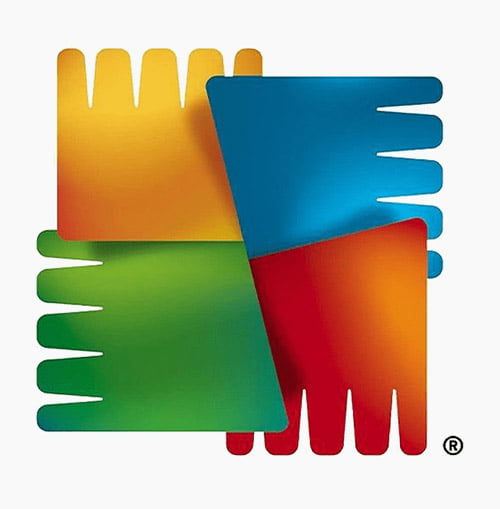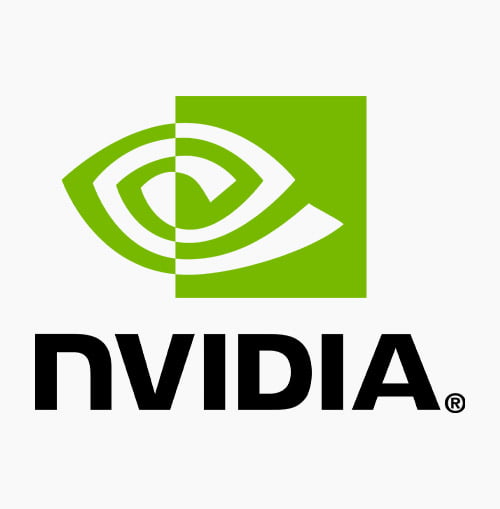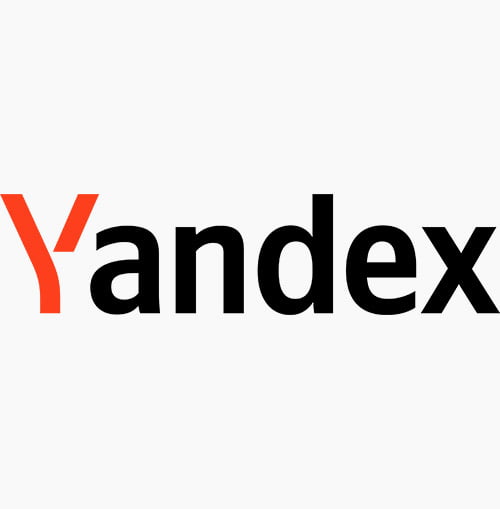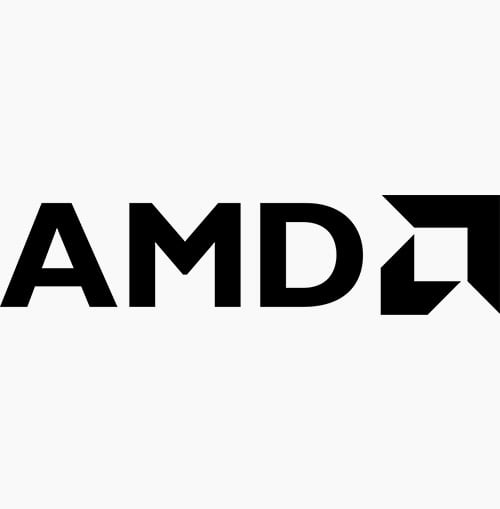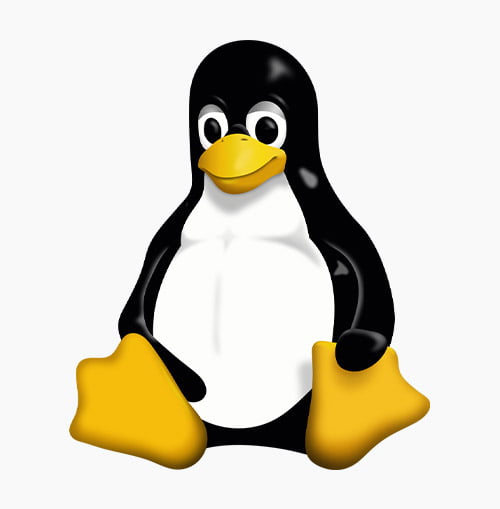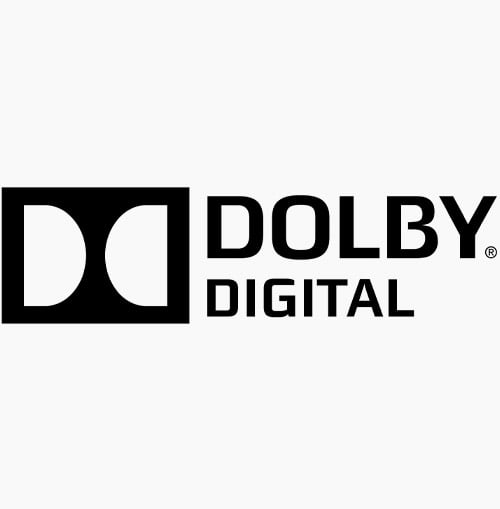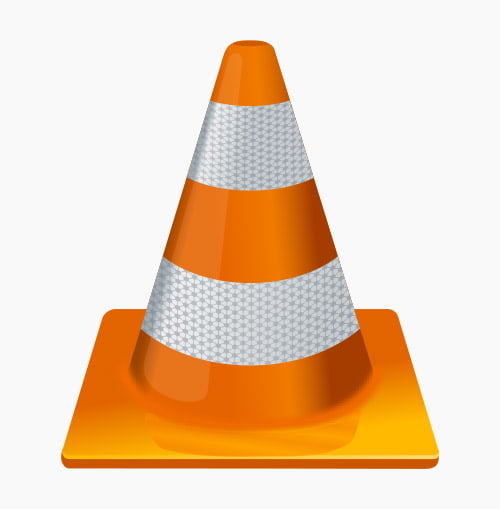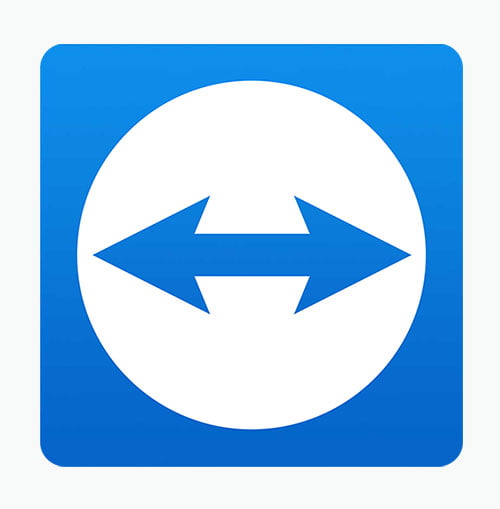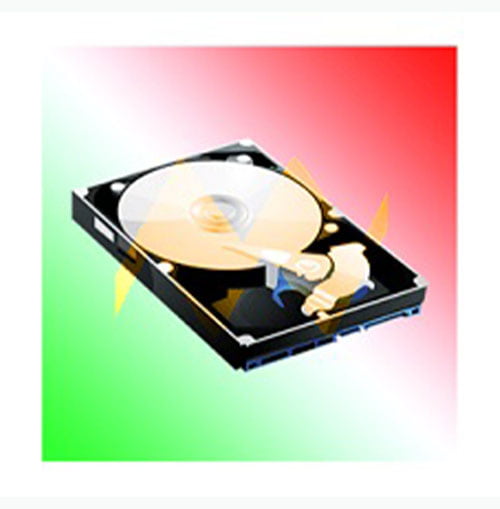Reliable IT Spare Parts Supplier for Companies in Kampala, Uganda

What are Information Technology (IT) spare parts
Information Technology (IT) spare parts refer to individual components and pieces of hardware that are essential for the functioning and maintenance of computer systems, servers, networking equipment, and other IT infrastructure. These spare parts are crucial for repairing, upgrading, or replacing damaged or faulty components, ensuring the continuous and efficient operation of IT systems.
Types and kinds of IT spare parts
Refurbished IT Spare Parts:
Definition: Refurbished IT spare parts are components that have been previously used, returned, or restored to a like-new condition. The refurbishment process typically involves thorough testing, repair, and cleaning to ensure that the part meets the manufacturer’s specifications and quality standards.
Reconditioned IT Spare Parts:
Reconditioned IT spare parts are components that have undergone a process of restoration and repair to bring them back to working condition. While similar to refurbished parts, reconditioned parts may not necessarily undergo the same rigorous testing and cosmetic improvements. The focus is on functional restoration.
OEM (Original Equipment Manufacturer) IT Spare Parts:
OEM IT spare parts are components that are produced by the original equipment manufacturer of the device or system. These parts are identical to those originally installed in the product and are designed to meet the exact specifications and quality standards of the original equipment.
3rd Party IT Spare Parts:
3rd party IT spare parts, also known as aftermarket or non-OEM parts, are components produced by a manufacturer other than the original equipment manufacturer (OEM). These parts are designed to function as replacements for OEM parts, offering an alternative to the components supplied by the original maker of the equipment.
Characteristics and Considerations of 3rd Party IT Spare Parts:
Cost-Effectiveness:
Compatibility Challenges:
Diverse Product Range:
Warranty Considerations:
Quality Variances:
Rapid Innovation:
Customization Options:
Global Availability:
Alternative Sourcing Channels:
Balance of Quality and Cost:
– 3rd-party IT spare parts are often more cost-effective than OEM parts, providing a budget-friendly alternative for businesses looking to reduce expenses without compromising on quality.
– While 3rd party parts aim to be compatible with a range of systems, there can be challenges in ensuring seamless integration. It’s essential to verify compatibility before purchasing to avoid potential issues.
– The aftermarket offers a diverse range of spare parts, catering to various brands and models. This variety allows businesses to find alternatives for a wide array of components.
– Warranty terms for 3rd party parts may vary. Some manufacturers offer warranties comparable to those provided by OEMs, while others may have different terms. Businesses should carefully review warranty policies before making purchases.
– Quality levels among 3rd party parts can vary. It’s crucial to research and select reputable manufacturers to ensure that the spare parts meet the required standards and specifications.
– 3rd party manufacturers may innovate and release new components more quickly than OEMs. This can benefit businesses seeking the latest technologies without waiting for OEMs to introduce upgrades.
– Some businesses prefer 3rd party parts for the flexibility they offer in terms of customization. Aftermarket components may provide options for specific features or modifications to meet unique requirements.
– 3rd-party spare parts are often widely available globally, providing businesses with access to a broad market and various suppliers. This can be beneficial for companies with a global footprint.
– Businesses can explore multiple sourcing channels for 3rd party parts, allowing them to diversify suppliers and potentially negotiate better deals, especially in cases where OEM parts may be subject to exclusive agreements.
– The decision to opt for 3rd party parts involves finding a balance between cost savings and the desired level of quality. Careful evaluation of suppliers and understanding specific business needs is crucial for making informed choices.
Why Choose Isazeni Solutions for IT Spare Parts in Kampala:
1. Uncompromising Quality Assurance:
– At Isazeni Solutions, quality is non-negotiable. We source and deliver only the highest-grade IT spare parts, ensuring that your systems operate at peak performance and reliability.
2. Extensive Product Range:
– Explore a comprehensive catalogue featuring a wide array of IT spare parts. From essential components to specialized parts, we provide an extensive range to meet the diverse needs of your organization.
3. Reliable Supply Chain Management:
– Count on us for a seamless and reliable supply chain. Our efficient logistics ensure timely delivery, preventing disruptions to your business operations and minimizing downtime.
4. Expert Guidance and Support:
– Our seasoned team of experts is ready to offer personalized guidance and support. From identifying the right spare parts to ensuring compatibility, we leverage our expertise to empower your IT systems.
5. Tailored Procurement Solutions and Manufacturer Sourcing
– Isazeni Solutions goes beyond supplying off-the-shelf parts. We offer tailored procurement solutions, understanding the unique requirements of your organization. Additionally, we specialize in sourcing directly from manufacturers, ensuring authenticity and cost-effectiveness.
Key Services Offered:
1. Prompt Delivery:
– We prioritise prompt delivery to ensure that you have the required IT spare parts precisely when you need them, minimising disruptions to your business operations.
2. Customer Satisfaction Guarantee:
– Your satisfaction is our paramount concern. Isazeni Solutions is committed to exceeding your expectations with every order, providing a seamless and satisfying customer experience.
3. Competitive Pricing:
– Benefit from our commitment to providing competitive pricing without compromising on the quality of our IT spare parts. We believe in delivering exceptional value for your investment.
4. Procurement Expertise:
– Leverage our procurement expertise to streamline the acquisition of IT spare parts. Our team is adept at understanding your organization’s unique needs and ensuring a smooth procurement process.
5. Manufacturer Sourcing:
– Enjoy the advantages of sourcing IT spare parts directly from manufacturers. Isazeni Solutions establishes connections with reputable manufacturers to offer you genuine, cost-effective, and high-quality spare parts.
Importance of IT Spare Parts:
1. Minimizing Downtime:
– Having a stock of IT spare parts ensures quick replacement in case of hardware failures, minimizing downtime and preventing disruptions to business operations.
2. Extending Equipment Lifespan:
– Regular use and wear can lead to the deterioration of hardware components. IT spare parts enable the replacement of ageing or faulty parts, extending the overall lifespan of the equipment.
3. Cost-Effective Repairs:
– IT spare parts provide a cost-effective solution for repairing and maintaining systems. Instead of investing in entirely new equipment, businesses can replace specific components, saving on overall costs.
4. Flexibility in Upgrades:
– IT spare parts offer flexibility in upgrading specific components, such as adding more memory or replacing outdated processors, allowing organizations to keep pace with evolving technology without investing in entirely new systems.
5. Meeting Critical Business Needs:
– In critical industries and sectors, such as healthcare or finance, the availability of spare parts is crucial for ensuring that essential systems remain operational at all times.
6. Reducing Repair Time:
– Quick access to spare parts reduces the time required for repairs. This is especially important for businesses that rely heavily on their IT infrastructure for day-to-day operations.
7. Sustainability and Environmental Impact:
– Utilizing IT spare parts contributes to sustainability efforts by reducing electronic waste. Replacing specific components instead of entire systems aligns with environmentally conscious practices.
8. Ensuring System Compatibility:
– OEM spare parts guarantee compatibility with existing systems. This ensures that replacement components seamlessly integrate with the original equipment, reducing the risk of incompatibility issues.
9. Enhancing System Performance:
– Upgrading specific components with newer or more advanced spare parts can enhance overall system performance, contributing to increased efficiency and productivity.
10. Maintaining Business Continuity:
– IT spare parts play a crucial role in maintaining business continuity. By having a well-managed inventory of spare parts, organizations can quickly address hardware failures and disruptions, ensuring that critical processes remain uninterrupted.
30 examples of IT equipment commonly used in offices that may require spare parts for maintenance or upgrades plus their lifespan:
Dear Kampala Companies, in the world of office technology, the reliability of our IT equipment is crucial for seamless operations. Today, we explore a comprehensive list of commonly used IT equipment, shedding light on not just their functions but also their estimated lifespans in a typical office environment. Understanding the approximate lifespans of these components helps us plan for maintenance, replacements, and upgrades proactively. Join us as we delve into this guide, providing insights into when our ICT spare parts might need attention to sustain uninterrupted workflow and productivity within our offices.
IT equipment | Spare Parts | Lifespan | When to Consider Spares |
| Desktop Computers: | RAM modules, power supplies, hard drives, graphics cards, cooling fans | 3 to 5 years in a good operational environment with stable electricity and quarterly servicing and maintenance | After 3 years of continuous use, especially for components like power supplies and hard drives |
| Laptops | Laptop batteries, RAM modules, SSDs, keyboards, touchpads | 4 to 6 years in a good operational environment with stable electricity and quarterly servicing and maintenance | Start thinking about spare parts around the 4-year mark, especially for consumables like toner cartridges and imaging drums |
| Network Routers | Power adapters, network interface cards (NICs), antennas, cooling fans | 5 to 7 years in good operational enviroment with stable electricity and quaterly servicing and maintenance | Consider purchasing spares after 5 years, focusing on components such as power adapters and network interface cards. |
| Printers | Toner cartridges, imaging drums, fuser units, paper feed rollers | 4 to 6 years in good operational enviroment with stable electricity and quaterly servicing and maintenance | Start thinking about spare parts around the 4-year mark, especially for consumables like toner cartridges and imaging drums. |
| Servers | RAM modules, power supplies, hard drives, CPUs, RAID controllers | 5 to 7 years in good operational enviroment with stable electricity and quaterly servicing and maintenance | Plan for spare parts after 5 years, paying attention to components like power supplies and hard drives. |
| Monitors | Power cables, display cables, backlight bulbs, control boards | 6 to 8 years in good operational enviroment with stable electricity and quaterly servicing and maintenance | Start thinking about spare parts around the 6-year mark, particularly for components like power cables and backlight bulbs. |
| Projectors | Projector lamps/bulbs, air filters, remotes, cooling fans. | 5 to 7 years in good operational enviroment with stable electricity and quaterly servicing and maintenance | Consider purchasing spares after 5 years, focusing on components such as projector lamps and air filters. |
| VoIP Phones | Handsets, Ethernet cables, power adapters, LCD screens | 4 to 6 years in good operational enviroment with stable electricity and quaterly servicing and maintenance | Plan for spare parts after 4 years, paying attention to components like handsets and Ethernet cables. |
| UPS (Uninterruptible Power Supply) Systems | Batteries, power management cards, fans, input/output sockets | 3 to 5 years (batteries may need replacement sooner) in good operational enviroment with stable electricity and quaterly servicing and maintenance | Consider purchasing spare batteries around the 3-year mark, and other components after 5 years. |
| Scanners | Rollers, imaging sensors, power adapters, control panels | 4 to 6 years in good operational enviroment with stable electricity and quaterly servicing and maintenance | Plan for spare parts after 4 years, focusing on components like rollers and imaging sensors. |
| Keyboards and Mice | Keycaps, switches, mouse buttons, USB cables | 2 to 4 years in good operational enviroment with stable electricity and quaterly servicing and maintenance | Consider purchasing spares after 2 years, particularly for components like keycaps and switches. |
| External Hard Drives | Power adapters, USB cables, external enclosures | 3 to 5 years in good operational enviroment with stable electricity and quaterly servicing and maintenance | Start thinking about spare parts around the 3-year mark, especially for components like power adapters and external enclosures. |
| Docking Stations | Power adapters, connectors, USB ports, video output ports. | 3 to 5 years in good operational enviroment with stable electricity and quaterly servicing and maintenance | Consider purchasing spares after 3 years, focusing on components such as power adapters and connectors. |
| Conference Room Audio-Visual Equipment | Microphones, speakers, HDMI cables, remote controls. | 5 to 7 years in good operational enviroment with stable electricity and quaterly servicing and maintenance | Plan for spare parts after 5 years, paying attention to components like microphones and speakers. |
| Security Cameras | Camera lenses, mounting brackets, power adapters, infrared LEDs. | 4 to 6 years in good operational enviroment with stable electricity and quaterly servicing and maintenance | Consider purchasing spares after 4 years, particularly for components like camera lenses and mounting brackets. |
| Barcode Scanners | Scan engines, batteries, charging cables, trigger buttons. | 3 to 5 years in good operational enviroment with stable electricity and quaterly servicing and maintenance | Start thinking about spare parts around the 3-year mark, focusing on components like scan engines and batteries. |
| Biometric Devices (e.g., Fingerprint Scanners) | Sensor modules, casing, connection cables, mounting brackets. | 4 to 6 years in good operational enviroment with stable electricity and quaterly servicing and maintenance | Consider purchasing spares after 4 years, paying attention to components like sensor modules and connection cables. |
| Point-of-Sale (POS) Systems | Receipt printer heads, cash drawer locks, barcode scanners, touchscreens. | 4 to 6 years in good operational enviroment with stable electricity and quaterly servicing and maintenance | Plan for spare parts after 4 years, particularly for components like receipt printer heads and barcode scanners. |
| Smartphones and Tablets | Screens, batteries, charging ports, cameras | 2 to 4 years in good operational enviroment with stable electricity and quaterly servicing and maintenance | Consider purchasing spares after 2 years, focusing on components like screens and batteries. |
| Wireless Access Points | Antennas, power injectors, mounting brackets, Ethernet cables. | 4 to 6 years in good operational enviroment with stable electricity and quaterly servicing and maintenance | Start thinking about spare parts around the 4-year mark, especially for components like antennas and power injectors. |
| Document Shredders | Shredder blades, waste bin bags, power switches, control panels. | 4 to 6 years in good operational enviroment with stable electricity and quaterly servicing and maintenance | Plan for spare parts after 4 years, paying attention to components like shredder blades and power switches. |
| Fax Machines | Fax machine cartridges, paper trays, feed rollers, phone cables. | 5 to 7 years in good operational enviroment with stable electricity and quaterly servicing and maintenance | Consider purchasing spares after 5 years, focusing on components like fax machine cartridges and paper trays. |
| Desktop Scanners | Scanner rollers, document feeders, power adapters, USB cables. | 4 to 6 years in good operational enviroment with stable electricity and quaterly servicing and maintenance | Start thinking about spare parts around the 4-year mark, particularly for components like scanner rollers and power adapters. |
| Audio Conferencing Systems | Microphones, speakers, control panels, connection cables. | 5 to 7 years in good operational enviroment with stable electricity and quaterly servicing and maintenance | Plan for spare parts after 5 years, paying attention to components like microphones and control panels. |
| Desktop Telephones | Handsets, phone cords, buttons, LCD displays. | 4 to 6 years in good operational enviroment with stable electricity and quaterly servicing and maintenance | Consider purchasing spares after 4 years, focusing on components like handsets and phone cords. |
| Digital Cameras | Camera lenses, batteries, memory card slots, LCD screens. | 3 to 5 years in good operational enviroment with stable electricity and quaterly servicing and maintenance | Start thinking about spare parts around the 3-year mark, especially for components like camera lenses and batteries. |
| Barcode Label Printers | Print heads, label holders, ribbon spools, power adapters | 4 to 6 years in good operational enviroment with stable electricity and quaterly servicing and maintenance | Consider purchasing spares after 4 years, paying attention to components like print heads and label holders. |
| Interactive Whiteboards | Projection bulbs, pens, stylus tips, control modules | 5 to 7 years in good operational enviroment with stable electricity and quaterly servicing and maintenance | Plan for spare parts after 5 years, focusing on components like projection bulbs and stylus tips. |
| Desktop Calculators | Keypads, display screens, power adapters, paper rolls. | 3 to 5 years in good operational enviroment with stable electricity and quaterly servicing and maintenance | Start thinking about spare parts around the 3-year mark, particularly for components like keypads and display screens. |
| Time Clocks | Ink ribbons, time cards, key locks, LCDs. | 4 to 6 years in a good operational environment with stable electricity and quarterly servicing and maintenance | Consider purchasing spares after 4 years, paying attention to components like ink ribbons and time cards. |
How much do spare parts cost and how do clients get them
Certainly, when it comes to procuring IT spare parts from international suppliers like the UK and USA, a process involving a deposit and a lead time of 2 to 4 weeks is common due to shipping and customs clearance. Here’s a breakdown of the process along with a sample table of IT spare parts, their usage, and estimated prices:
Procurement Process for IT Spare Parts with Deposit:
1. Request and Quotation:
– The client submits a request specifying the required IT spare parts. – Supplier provides a quotation detailing the parts, prices, and shipping information, including the lead time.
2. Deposit Payment:
– Upon acceptance of the quotation, the client is required to deposit to initiate the procurement process. – Typically, a 70% deposit of the total cost is required upfront to secure the order.
3. Order Processing:
– The supplier proceeds with order processing once the deposit is received. – This involves sourcing, packaging, and preparing the IT spare parts for shipment.
4. Shipment and Transit:
– The prepared order is shipped from the supplier’s location in the UK or USA to the client’s destination. – Shipping time varies but can take 2 to 4 weeks for international deliveries.
5. Customs Clearance and Delivery:
– The shipment goes through customs clearance procedures upon arrival in the client’s country. – Once cleared, the remaining payment (30% in this case) is settled, and the parts are delivered to the client.
Sample Table of IT Spare Parts, Usage, and Estimated Prices:
IT Spare Part | Usage | Estimated Price (USD) |
| 1. RAM Modules | Enhance system memory | $50 – $200 per module |
| 2. HDD/SSD | Storage devices | $80 – $300 per unit |
| 3. CPU | Process data and execute commands | $150 – $500 per unit |
| 4. PSU | Convert electrical power for systems | $50 – $150 per unit |
| 5. Motherboard | Main circuit board for connectivity | $100 – $400 per unit |
| 6. GPU | Process graphics | $200 – $800 per unit |
| 7. NIC | Network connectivity | $30 – $100 per unit |
| 8. Cooling Fans | Prevent overheating | $10 – $50 per unit |
| 9. Power Cables | Supply power to components | $5 – $20 per cable |
| 10. Keyboard | Input device for data entry | $20 – $100 per unit |
Note: Prices are estimates and can vary based on brands, specifications, and current market conditions. Actual costs may differ.
This table represents a variety of commonly used IT spare parts, their primary usage in systems, and approximate price ranges. The pricing fluctuates based on factors such as brand, capacity, and technological advancements in the components.
100 frequently asked questions (FAQs) about IT Spare Parts Supplies Kampala, Uganda:
Hello, companies of Kampala! In the dynamic world of information technology, the backbone of seamless operations often lies in reliable IT spare parts. From enhancing performance to ensuring continuous functionality, these components play a pivotal role in your systems’ efficiency. This FAQ guide aims to shed light on the essentials of IT spare parts—where to find genuine ones, their reliability, upgrading possibilities, and much more. Let’s navigate the world of IT spare parts together, empowering your business with the knowledge needed to keep your systems running smoothly and effectively.
1. What are IT spare parts?
3. Where can I buy genuine IT spare parts?
4. Are refurbished IT spare parts reliable?
5. What is the difference between OEM and aftermarket IT spare parts?
6. Can I use third-party IT spare parts in my system?
7. How often should I replace IT spare parts?
8. Do IT spare parts come with warranties?
9. What is the typical lifespan of IT spare parts?
10. Can I upgrade my system with IT spare parts?
11. How do I identify compatible IT spare parts for my system?
12. Are there any compatibility issues with mixing brands of IT spare parts?
13. What is the return policy for IT spare parts?
14. How can I troubleshoot faulty IT spare parts?
15. Are there any environmental considerations when disposing of IT spare parts?
16. Can I sell my old IT spare parts?
17. What are the common signs of failing IT spare parts?
18. How do I clean and maintain IT spare parts?
19. Is it better to repair or replace a faulty IT spare part?
20. What is the lead time for ordering IT spare parts internationally?
21. How do I track the shipping status of IT spare parts?
22. Can I expedite the delivery of IT spare parts?
23. Are there any import duties or taxes when ordering IT spare parts internationally?
24. What payment methods are accepted for IT spare parts orders?
25. Are there any discounts or promotions for bulk IT spare parts orders?
26. What is the difference between SATA and NVMe SSDs in terms of IT spare parts?
27. How do I check the authenticity of IT spare parts?
28. Are there any IT spare parts that require professional installation?
29. Can I use IT spare parts to upgrade my laptop?
30. How do I dispose of old IT spare parts responsibly?
31. Are there IT spare parts specifically designed for gaming systems?
32. Can I use IT spare parts to build a custom computer?
33. What is RAID and how does it relate to IT spare parts?
34. How do I prevent static electricity damage to IT spare parts during installation?
35. Can I replace a laptop’s CPU with an IT spare part?
36. How do I find the model number for ordering IT spare parts?
37. Are there IT spare parts for Apple products?
38. Can I use IT spare parts to improve my computer’s performance for video editing?
39. How do I choose the right IT spare parts for a server upgrade?
40. Can IT spare parts be used to repair printers and other peripherals?
41. Are there IT spare parts designed for network equipment like routers and switches?
42. How do I ensure the security of IT spare parts during transit?
43. What are the benefits of using SSDs over HDDs for IT spare parts?
44. How do I test the performance of newly installed IT spare parts?
45. Can I use IT spare parts to upgrade an outdated operating system?
46. Are there IT spare parts specifically designed for industrial applications?
47. How do I know if my system is compatible with DDR4 or DDR5 RAM?
48. Can IT spare parts be used to recover data from a failing hard drive?
49. What is the process for returning defective IT spare parts?
50. Can I use IT spare parts to upgrade a graphics card in a laptop?
51. How do I troubleshoot a blue screen error caused by IT spare parts?
52. Are there IT spare parts for upgrading a laptop’s battery?
53. Can IT spare parts improve the Wi-Fi connectivity of a laptop?
54. How do I choose the right power supply unit (PSU) among IT spare parts?
55. Can I mix different brands of IT spare parts in the same system?
56. How do I find compatible IT spare parts for a specific motherboard model?
57. Are there IT spare parts specifically designed for cryptocurrency mining?
58. How do I determine if my laptop’s cooling fan needs replacement?
59. Can IT spare parts be used to upgrade a laptop’s display resolution?
60. What are the advantages of using liquid cooling systems among IT spare parts?
61. Can I use IT spare parts to upgrade the sound system in a computer?
62. How do I extend the lifespan of IT spare parts in a high-temperature environment?
63. Are there IT spare parts designed for enhancing virtual reality (VR) experiences?
64. How do I choose the right IT spare parts for a high-performance gaming PC?
65. Can I use IT spare parts to upgrade a laptop’s keyboard?
66. How do I diagnose and replace a faulty IT spare part in a laptop?
67. Are there IT spare parts specifically designed for machine learning applications?
68. How do I install firmware updates for IT spare parts like SSDs?
69. Can IT spare parts be used to upgrade the graphics capabilities of a server?
70. How do I choose the right IT spare parts for a compact form factor PC?
71. Are there IT spare parts designed to enhance the performance of a network server?
72. How do I choose the right IT spare parts for a video surveillance system?
73. Can I use IT spare parts to upgrade the camera system in a laptop?
74. How do I troubleshoot compatibility issues with IT spare parts and Linux operating systems?
75. Are there IT spare parts designed to enhance the security features of a computer?
76. How do I choose the right IT spare parts for a power-efficient home server?
77. Can I use IT spare parts to upgrade a laptop’s touchpad?
78. How do I ensure the reliability of IT spare parts purchased from online vendors?
79. Are there IT spare parts specifically designed for audio production applications?
80. How do I choose the right IT spare parts for a data backup and storage server?
81. Can I use IT spare parts to upgrade the microphone system in a laptop?
82. How do I troubleshoot compatibility issues with IT spare parts and Windows operating systems?
83. Are there IT spare parts designed for enhancing the performance of a web server?
84. How do I choose the right IT spare parts for a secure file server?
85. Can I use IT spare parts to upgrade a laptop’s webcam?
86. How do I diagnose and replace a faulty IT spare part in a desktop computer?
87. Are there IT spare parts specifically designed for augmented reality (AR) applications?
88. How do I choose the right IT spare parts for a multimedia server?
89. Can I use IT spare parts to upgrade the security features of a laptop?
90. How do I troubleshoot compatibility issues with IT spare parts and macOS?
91. Are there IT spare parts designed to enhance the performance of a cloud server?
92. How do I choose the right IT spare parts for a rendering and graphics server?
93. Can I use IT spare parts to upgrade a laptop’s biometric authentication system?
94. How do I ensure the compatibility of IT spare parts with a specific software application?
95. Are there IT spare parts specifically designed for deep learning applications?
96. How do I choose the right IT spare parts for a home automation server?
97. Can I use IT spare parts to upgrade a laptop’s power management system?
98. How do I troubleshoot compatibility issues with IT spare parts and virtualization software?
99. Are there IT spare parts designed to enhance the performance of a database server?
100. How do I choose the right IT spare parts for a content delivery network (CDN) server?