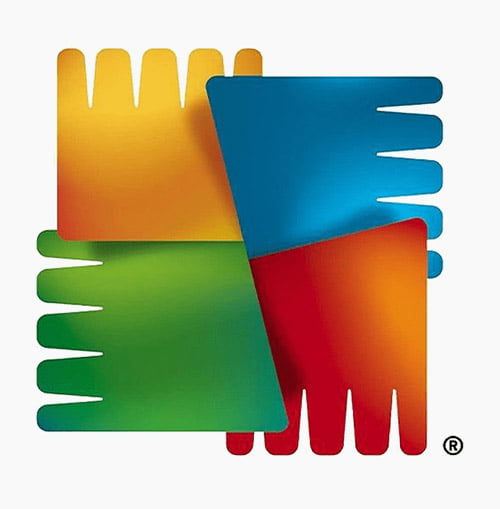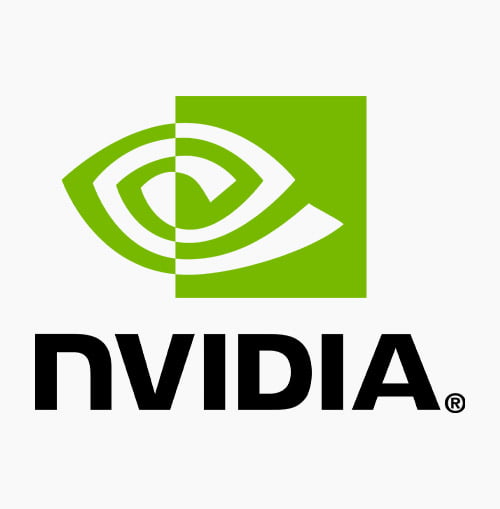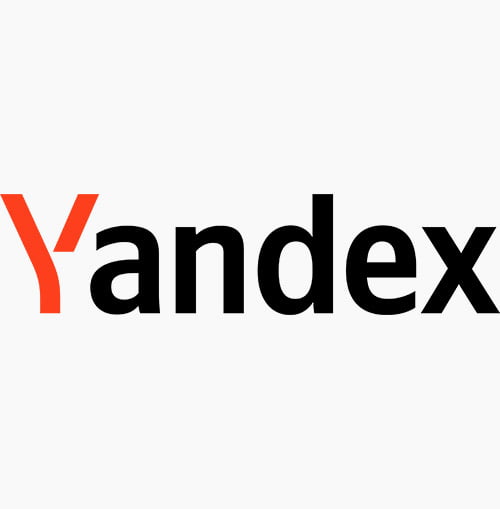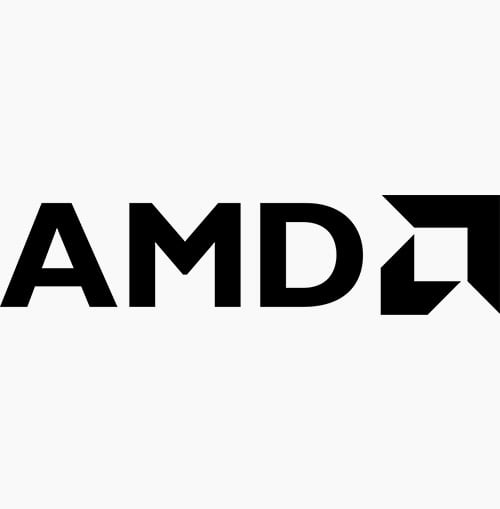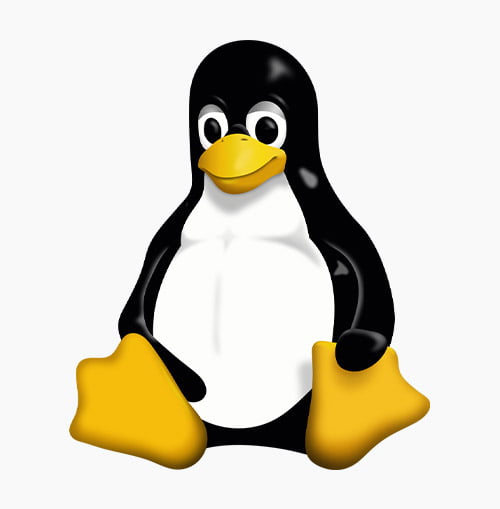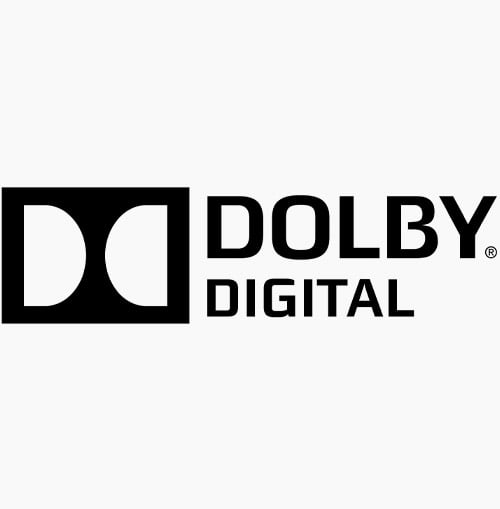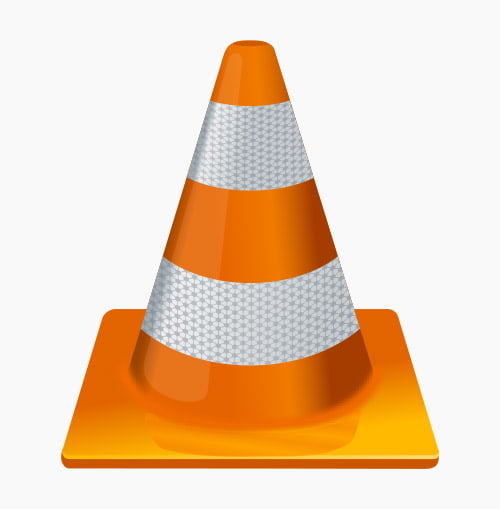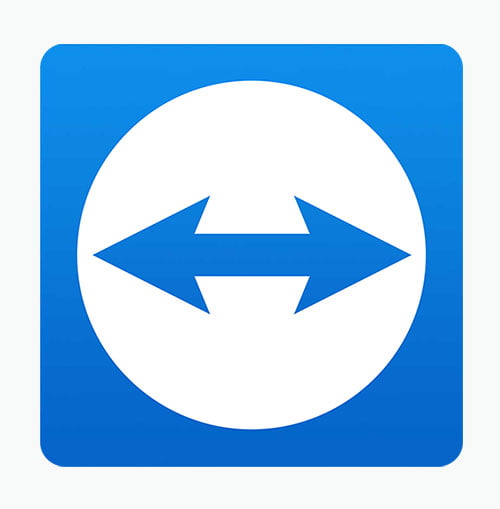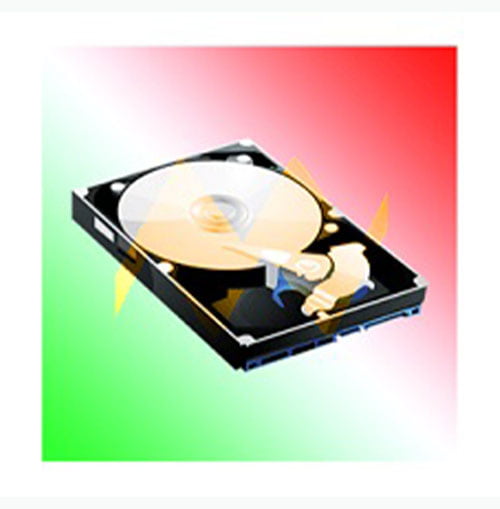Point of sale pos system solutions company kampala uganda isazeni solutions
At Isazeni Solutions SMC Limited, we understand that businesses need efficient, reliable, and secure tools to streamline their operations. Our POS System Solutions are designed to help businesses—whether retail, hospitality, or services—manage sales transactions, inventory, customer data, and more, all in real-time.
Why Choose Isazeni Solutions for Your POS System?
- Tailored POS Solutions
We offer customized POS systems that meet the specific needs of your business. Whether you operate a small café or a large retail store, our POS solutions are scalable to suit your requirements, allowing you to grow seamlessly. - User-Friendly Interface
We ensure that our POS systems are intuitive and easy to use, so your staff can focus on providing excellent customer service without struggling with complicated technology. - Comprehensive Reporting & Analytics
Gain real-time insights into sales, inventory levels, and customer purchasing behavior with our POS system’s powerful analytics and reporting features. This data helps you make informed decisions to optimize your operations. - Cloud-Based Solutions
With our cloud-based POS systems, you can access your business data securely from anywhere, at any time. This feature is particularly useful for businesses with multiple locations or owners who need access to real-time reports while on the go. - Seamless Integration
Our POS systems integrate effortlessly with your existing business systems such as accounting software, inventory management tools, and customer relationship management (CRM) software, providing a unified and efficient business operation. - Security & Reliability
We prioritize data security in our POS systems. Your transactions, inventory, and customer data are protected with the highest industry standards of encryption, ensuring that your business stays secure.
Industries We Serve with Our POS Solutions
- Retail: Manage sales, track inventory, and create customized discounts and promotions for your customers.
- Hospitality: Streamline your restaurant or hotel operations with features like order tracking, table management, and bill splitting.
- Service-Based Businesses: From salons to repair shops, our POS system can help you manage appointments, customer records, and payments with ease.
Support and Training
At Isazeni Solutions, we don’t just sell POS systems—we’re with you every step of the way. Our team provides full installation, training, and ongoing support to ensure that your system is running smoothly. If you face any issues, our responsive support team is just a call away.
This service could be a strong addition to Isazeni Solutions’ portfolio, helping businesses in Kampala and across Uganda streamline their operations with a modern and efficient point of sale system. If you want to dive deeper into this or need help crafting more detailed messaging for this offering, feel free to ask!
Need Systems Designers & Software Developers?
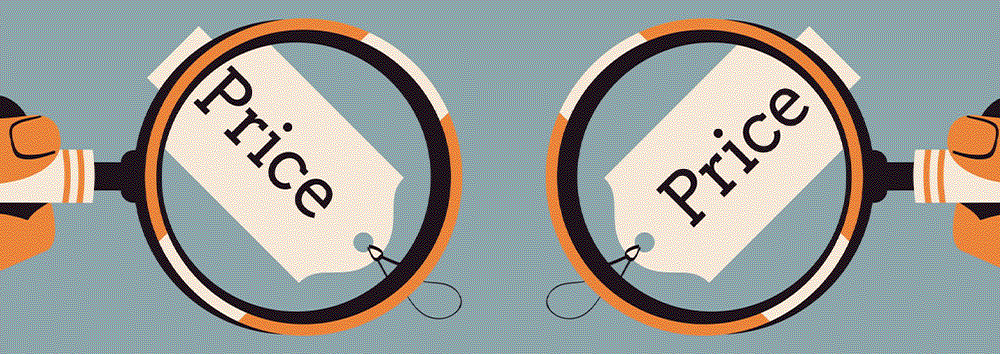
How much is point of sale pos system solutions
The cost of a Point of Sale (POS) system can vary significantly based on several factors such as the type of business, the features required, the number of terminals needed, and whether the system is cloud-based or on-premise. Below, I’ll break down the potential costs of POS systems for businesses in Kampala, Uganda, using tables to give you a clearer view.
Factors Influencing POS System Costs
- Type of System (Cloud-Based vs. On-Premise)
- Number of Terminals
- Features (Basic vs. Advanced)
- Ongoing Support and Maintenance
- Hardware (POS Terminal, Receipt Printer, etc.)
- Cloud-Based POS Systems
Cloud-based POS systems typically have a subscription fee. The upfront cost is lower, but you will pay a recurring monthly or annual fee.
|
Feature |
Basic Package |
Standard Package |
Advanced Package |
|
Cost per Month |
UGX 200,000 – 400,000 |
UGX 400,000 – 800,000 |
UGX 800,000 – 1,500,000 |
|
Cost per Year |
UGX 2,400,000 – 4,800,000 |
UGX 4,800,000 – 9,600,000 |
UGX 9,600,000 – 18,000,000 |
|
Number of Terminals |
1 – 2 |
2 – 5 |
5+ |
|
Inventory Management |
Basic |
Advanced |
Advanced + Reporting |
|
CRM Integration |
No |
Yes |
Yes |
|
Support |
Email + Phone |
Email + Phone + Chat |
24/7 Support + Customization |
|
Hardware (Not Included) |
UGX 1,000,000 – 2,500,000 |
UGX 1,500,000 – 3,500,000 |
UGX 3,500,000 – 5,000,000 |
Example Cloud-Based POS System Costs:
For a small retail business with basic needs:
- Monthly Cost (Basic): UGX 300,000
- Hardware (POS Terminal, Printer, etc.): UGX 2,000,000
- Total Upfront Cost: UGX 2,300,000
- Annual Subscription: UGX 3,600,000
For a medium-sized restaurant that needs advanced reporting and CRM:
- Monthly Cost (Standard): UGX 600,000
- Hardware (POS Terminal, Printer, etc.): UGX 3,000,000
- Total Upfront Cost: UGX 3,600,000
- Annual Subscription: UGX 7,200,000
- On-Premise POS Systems
On-premise POS systems usually involve a higher upfront cost because of hardware purchases, but you pay a one-time fee for software and installation, without the need for monthly subscriptions.
|
Feature |
Basic Package |
Standard Package |
Advanced Package |
|
Upfront Cost (Hardware + Software) |
UGX 3,000,000 – 5,000,000 |
UGX 5,000,000 – 8,000,000 |
UGX 8,000,000 – 15,000,000 |
|
Maintenance Fee per Year |
UGX 500,000 – 1,000,000 |
UGX 1,000,000 – 2,000,000 |
UGX 2,000,000 – 3,000,000 |
|
Number of Terminals |
1 – 2 |
2 – 5 |
5+ |
|
Inventory Management |
Basic |
Advanced |
Advanced + Reporting |
|
CRM Integration |
No |
Yes |
Yes |
|
Support |
Basic |
9 AM – 5 PM Phone Support |
24/7 Support |
Example On-Premise POS System Costs:
For a small boutique shop:
- Upfront Cost (Basic Package): UGX 4,000,000
- Annual Maintenance Fee: UGX 800,000
- Total First Year Cost: UGX 4,800,000
- Maintenance for Next Years: UGX 800,000/year
For a large retail store with advanced needs:
- Upfront Cost (Advanced Package): UGX 12,000,000
- Annual Maintenance Fee: UGX 2,500,000
- Total First Year Cost: UGX 14,500,000
- Maintenance for Next Years: UGX 2,500,000/year
Comparing Cloud-Based vs. On-Premise POS Solutions
|
Feature |
Cloud-Based POS |
On-Premise POS |
|
Upfront Cost |
Low (UGX 1,000,000 – 5,000,000) |
High (UGX 3,000,000 – 15,000,000) |
|
Monthly/Annual Fee |
Ongoing (UGX 200,000 – 1,500,000/month) |
One-time fee, with annual maintenance (UGX 500,000 – 3,000,000) |
|
Scalability |
Easy to scale with additional licenses |
Needs hardware upgrades for additional terminals |
|
Support |
Ongoing 24/7 (often included in subscription) |
Limited support (typically during business hours) |
|
Data Access |
Accessible anywhere (internet required) |
Requires on-site access or VPN for remote access |
Factors to Consider When Choosing a POS System:
- Business Size: Small businesses may find cloud-based systems more affordable and flexible, while larger businesses might benefit from the advanced capabilities of on-premise systems.
- Budget: If you have a limited budget, a cloud-based POS with lower upfront costs might be better, though there will be ongoing subscription fees.
- Future Growth: On-premise systems may be better for businesses planning to expand rapidly or those with high-volume transaction needs.
- Support Needs: If you need constant support, cloud-based POS systems often offer 24/7 support and upgrades.
Conclusion:
The cost of a POS system in Kampala, Uganda can range from as low as UGX 2,300,000 for a basic cloud-based system to over UGX 15,000,000 for an advanced on-premise system with full hardware and support. Your choice will depend on your business’s size, specific needs, and budget.
Need Systems Design & Software Development?
What is a Point of Sale (POS) System?
A Point of Sale (POS) system is a combination of hardware and software that allows businesses to process sales transactions and manage a range of related functions, including inventory tracking, customer data management, and financial reporting. Essentially, it is the system used at the checkout point to complete sales and provide a seamless shopping experience for customers. The POS system automates several critical business operations, ensuring smooth and efficient transactions.
Need Systems Design & Software Development?

Types of POS Systems
- Traditional POS System
- A traditional, on-premise system that includes dedicated hardware like cash registers, receipt printers, and barcode scanners.
- Best for businesses that operate in a single location.
- Cloud-Based POS System
- A system where the software is hosted on the cloud, allowing businesses to access their data from anywhere via an internet connection.
- Ideal for businesses with multiple locations or those that require remote access.
- Mobile POS System (mPOS)
- A portable POS system that typically operates on a smartphone or tablet, used by salespeople to complete transactions away from the traditional checkout counter.
- Great for businesses that require mobility, such as cafes, retail events, or pop-up stores.
- Self-Service POS
- Self-checkout stations where customers can scan, pay, and complete transactions without assistance from a cashier.
- Common in larger retail stores, supermarkets, and fast-food chains.
- Touchscreen POS System
- A POS system that uses touchscreen monitors to process transactions and manage operations, offering a more user-friendly interface.
- Popular in the restaurant, retail, and hospitality industries.
- Kiosk POS System
- A self-service station that allows customers to place orders, make payments, or browse products.
- Typically used in restaurants, airports, or service industries where customer interaction is minimized.
- Tablet POS System
- A mobile POS system that runs on tablets, using simple and intuitive interfaces for sales and inventory management.
- Suitable for small businesses or businesses that want flexibility with low hardware costs.
- Restaurant POS System
- A specialized POS system designed for restaurants, with features like order management, table management, and bill splitting.
- Often integrates with kitchen displays and reservation management systems.
- E-commerce POS System
- A POS system designed for online businesses that integrates with e-commerce platforms to process transactions and track sales.
- Ideal for businesses operating solely in the online marketplace.
- Integrated POS System
- A system that integrates with other business software such as accounting, inventory management, and CRM systems, streamlining the entire business process.
Suitable for businesses that need centralized control of all operations
Need Systems Design & Software Development?

Reasons Why a POS System is Important
- Faster Transactions
- A POS system automates the checkout process, reducing the time it takes to complete a sale. This leads to faster transactions, reducing wait times for customers and increasing overall sales.
- Accurate Sales Tracking
- POS systems provide accurate records of each transaction, preventing errors that could arise from manual entry. This allows for more precise tracking of sales and revenue.
- Inventory Management
- Modern POS systems track inventory levels in real-time, alerting you when products need to be restocked. This helps prevent stockouts, overstocking, and mismanagement of resources.
- Customer Management
- POS systems can store customer data, allowing businesses to offer loyalty programs, discounts, and personalized experiences, thus improving customer retention and satisfaction.
- Sales Reporting & Analytics
- POS systems generate detailed reports on sales trends, product performance, and customer behavior. These insights help businesses make informed decisions about product offerings, pricing, and marketing strategies.
- Improved Accuracy
- With features like barcode scanning and automatic calculations, POS systems eliminate human error, ensuring accurate transactions and reducing discrepancies between sales records and cash balances.
- Enhanced Security
- POS systems are equipped with security features to protect sensitive data, including customer payment information. Many systems also support encryption and secure payment methods, minimizing the risk of fraud.
- Integration with Other Business Systems
- POS systems can integrate with accounting software, CRM, and payroll systems, reducing the need for duplicate data entry and improving overall operational efficiency.
- Real-Time Monitoring
- Managers can monitor transactions and sales in real-time from anywhere, allowing them to make decisions on the fly, optimize staffing, and track sales performance across locations.
- Compliance with Tax Regulations
- POS systems help businesses stay compliant with local tax regulations by automatically calculating and storing the appropriate taxes for each sale. This ensures accurate tax reporting and avoids penalties.
Need Systems Design & Software Development?
Strategies and Approaches Isazeni Solutions Uses for POS Services
- Customization
- At Isazeni Solutions, we work closely with our clients to customize POS solutions that meet the specific needs of their business, whether it’s a retail store, restaurant, or service provider.
- Cloud Integration
- We offer cloud-based POS systems that provide the flexibility to access data remotely, ensuring businesses can manage their operations from anywhere in the world.
- User-Friendly Design
- Our POS systems are designed with ease of use in mind. We provide intuitive interfaces and clear workflows to ensure that both business owners and employees can quickly learn how to operate the system.
- Scalability
- Whether you have one location or hundreds, we ensure that the POS system grows with your business. We offer scalable solutions that can handle increasing transaction volumes, product offerings, and locations.
- Real-Time Support
- Isazeni Solutions offers 24/7 customer support to assist businesses with any technical issues or troubleshooting, ensuring minimal downtime and quick resolutions.
- Training and Onboarding
- We provide comprehensive training for employees on how to use the POS system efficiently. Our onboarding process ensures that clients fully understand all features, from transaction processing to reporting.
- Security Features
- We prioritize security in our POS systems, integrating encryption and secure payment gateways to protect sensitive data, including payment and customer information.
- Integration with Other Business Systems
- We ensure that our POS systems can integrate seamlessly with other business systems such as accounting, inventory management, and CRM platforms for streamlined operations.
- Inventory Control Features
- We provide advanced inventory tracking capabilities in our POS systems, including stock alerts, automatic updates, and real-time inventory visibility, helping businesses stay in control of their stock.
- Customized Reporting & Analytics
- Our POS systems come with customizable reporting tools that generate detailed insights into sales trends, customer behavior, and product performance, allowing businesses to make data-driven decisions.
Conclusion
A POS system is a critical tool for modern businesses, offering numerous advantages from faster transactions to improved inventory management and enhanced security. At Isazeni Solutions, we offer tailored POS solutions that align with your specific business needs, whether you’re looking for a traditional system or cloud-based, integrated, or mobile options. Through our strategic approach, we ensure that your business operates efficiently, securely, and effectively.
Need Systems Designers & Software Developers?
Ready to start on your project? let’s jump into it.
Need Systems Design & Software Development?
Your online adventure starts here.
List OF 100 most frequent faqs about point of sale pos system solutions
1. What is a POS system?
2. How does a POS system work?
3. What are the components of a POS system?
4. What types of businesses use POS systems?
5. What is the difference between cloud-based and on-premise POS systems?
6. What is an mPOS system?
7. What industries benefit from POS systems?
8. How does POS software track inventory?
9. How secure is a POS system?
10. Can a POS system integrate with other business software?
Yes, many POS systems can integrate with accounting software, inventory management tools, CRM (Customer Relationship Management) systems, and payroll software. These integrations help streamline operations and reduce the need for duplicate data entry.
11. What are the benefits of using a POS system?
12. How do I choose the right POS system for my business?
13. How much does a POS system cost?
14. Is a POS system easy to use?
15. Can a POS system help with customer management?
16. What types of payments can a POS system process?
17. Can I use a POS system for online sales?
18. What happens if my POS system goes down?
19. What is a POS receipt, and why is it important?
20. Can I customize my POS system?
21. How does a POS system improve employee management?
22. How does a POS system help with accounting?
23. Can a POS system manage multiple locations?
24. What is a barcode scanner in a POS system?
25. How do I track sales using a POS system?
26. Can a POS system process refunds?
27. What is cloud-based POS?
28. How does POS software help with reporting?
29. What is the difference between a cash register and a POS system?
30. How long does it take to implement a POS system?
The implementation time depends on the complexity of the system and the size of the business. A basic POS system can be set up in a few days, while more complex systems with custom configurations and integrations may take weeks to fully implement.