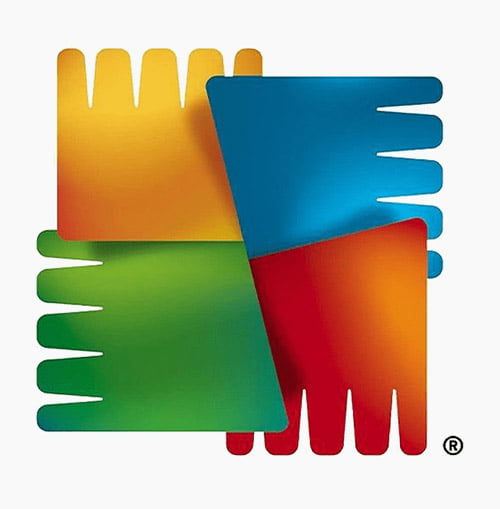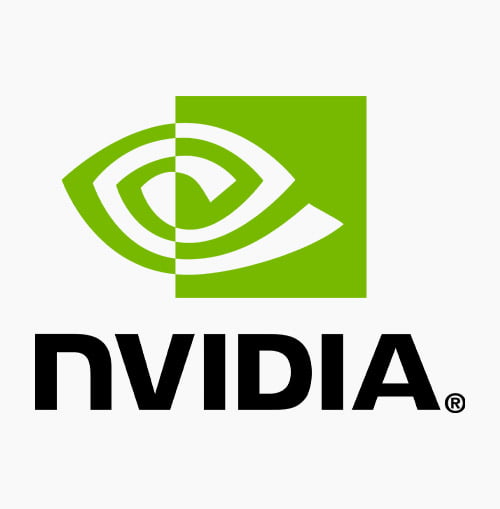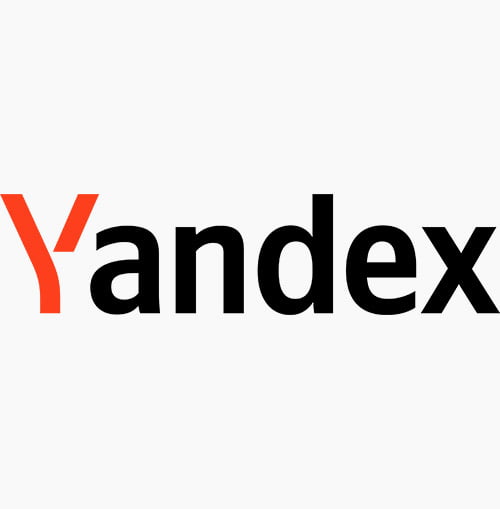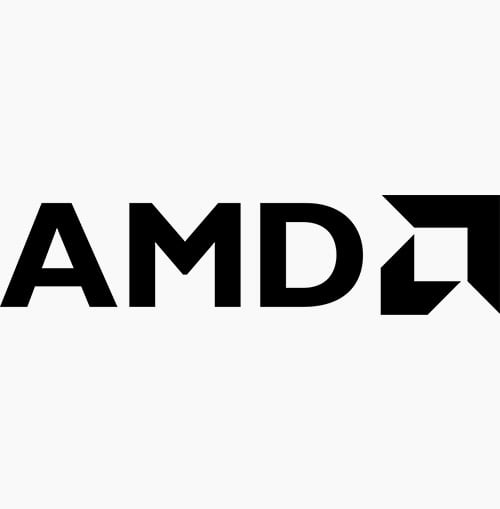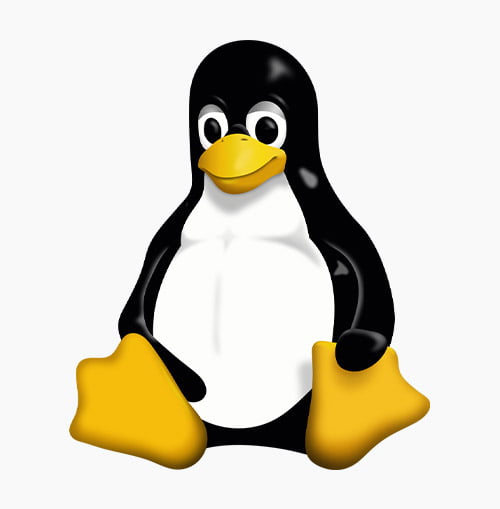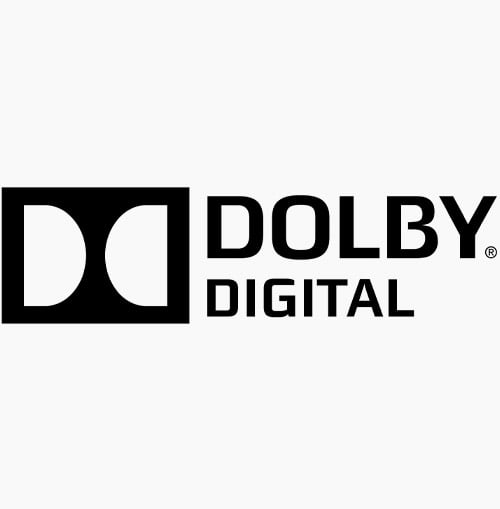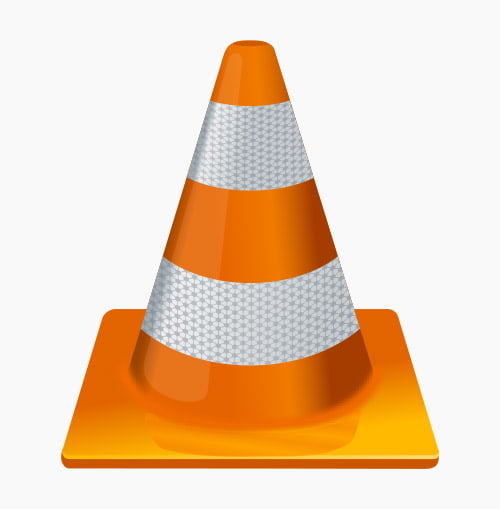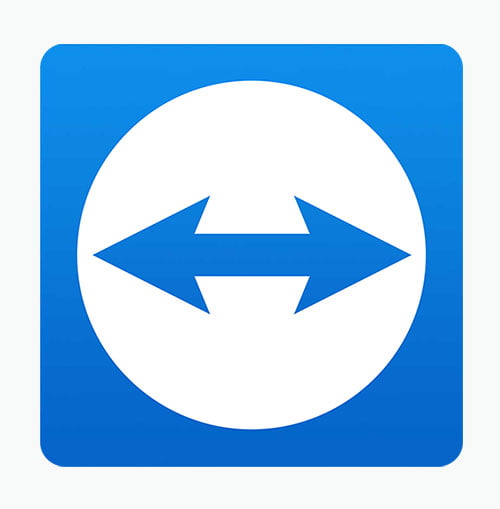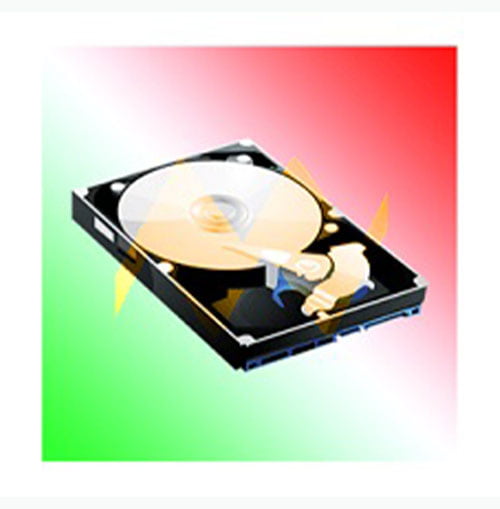Laptop Hiring and Desktop Computer Rentals in Kampala, Uganda
Do you want to rent or hire a laptop instead of buying one? Here you can find out why, which devices we offer and which advantages you can benefit from! With us, you will be equipped with high-quality hardware that is perfectly adapted to your requirements. You can rent a high-performance notebook for any occasion. Alternatively, you can also rent computers from us. We ship the technology throughout East Africa and have it picked up again according to your wishes. Ask directly for your non-binding rental offer and convince yourself of our service. We have a wide range of gaming laptops, office laptops and MacBooks.

Sample table outlining the cost of hiring a laptop or renting a computer, categorized by duration:
NO. |
Duration |
Laptop Rental Cost (per day) |
Computer Rental Cost (per day) |
| 1 | 1-3 days | UGX 75,000/- | UGX 155,000/- |
| 2 | 1 week | UGX 55,000/- | UGX 105,000/- |
| 3 | 2 weeks | UGX 45,000/- | UGX 95,000/- |
| 4 | 1 month | UGX 35,000/- | UGX 85,000/- |
| 5 | 3 months | UGX 30,000/- | UGX 75,000/- |
| 6 | 6 months | UGX 25,000/- | UGX 65,000/- |
| 7 | 1 year or more | Custom pricing available | Custom pricing available |
Please note that these prices are indicative and may vary based on factors such as the specifications of the laptop or computer, additional services included (e.g., maintenance, technical support), and our rental/hire supplier pricing policies. Contact us directly for accurate and up-to-date pricing information.
Get Started on Your Rental Journey

Why do people rent a laptop or hire a computer?
-
Temporary Needs:.
Individuals or businesses may rent laptops or hire computers for temporary projects or events where purchasing equipment isn’t cost-effective
-
Flexibility: .
Renting or hiring provides flexibility for short-term usage, such as conferences, seminars, or trade shows, without the long-term commitment of ownership.
-
Emergency Situations:.
In case of equipment failure or emergencies, renting a laptop or hiring a computer provides a quick solution to avoid disruptions in work or personal tasks.
-
Trial Runs:
Renting or hiring allows users to test different laptop models or computer configurations before making a purchase decision.
-
Travel Convenience:.
Renting laptops or hiring computers is popular among travellers who need temporary access to computing devices without the hassle of carrying their equipment.
-
Budget Constraints:.
For individuals or startups with budget constraints, renting or hiring provides access to high-quality laptops or computers without a significant upfront investment.
-
Specialized Software Needs:
Renting or hiring may be preferred for accessing specialized software or hardware configurations required for specific tasks or projects.
-
Seasonal Demands:.
Businesses experiencing seasonal fluctuations may choose to rent or hire additional laptops or computers to meet increased demand during peak periods.
-
Remote Work Requirements:.
Remote workers or freelancers may rent or hire laptops for short-term assignments or projects that require specific hardware specifications.
-
Upcoming Upgrades:.
Users may rent laptops or hire computers while waiting for new models or upgraded hardware to become available before making a purchase.

Benefits of hiring a laptop or renting a computer
-
Cost Savings:
Renting eliminates the need for upfront investment in purchasing equipment, saving money for individuals and businesses.
-
Flexibility:
Renting offers flexibility in terms of duration and quantity, allowing users to scale up or down based on their changing needs.
-
Maintenance Included:
Rental agreements often include maintenance and technical support, reducing the burden of upkeep and troubleshooting for users.
-
Access to Latest Technology:
Renting enables access to the latest laptop models or computer configurations without the expense of purchasing new equipment regularly.
-
No Depreciation Concerns:
Users don’t have to worry about depreciation or resale value as they would with owned equipment, simplifying financial planning.
-
Immediate Availability:
Rental or hiring services provide immediate access to laptops or computers, saving time compared to purchasing and setting up new equipment.
-
Risk Mitigation:
Renting or hiring mitigates the risk of investing in technology that may become obsolete quickly or not meet future requirements.
-
Scalability:
Businesses can easily scale their IT infrastructure by renting additional laptops or hiring computers to accommodate growth or temporary projects.
-
Trial Runs:
Renting or hiring allows users to test different equipment configurations or brands before committing to a purchase, ensuring compatibility and suitability.
-
Convenience:
Renting or hiring offers convenience, as users can quickly obtain necessary equipment without the hassle of procurement, installation, or disposal processes.
Unlock Seamless Rentals Today

Different tasks for hiring a laptop or hiring a computer?
-
Business Meetings and Presentations:
Rent laptops for business meetings, presentations, or client pitches to ensure professional communication and seamless presentations.
-
Training Workshops:
Hire laptops for training sessions, workshops, or seminars to provide participants with the necessary computing resources for interactive learning.
-
Temporary Office Setup:
Set up temporary offices or workstations for short-term projects or remote teams by renting laptops with essential software and connectivity.
-
Trade Shows and Exhibitions:.
Rent laptops for trade shows, exhibitions, or product demonstrations to showcase products, collect leads, and interact with visitors effectively.
-
Event Registrations:
Use rented laptops for event registrations, ticket sales, or attendee check-ins to manage events efficiently and enhance the attendee experience.
-
Field Research and Surveys:
Hire laptops for field research, surveys, or data collection activities, enabling researchers to input and analyze data in real time.
-
Film Production and Editing:
Rent laptops for film production and editing tasks, allowing filmmakers to edit footage, apply effects, and produce high-quality content on the go.
-
Remote Work Assignments:
Provide remote workers with rented laptops for temporary assignments or projects that require specific software or hardware configurations.
-
Software Development:
Hire laptops for software development projects, enabling developers to code, test, and debug applications using dedicated computing resources.
-
Temporary Replacement:
Use rented laptops as temporary replacements for damaged or malfunctioning devices, ensuring minimal disruption to work or personal tasks
Experience Hassle-Free Rentals

Types of laptops for hiring or computers ready for renting
-
Standard Laptops:
Basic laptops suitable for everyday tasks such as web browsing, word processing, and email communication.
-
Business Laptops:
Professional-grade laptops with enhanced security features, durability, and performance for business users and professionals.
-
Gaming Laptops:
High-performance laptops optimized for gaming, featuring powerful processors, dedicated graphics cards, and advanced cooling systems.
-
Ultrabooks:
Thin and lightweight laptops designed for portability and productivity, ideal for professionals who prioritize mobility.
-
2-in-1 Convertible Laptops:
Versatile laptops that can be used as both traditional laptops and tablets, offering flexibility for different usage scenarios.
-
Workstation Laptops:
Powerful laptops optimized for resource-intensive tasks such as graphic design, video editing, and 3D rendering.
-
Rugged Laptops:
Durable laptops built to withstand harsh environments, shock, vibration, and extreme temperatures, suitable for outdoor or industrial use.
-
Chromebooks:
Lightweight laptops running Chrome OS, optimized for web-based tasks and cloud computing, ideal for education and casual users.
-
MacBooks:
Premium laptops manufactured by Apple, known for their sleek design, reliability, and performance, are popular among creative professionals.
-
Custom Configurations:
Custom-built laptops tailored to specific requirements, including hardware specifications, software installations, and accessories, offering personalized solutions for specialized tasks or projects.
100 FAQs about laptops and desktop computer hire and rentals
1. What is laptop and desktop computer hire and rental?
2. How does laptop hiring and desktop computer rental work?
3. What are the benefits of renting laptops and hiring desktop computers?
4. Is there a minimum rental duration for laptops and desktop computers?
5. Can individuals rent laptops and hire desktop computers, or is it only for businesses?
6. Are there any age restrictions for renting laptops and hiring desktop computers?
7. Do rental companies provide technical support and assistance?
8. What happens if the rented laptop or desktop computer gets damaged during the rental period?
9. Can I extend the rental/hiring duration if needed?
10. Are there any hidden fees associated with laptop and desktop computer rentals?
11. How is the rental price determined for laptops and desktop computers?
12. What payment methods are accepted for renting laptops and hiring desktop computers?
13. Is there a security deposit required when renting laptops and hiring desktop computers?
14. Are there any discounts available for long-term rentals or hires?
15. Can I cancel or modify my rental reservation? Are there any penalties?
16. Is insurance included in the rental price for laptops and hiring desktop computers?
Insurance may be included or available for an extra fee. It typically covers damages or theft of the equipment during the rental period. Be sure to ask about the insurance policy before renting to understand what’s covered.
17. What happens if I return the rented laptop or hired desktop computer late?
18. What types of laptops and desktop computers are available for rental?
19. Can I choose specific brands and models for rental?
20. Do rental companies provide accessories such as chargers, mice, and keyboards?
21. Are the rented laptops and hired desktop computers pre-configured with software?
22. Can I request specific software installations on the rented laptops and hired desktop computers?
23. Are there options for customizing hardware specifications, such as RAM and storage capacity?
24. How do I know if the rented laptop or hired desktop computer meets my requirements?
25. Are there options for renting or hiring specialized equipment, such as gaming laptops or workstation computers?
26. Where can I pick up the rented laptop or hired desktop computer?
27. Is delivery available for rented laptops and hired desktop computers?
28. Is there a delivery fee for renting laptops and hired desktop computers?
29. What is the process for returning the rented laptop or hired desktop computer?
30. Do I need to schedule a pickup for returning the rented equipment?
31. Can I use the rented laptop or hired desktop computer for personal use?
32. Can I connect the rented laptop or hired desktop computer to external monitors or peripherals?
33. What should I do if I encounter technical issues with the rented equipment?
34. Are there any restrictions on the usage of rented laptops and hired desktop computers?
Yes, there may be restrictions in the rental agreement, such as not using the equipment for illegal activities, modifying the system, or installing unauthorized software. Be sure to read and understand the terms.
35. Do I need to perform any maintenance on the rented laptop or hired desktop computer?
36. What should I do if the rented or hired equipment is lost or stolen during the rental period?
37. Can I rent laptops and hire desktop computers for events and conferences?
38. Are there options for renting laptops and hiring desktop computers in bulk for large-scale projects?
39. Can I rent laptops and hire desktop computers for short-term projects or assignments?
40. Are there options for renting laptops and hiring desktop computers with specific operating systems, such as Windows or macOS?
41. Can I rent laptops and hire desktop computers with specialized hardware configurations, such as graphics cards or processors?
42. Are there options for renting laptops and desktop computers with multilingual keyboards?
43. What is included in the rental agreement for laptops and desktop computers?
44. What are my rights and responsibilities as a renter?
45. Can I review the rental or hire agreement before making a reservation?
46. What happens if I violate the terms of the rental or hire agreement?
47. Are there any legal implications for using the rented laptops and hired desktop computers?
48. What is the process for resolving disputes related to laptop and desktop computer rentals?
49. Can I connect the rented laptop or hired desktop computer to Wi-Fi networks?
50. Are there options for renting laptops and hiring desktop computers with built-in cellular connectivity?
51. Can I use the rented laptop or hired desktop computer to connect to VPNs or remote servers?
52. Are there any restrictions on connecting external devices to rented laptops and hired desktop computers?
53. Can I install additional software or applications on the rented laptops and hired desktop computers?
54. Can I access cloud storage services and online resources using rented or hired equipment?
55. How is data security ensured on the rented laptops and hired desktop computers?
56. Are the rented laptops and hired desktop computers wiped clean of previous user data before rental?
57. What measures are in place to protect user privacy while using rented or hired equipment?
58. Can I use the rented laptop or hired desktop computer to access sensitive or confidential information?
59. What should I do to protect the rented or hired equipment from theft or unauthorized access?
60. Are there options for renting laptops and hiring desktop computers with biometric authentication features?
61. What are the minimum system requirements for rented laptops and hired desktop computers?
62. Can I upgrade the hardware components of the rented laptop or hired desktop computer?
63. How is the performance of the rented or hired equipment compared to newer models?
64. Are there options for renting laptops and hiring desktop computers with solid-state drives (SSDs) for faster performance?
65. Can I request specific hardware configurations for the rented laptops and hired desktop computers?
66. Are there options for renting laptops and hiring desktop computers with dedicated graphics cards for gaming or design tasks?
67. Can I rent laptops and hire desktop computers for business purposes?
68. Are there options for renting laptops and hiring desktop computers with enterprise-level security features?
69. Can I rent laptops and hire desktop computers for temporary office setups or remote teams?
70. What is the process for obtaining multiple rentals or hires for business use?
71. Can I receive invoices and receipts for rental or hiring payments for accounting purposes?
72. Are there options for leasing laptops and hiring desktop computers for long-term business projects?
73. Can I rent laptops and hire desktop computers for educational purposes?
74. Are there options for renting laptops and hiring desktop computers for student projects or assignments?
75. Can educational institutions receive discounts or special rates for laptop hires and desktop computer rentals?
76. Can I rent laptops and hire desktop computers for training workshops or seminars?
77. What measures are in place to ensure the safety and security of rented or hired equipment in educational settings?
78. Are there options for renting laptops and hiring desktop computers with educational software pre-installed?
79. Can I rent laptops and hire desktop computers for remote work assignments?
80. Are there options for renting laptops and hiring desktop computers with video conferencing capabilities?
81. Can I use the rented or hired equipment to access remote desktops or virtual machines?
82. What measures are in place to ensure the reliability of internet connectivity for remote work?
83. Can I rent laptops and hire desktop computers with ergonomic accessories for comfortable remote work?
84. Are there options for renting laptops and hiring desktop computers with noise-cancelling features for remote work environments?
85. Can I rent laptops and hire desktop computers for event management purposes?
86. Are there options for renting laptops and hiring desktop computers for event registration or ticketing?
87. Can I use the rented or hired equipment for on-site event coordination and management?
89. Can I rent laptops and hire desktop computers with event management software pre-installed?
90. Are there options for renting laptops and hiring desktop computers with barcode scanning capabilities for event access control?
91. Can I rent laptops and hire desktop computers for travel purposes?
92. Are there options for renting lightweight and hiring portable laptops for travel convenience?
93. Can I use the rented or hired equipment for entertainment or productivity during travel?
94. What measures are in place to protect the rented or hired equipment from damage during travel?
95. Can I rent laptops and hire desktop computers with international power adapters for travel abroad?
96. Are there options for renting laptops and hiring desktop computers with long battery life for extended travel?
97. What measures are in place to ensure the environmentally responsible disposal of rented or hired equipment?
98. Are there options for renting or hiring refurbished laptops and desktop computers for reduced environmental impact?
99. Can I offset the carbon footprint of rented or hired equipment through environmental initiatives?
100. How does the rental company contribute to sustainability and environmental conservation efforts?
TECHNOLOGY PARTNERS WE USE IN WESITES & RELATED SERVICES
For years we have acquired strategic partnerships enabling us to serve you better
Ready to start on your project? let’s jump into it.