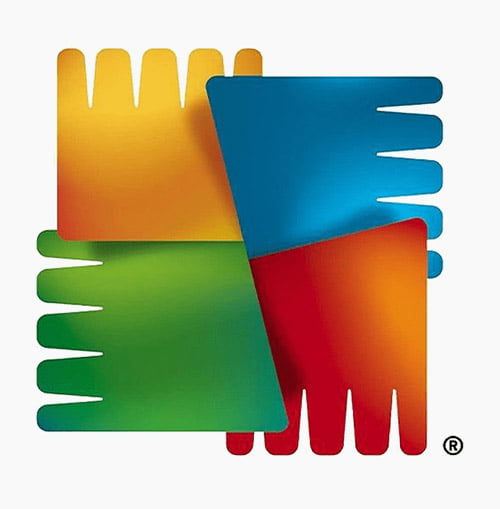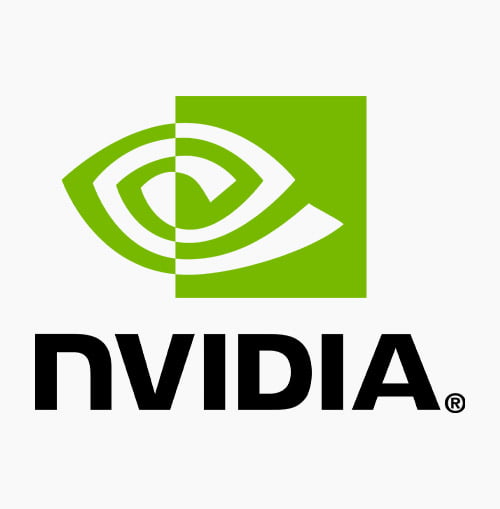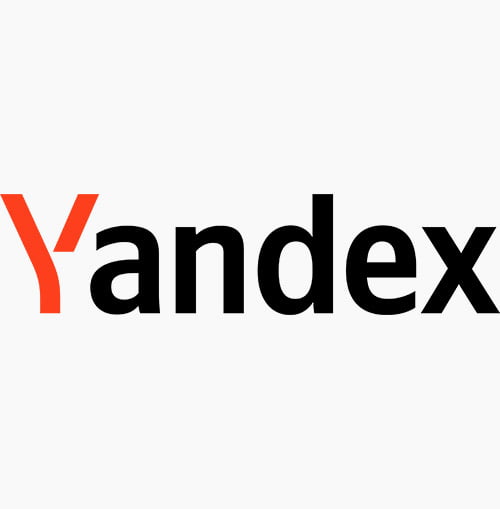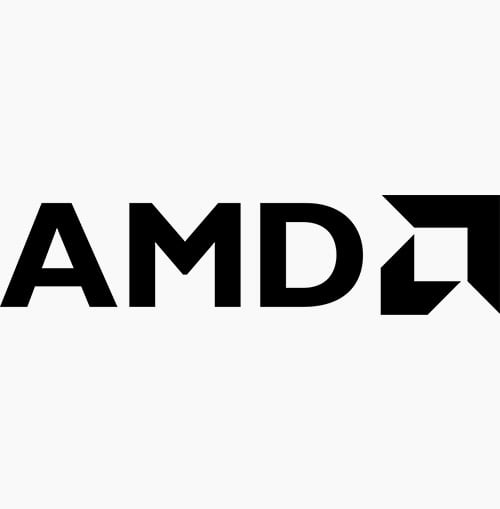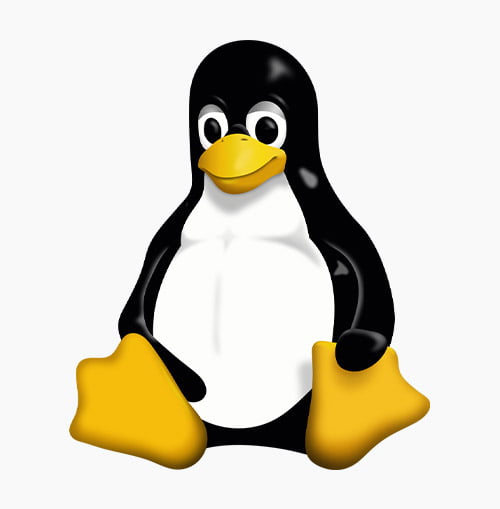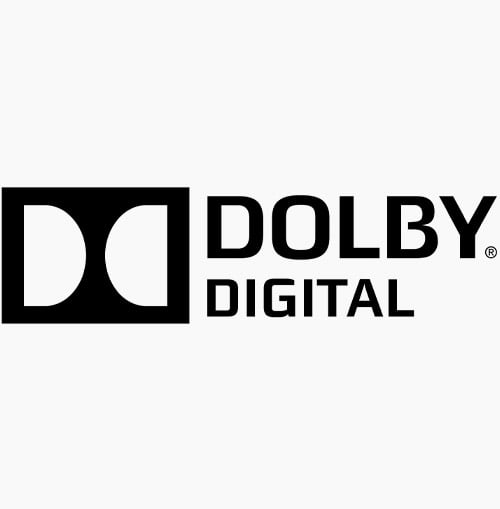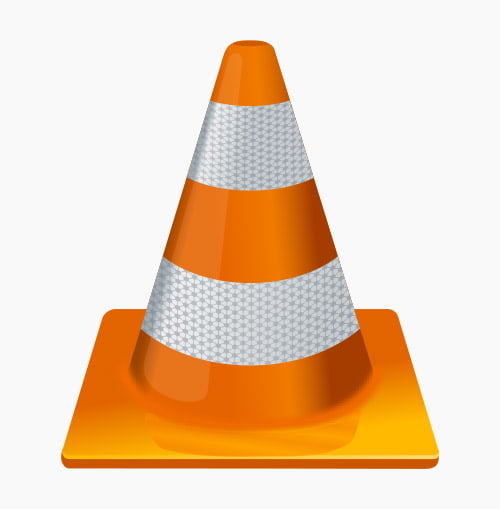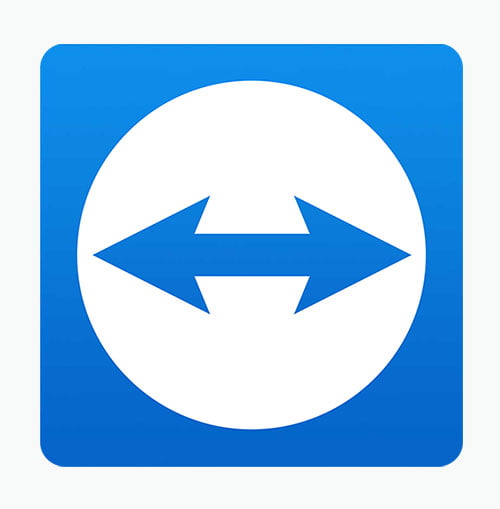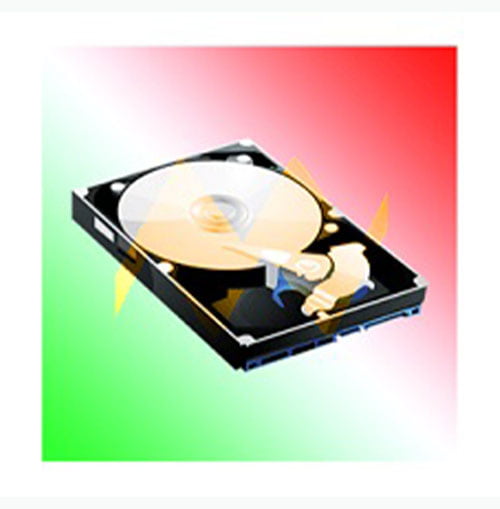Comprehensive ICT Hardware and Software Solutions in Kampala, Uganda
Welcome to Isazeni Solutions, your trusted partner for Comprehensive ICT Hardware and Software Solutions in Kampala, Uganda. In a rapidly evolving digital landscape, businesses need robust and integrated IT solutions to stay competitive. At Isazeni Solutions, we offer a seamless experience, combining cutting-edge hardware and software services to optimize your operations and drive business success.
Why Choose our ICT Hardware and Software Solutions in Kampala, Uganda?
1. Proven Expertise:
-Isazeni Solutions has a demonstrated track record of successfully integrating ICT solutions in Kampala. Our expertise is grounded in real-world experience, ensuring that we deliver solutions that meet industry standards and best practices.
2. Customer-Centric Approach:
-At Isazeni Solutions, we prioritize our clients. Our customer-centric approach involves actively listening to and understanding your unique business needs. This ensures that the solutions we provide are customized to align with and drive your specific objectives.
3. Comprehensive Solutions:
-We offer a one-stop-shop for all your ICT needs. From hardware integration to software solutions, our comprehensive approach simplifies the process for you. This integrated service model not only saves time but also streamlines resources, providing convenience and efficiency.
4. Skilled Professionals:
-Our team comprises skilled and certified professionals. These experts are dedicated to staying current with the latest industry trends and technologies. With Isazeni Solutions, you can trust that your ICT infrastructure is in the hands of professionals committed to delivering excellence.
5. Local Understanding, Global Standards:
-As a Kampala-based company, Isazeni Solutions combines an in-depth understanding of the local business landscape with a commitment to upholding global standards. This unique combination ensures that our solutions are culturally attuned to the local context while meeting international quality benchmarks.

Get a Hardware Assessment
What is ICT (Information and Communication Technology) Hardware and Software Solutions
ICT (Information and Communication Technology) Hardware and Software Solutions refer to a comprehensive set of services that involve the integration, management, and optimization of both hardware and software components within an organization’s information technology infrastructure. These solutions are designed to enhance the efficiency, functionality, and security of an organization’s IT systems.
ICT Hardware Solutions Kampala, Uganda:
1. Hardware Integration:
Involves the seamless incorporation of physical IT components such as servers, networking equipment, computers, and peripherals into an organization’s infrastructure.
2. Network Design and Implementation:
Encompasses the planning and execution of a robust network architecture, ensuring efficient communication and connectivity within the organization.
3. End-User Support:
Provides assistance and troubleshooting for end-users, ensuring that individuals within the organization can effectively utilize and resolve issues with their hardware devices.
4. Security Solutions:
Focuses on implementing measures such as firewalls, antivirus software, and threat detection systems to safeguard the organization’s digital assets against cyber threats.
5. Data Backup and Recovery:
Involves the implementation of reliable backup systems and processes to prevent data loss, along with strategies for recovering data in the event of a system failure or disaster.
6 Data Storage Solutions:
Implementation of robust and scalable data storage systems, including the setup and management of servers, storage area networks (SANs), and other storage solutions to ensure secure and efficient data storage.
7 Virtualization Services:
Utilizing virtualization technologies to create virtual instances of servers, desktops, or networks, optimizing resource utilization and enhancing flexibility in the IT infrastructure.
8 Hardware Maintenance and Support:
Providing ongoing maintenance and support services for all hardware components, including routine inspections, upgrades, and troubleshooting to ensure continuous functionality.
9 Unified Communications Systems:
Integration of hardware components that facilitate unified communication, such as IP telephony, video conferencing, and collaboration tools to enhance communication and collaboration within the organization.
10 Mobile Device Management (MDM):
Implementing solutions to manage and secure mobile devices used within the organization, including smartphones and tablets, ensuring data security and compliance.
ICT Software Solutions Kampala, Uganda:
1. Software Development:
Encompasses the creation of custom software applications tailored to meet the specific needs and requirements of an organization.
2. Implementation of Off-the-Shelf Software:
Involves the integration and deployment of pre-built software solutions to address various business functions, such as enterprise resource planning (ERP) or customer relationship management (CRM) systems.
3. System Optimization:
Focuses on regular assessments and fine-tuning of software systems to ensure optimal performance and efficiency.
4. Cloud Integration:
Involves the integration of cloud computing services into the organization’s IT infrastructure, optimizing scalability, accessibility, and data management.
5. Training and Knowledge Transfer:
Provides education and training programs to empower the organization’s staff to effectively use and leverage the implemented software solutions.
6. Project Management:
Encompasses the efficient planning, execution, and oversight of IT projects, ensuring they align with the organization’s goals and are completed within established timelines.
7 Business Intelligence and Analytics:
Implementing software solutions for data analysis and business intelligence, allowing organizations to gain valuable insights from their data for informed decision-making.
8 Customer Relationship Management (CRM):
Deployment of CRM software to manage and streamline customer interactions, sales processes, and customer data to improve customer relationships.
9 Content Management Systems (CMS):
Implementation of CMS software for efficient creation, management, and publishing of digital content, enhancing the organization’s web presence and internal documentation.
10 IT Service Management (ITSM):
Deploying ITSM software to streamline and automate IT service delivery and support, improving overall IT operational efficiency and customer satisfaction.
11 Enterprise Content Management (ECM):
Implementing ECM solutions for efficient storage, retrieval, and management of electronic documents, ensuring compliance and facilitating collaboration.
These ICT Hardware and Software Solutions collectively aim to create a well-integrated, secure, and efficient IT environment that supports the overall objectives and operations of an organization.
Enhance Security Measures
The importance of ICT Hardware and Software Solutions
The importance of ICT Hardware and Software Solutions to organizations, companies, businesses, and government institutions is multifaceted, impacting various aspects of their operations, efficiency, and strategic goals. Here are 20 key reasons why investing in these solutions is crucial:
1. Enhanced Operational Efficiency:
-ICT solutions automate routine tasks, streamline workflows, and facilitate faster information processing. This leads to smoother operations, reduced delays, and increased overall efficiency in executing daily tasks and processes.
2. Improved Productivity:
-By providing advanced tools such as project management software, collaborative platforms, and efficient communication channels, ICT solutions empower employees to work more productively. This results in a higher output and better utilization of time and resources.
3. Seamless Communication:
-Integrated communication tools, such as email, instant messaging, and video conferencing, ensure that communication within the organization is instantaneous, fostering collaboration and creating a more connected work environment.
4. Data Security and Protection:
-Robust security measures, including encryption, firewalls, and access controls, protect against unauthorized access and data breaches. Regular security audits and updates ensure that sensitive information remains confidential and secure.
5. Enhanced Decision-Making:
-ICT solutions provide real-time access to critical data, analytics, and reporting tools. This enables decision-makers to analyze trends, forecast outcomes, and make informed decisions based on accurate and up-to-date information.
6. Scalability:
-As organizations grow, ICT solutions can seamlessly scale to accommodate increased data, users, and business requirements. This scalability ensures that the technology infrastructure remains aligned with the organization’s evolving needs.
7. Customer Satisfaction:
-Efficient ICT systems contribute to improved customer service by enabling quick response times, personalized interactions, and accurate information retrieval. This enhances the overall customer experience and satisfaction.
8. Global Reach:
-Through online platforms, cloud services, and virtual communication tools, organizations can extend their reach globally. This allows them to connect with customers, partners, and stakeholders from different parts of the world, fostering a global presence.
9. Business Continuity:
-Data backup, recovery, and disaster recovery solutions ensure business continuity by minimizing downtime in the event of system failures or data loss. These measures contribute to maintaining uninterrupted operations.
10. Cost Savings:
-ICT solutions contribute to cost savings through automation of repetitive tasks, efficient resource allocation, and virtualization technologies. This results in reduced operational costs, improved resource utilization, and overall financial efficiency.
11. Innovation and Competitiveness:
-ICT solutions provide tools for research and development, enabling organizations to innovate and stay competitive in their respective industries. Access to cutting-edge technologies and data-driven insights fosters a culture of continuous improvement.
12. Compliance and Governance:
-ICT systems help organizations adhere to regulatory requirements and industry standards. This ensures compliance with legal frameworks and promotes good governance practices, reducing the risk of legal issues and penalties.
13. Efficient Resource Management:
-ICT solutions optimize the utilization of resources, including hardware, software, and human resources. Through centralized management and monitoring, organizations can ensure efficient resource allocation and usage.
14. Flexibility in Work Arrangements:
-ICT solutions, such as remote access tools and cloud-based collaboration platforms, enable flexible work arrangements. This supports telecommuting and remote collaboration, contributing to a better work-life balance for employees.
15. Real-Time Collaboration:
-Cloud-based collaboration tools and communication platforms facilitate real-time collaboration among teams. This ensures that information is shared instantly, enhancing teamwork and reducing delays in project timelines.
16. Strategic Planning:
-By providing valuable insights through data analysis and reporting tools, ICT solutions assist organizations in strategic planning. They can adapt to market trends, anticipate challenges, and position themselves for future growth and success.
17. Improved Customer Relationship Management (CRM):
-CRM systems enable organizations to manage and nurture customer relationships effectively. By centralizing customer data, organizations can personalize interactions, anticipate customer needs, and enhance overall satisfaction.
18. Enhanced Public Services (for Government Institutions):
-Government institutions leveraging ICT can provide better public services through digital platforms, online portals, and efficient information management. This enhances citizen engagement, transparency, and the overall delivery of public services.
19. Sustainable Practices:
-ICT solutions contribute to sustainability by promoting paperless operations, energy-efficient hardware, and responsible resource management. Green IT practices reduce the environmental impact of technology usage.
20. Technological Adaptability:
-Embracing ICT solutions demonstrates an organization’s adaptability to technological advancements. This adaptability positions the organization for long-term success in a digital era, ensuring it remains competitive and resilient to future changes in technology.
Ensure Data Integrity
How much is Pricing for ICT Hardware and Software Solutions
Various factors indeed influence pricing for ICT Hardware and Software Solutions, and it can be complex due to the diversity of specifications, customizations, and user requirements. Below, I’ll outline the key factors influencing pricing for both hardware and software solutions, along with simplified organizational examples and tables to illustrate the concepts.
ICT Hardware Solutions Pricing Kampala, Uganda:
Hardware pricing is typically influenced by specifications, brand reputation, and the number of users or devices the hardware will support.
Example 1: Server Infrastructure
Specification |
Price (per unit) |
| High-performance server CPU | $2,000 |
| 64GB RAM | $500 |
| 1TB SSD Storage | $200 |
| Brand Name (e.g., Dell) | Varies |
Total Server Cost: $2,700 (Excluding brand-related variations)
Example 2: Workstation Hardware
Specification |
Price (per unit) |
| Powerful CPU (e.g., Intel i7) | $800 |
| 16GB RAM | $150 |
| 512GB NVMe SSD Storage | $100 |
| High-quality GPU (e.g., NVIDIA) | $500 |
Total Workstation Cost: $1,550
ICT Software Solutions Pricing Kampala, Uganda:
Software pricing varies based on whether off-the-shelf or custom, and often depends on the number of users or licenses required.
Example 1: Off-the-Shelf Software
Software |
Price (per license) |
| Microsoft Office Suite | $150 |
| Adobe Creative Cloud (Annual) | $600 |
| Antivirus Software (Annual) | $50 |
| Project Management Tool (Monthly) | $20 |
Total Software Cost for 10 Users: $8,700 (Varies based on the number of licenses)
Example 2: Custom Software Development
Development Phase |
Estimated Cost |
| Requirements Analysis | $5,000 |
| Software Development (per month) | $10,000 |
| Quality Assurance and Testing | $5,000 |
| Deployment and User Training | $3,000 |
Total Custom Software Development Cost: $23,000
Organizational Examples:
– Example Organization A:
A medium-sized design agency with 50 employees, requiring high-performance workstations for graphic design. They also need licenses for graphic design software (e.g., Adobe Creative Cloud).
– Example Organization B:
A small business with 20 employees that requires a file server for centralized storage and collaboration tools. They opt for Microsoft Office Suite for productivity.
Conclusion:
In practice, organizations often need a combination of hardware and software solutions. The pricing examples are simplified, and actual costs can vary based on vendor negotiations, additional services, and ongoing support agreements. Organizations should carefully assess their requirements, consider scalability, and explore various vendors to find the most cost-effective solutions for their needs.
Optimize Software Performance
100 frequently asked questions (FAQs) about ICT Hardware and Software Solutions:
These FAQs cover a wide range of topics related to ICT Hardware and Software Solutions, providing comprehensive information for organizations, companies, businesses, and government institutions.
1. What are ICT hardware and software solutions?
2. Why are ICT solutions important for businesses?
3. What are the benefits of using ICT for my business?
4. How do ICT solutions help improve business operations?
5. What is the difference between hardware and software?
6. What is an integrated ICT solution?
7. Can ICT solutions help with data security?
8. What is cloud computing?
9. How can ICT solutions help with decision-making?
10. What is the role of ICT in customer service?
11. What is hardware integration?
12. What types of hardware do businesses need?
13. Why do I need a server for my business?
14. What is a network, and why do I need one?
15. What is a firewall, and why do I need one?
16. How does data storage work in ICT solutions?
17. What are mobile device management (MDM) solutions?
18. What is virtualization in ICT?
19. What is a backup system?
20. What is data recovery?
21. What is custom software development?
22. What is off-the-shelf software?
23. Why should I use business software?
24. What is Enterprise Resource Planning (ERP) software?
ERP software is a system that integrates all key business functions—like finance, HR, and inventory—into one unified system. This helps businesses manage resources more effectively, reduce duplication of work, and improve decision-making by providing accurate, up-to-date data in real time.
25. How does Customer Relationship Management (CRM) software work?
26. What are content management systems (CMS)?
27. What is the cloud?
28. How do you ensure software is secure?
29. What is software testing?
30. What is IT service management (ITSM) software?
31. What is hardware maintenance?
32. Why do I need regular hardware upgrades?
33. What is a router and why is it important?
34. What is a UPS (Uninterruptible Power Supply)?
35. What is networking in ICT?
36. What are networking cables and Wi-Fi?
37. What is a switch in networking?
38. What is a server in simple terms?
A server is like a central computer that stores, manages, and shares data with other computers or devices in the network. It’s where important files, applications, and websites are stored, and it allows users to access them. Think of it like a big digital filing cabinet that everyone in your business can use.
39. What is a backup and why is it important?
40. What is a scanner and how is it used in business?
41. What is software installation?
42. What is software licensing?
43. What is an operating system (OS)?
44. What is software integration?
45. What is software customization?
Software customization involves modifying an off-the-shelf software program to meet the specific needs of your business. For example, a business might need special features in an inventory management system that aren’t in the original version of the software. Customization helps ensure the software fits your exact requirements.
46. What is business intelligence software?
47. What is cloud storage?
48. What is SaaS (Software as a Service)?
49. What is the difference between on-premise and cloud software?
50. What is enterprise software?
51. What is data encryption?
52. What is malware and how can it affect my business?
53. What is a cyberattack?
A cyberattack is an attempt by hackers to gain unauthorized access to your computer systems or data. Common forms of cyberattacks include phishing, ransomware, and denial-of-service attacks. Cyberattacks can disrupt business operations, steal sensitive information, and cause financial loss, so it’s vital to protect your business with strong security measures.
54. What is multi-factor authentication (MFA)?
55. What is a data breach?
A data breach occurs when unauthorized individuals access your business’s confidential information, such as customer data or financial records. This can happen due to a cyberattack or human error. Data breaches can cause significant harm to your business, including loss of trust and potential legal consequences, which is why strong security measures are critical.
56. What is a firewall?
57. What is antivirus software?
58. What is ransomware?
59. What is phishing?
60. What is a DDoS attack?
61. What is a data leak?
62. What is two-factor authentication (2FA)?
63. How can I protect my business from cyber threats?
64. What is a security patch?
65. What is cloud computing?
66. What are the benefits of using cloud services?
67. What is cloud storage?
68. What is a private cloud?
69. What is a public cloud?
70. What is hybrid cloud?
71. What is cloud migration?
72. What is disaster recovery in the cloud?
73. How secure is cloud computing?
74. What is custom software development?
75. What is agile software development?
76. What is the difference between software and hardware?
77. What is an API?
78. What is software scalability?
79. What is a content management system (CMS)?
80. What is a database?
A database is an organized collection of data stored electronically, usually in a system that makes it easy to retrieve, manage, and update. For example, customer information, inventory lists, or financial records can be stored in a database. Databases help businesses access and manage large amounts of data efficiently.
81. What is software testing and why is it important?
82. What is DevOps?
83. What is IT consulting?
84. What is a system administrator?
85. What is business continuity planning?
86. What are virtual private networks (VPNs)?
A VPN is a tool that creates a secure, encrypted connection between your device and the internet. It protects your data when you’re using public Wi-Fi and allows businesses to securely connect remote employees to company networks. VPNs are essential for protecting sensitive information and ensuring privacy online.
87. What is IoT (Internet of Things)?
88. What are IT support services?
89. What is a digital transformation?
90. What are ICT solutions for small businesses?
91. What is end-user computing (EUC)?
92. What is a digital workspace?
A digital workspace is an online environment that enables employees to access the tools and information they need to work from anywhere. It integrates applications, collaboration tools, file storage, and communication platforms into a unified system. This enables employees to work remotely or in the office with equal ease.
93. What is an online collaboration tool?
94. What is a mobile device management (MDM) solution?What is a mobile device management (MDM) solution?
95. What is an enterprise resource planning (ERP) system?
96. What is IT infrastructure?
97. What is a server?
98. What is system integration?
System integration is the process of connecting different software applications and hardware systems so they can work together as a unified system. It ensures that all components, whether software or hardware, communicate efficiently, which improves business operations and minimizes errors from using disjointed systems.
99. What is a network?
100. What is a local area network (LAN)?
Explore Custom Software Solutions