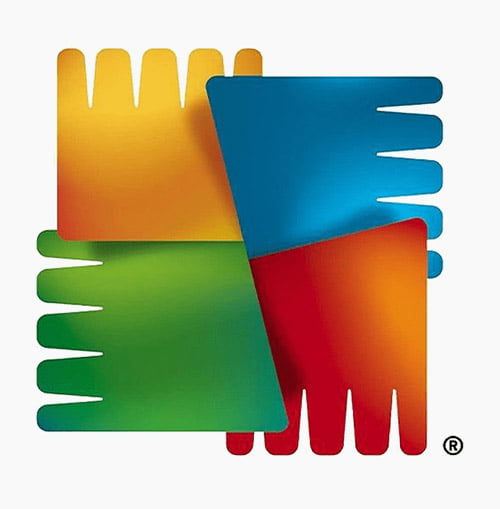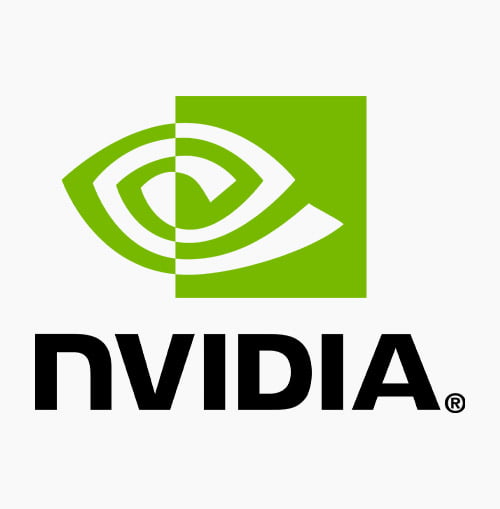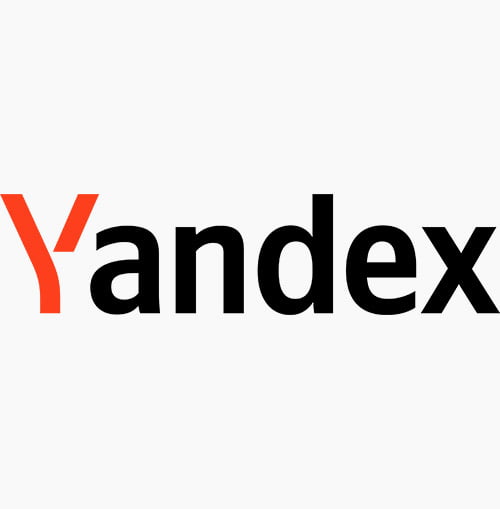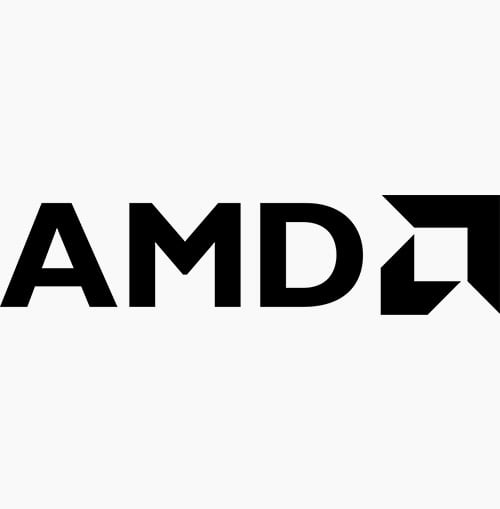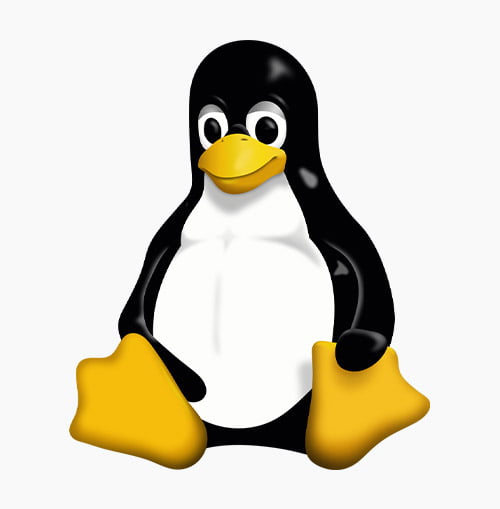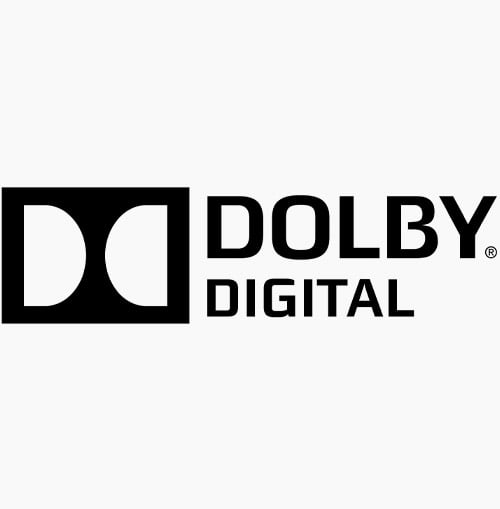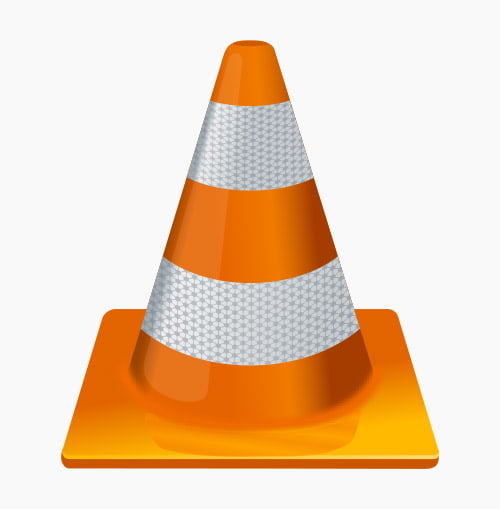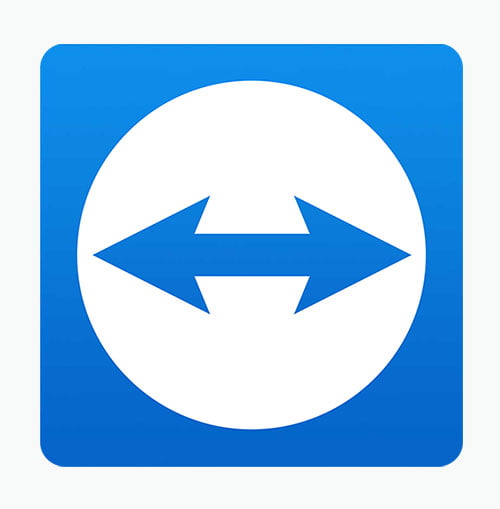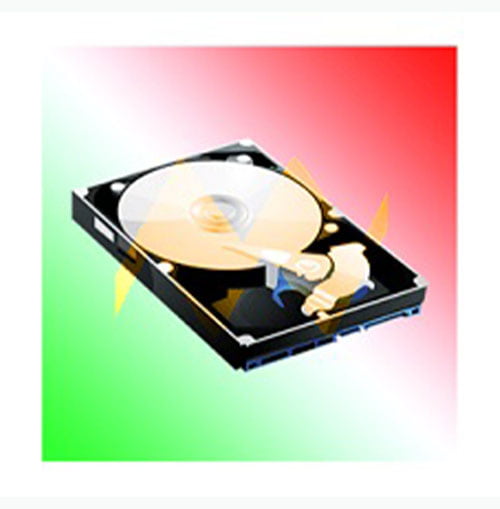Best Reliable Computer Repair and Maintenance Company in Kampala, Uganda
Experience prompt and efficient computer repair and maintenance services in Kampala. Keep your systems running smoothly with our expert technicians at your service. Best Reliable Computer Repair and Maintenance Company in Kampala, Uganda

What is Computer repair and maintenance in Kampala, Uganda?
Computer repair and maintenance refers to the process of diagnosing, troubleshooting, and fixing issues with computers to ensure they function optimally. It involves both hardware and software components.
- Hardware Repair as part of Computer Repair and Maintenance: This includes fixing physical components of a computer such as a motherboard, CPU, RAM, hard drive, power supply, and peripherals like keyboards, mice, and monitors. Hardware repair may involve replacing faulty components or repairing damaged ones.
- Software Troubleshooting and Repair as part of Computer Repair and Maintenance: This involves identifying and resolving software-related issues that may be causing the computer to malfunction. Common software problems include operating system errors, driver conflicts, malware infections, and software compatibility issues. Software repair may involve reinstalling or updating software, removing malware, or troubleshooting configuration issues.
- Preventive Maintenance as part of Computer repair and maintenance: This involves proactive measures taken to prevent computer problems before they occur. Preventive maintenance tasks may include regular software updates, system optimization, disk cleanup, hardware cleaning, and ensuring proper ventilation and cooling for the computer components.
Overall, computer repair and maintenance aim to keep computers running smoothly, minimize downtime, and extend the lifespan of the hardware and software components. It’s essential for businesses and individuals who rely on computers for work or personal use to ensure their devices are properly maintained to avoid disruptions and data loss.
Computer Repair Kampala?

Isazeni Solutions Kampala expertise and experience in computer repair and maintenance Uganda.
Backed by over a decade of dedicated service since our establishment in 2015, Isazeni Solutions has emerged as a leading authority in computer repair and maintenance in Kampala, Uganda. Our journey has been fueled by a relentless commitment to excellence and a deep-seated passion for delivering top-tier solutions in today’s dynamic Computer Information Age.
At Isazeni Solutions, we pride ourselves on our extensive expertise and experience in diagnosing and resolving a diverse range of computer-related issues. Our team of seasoned technicians possesses a wealth of knowledge and hands-on experience, ensuring that we can tackle any challenge with confidence and proficiency.
Moreover, our dedication to professionalism and compliance is evident in our accreditation and certifications. Isazeni Solutions is proudly registered with the Uganda Registration Services Bureau (URSB) and fully compliant with the Uganda Revenue Authority (URA). We are also authorized by the Kampala Capital City Authority (KCCA) to operate in Kampala and hold active procurement and bidding status granted by the Public Procurement and Disposal of Public Assets Authority (PPDA). Furthermore, our certification by the National Information Technology Authority (NITA) underscores our commitment to maintaining the highest standards of quality and reliability in our services.
With Isazeni Solutions, you can trust that your computer repair and maintenance needs are in capable hands. Our track record of excellence, coupled with our dedication to staying abreast of the latest technological advancements, ensures that we deliver unparalleled service and satisfaction to our valued clients.
This addition not only emphasizes your expertise and experience but also reinforces your credibility and commitment to excellence, which can resonate strongly with potential customers seeking reliable computer repair and maintenance services in Kampala, Uganda.
IT support Uganda?

How much is Preventive Maintenance as part of computer repair and maintenance in Kampala Uganda?
The cost of preventive maintenance for computer repair and maintenance services can vary depending on several factors, including the size and complexity of the IT infrastructure, the number of devices being serviced, and the specific needs of the client. However, to provide you with a general idea, preventive maintenance services typically involve regular inspections, updates, and optimizations to ensure the smooth functioning and longevity of your computer systems.
At Isazeni Solutions, we understand the importance of proactive maintenance in preventing costly downtime and potential system failures. Our preventive maintenance packages are tailored to meet the unique requirements of each client, providing comprehensive coverage to keep your IT environment running at peak performance.
Basic Maintenance
1 to 10 Computers- Ideal for small businesses or home users, this plan includes scheduled tune-ups and basic software updates to keep your systems running smoothly.
Advanced Maintenance
10 to 20 Computers- Designed for medium-sized businesses, this plan offers more comprehensive maintenance, including regular hardware diagnostics and optimization.
Premium Maintenance
20 to 50 Computers- Tailored for large enterprises, this plan provides extensive proactive maintenance, including 24/7 monitoring, advanced troubleshooting, and priority support.
Bespoke Maintenance
50+ Computers- Fully customizable maintenance plan to meet the unique needs of your organization. Contact us to design a plan that aligns perfectly with your requirements.
For accurate pricing and to discuss your specific needs in detail, we recommend reaching out to our team directly. We’ll be happy to assess your requirements and provide you with a customized quote based on the scope of services required. Get in touch with us today to learn more about how Isazeni Solutions can support your computer repair and maintenance needs in Kampala, Uganda.
IT support Uganda?
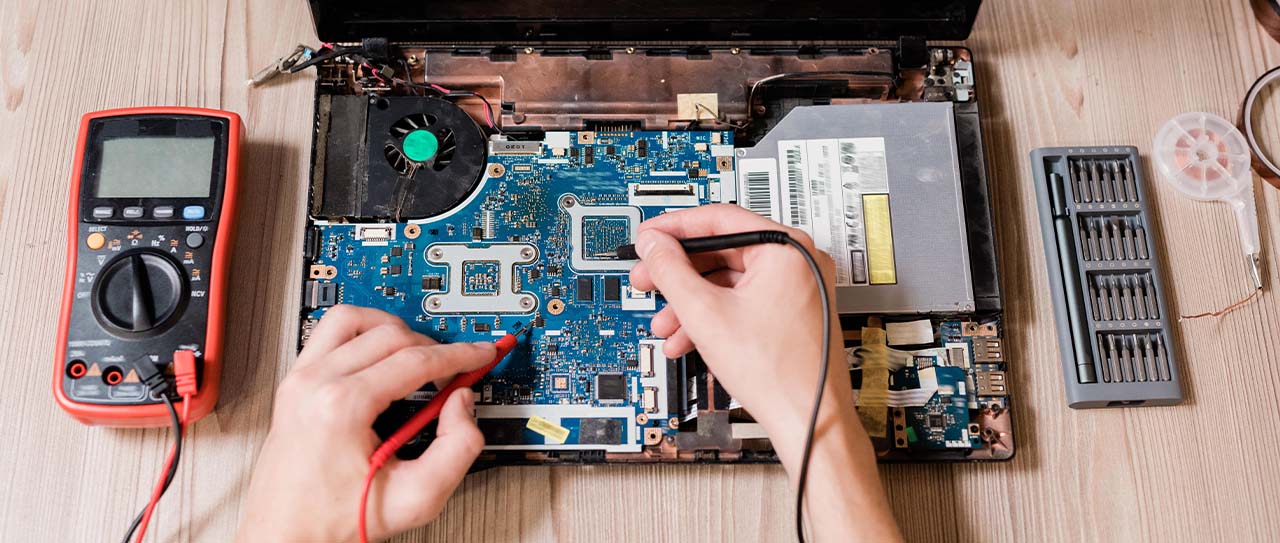
Kampala computer repair and maintenance services offered by Isazeni Solutions in Uganda
With Isazeni Solutions, you can trust that your computer repair and maintenance needs are in capable hands. Our comprehensive range of services, combined with our expertise and dedication to customer satisfaction, ensures that we deliver reliable solutions that meet your needs and exceed your expectations.
- Hardware Repairs: Our skilled technicians are proficient in diagnosing and repairing a wide range of hardware issues, including malfunctioning components such as hard drives, motherboards, RAM, and power supplies. Whether it’s a faulty connection, hardware failure, or physical damage, we have the expertise to restore your device to optimal functionality.
- Software Repairs: From operating system errors to software conflicts, our team is adept at troubleshooting and resolving various software issues. We address issues such as system crashes, error messages, application malfunctions, and software compatibility issues, ensuring that your system operates smoothly and efficiently.
- Virus Removal: Protect your system from harmful malware and viruses with our comprehensive virus removal services. Our technicians utilize advanced tools and techniques to detect and eliminate viruses, spyware, adware, and other malicious software, safeguarding your data and privacy.
- System Optimization: Maximize the performance and efficiency of your computer with our system optimization services. We optimize system settings, clean up unnecessary files and programs, defragment hard drives, and fine-tune performance parameters to ensure optimal speed, responsiveness, and stability.
- Data Backup and Recovery: Safeguard your valuable data with our reliable backup solutions. We implement automated backup systems to protect your files from accidental loss or corruption. In the unfortunate event of data loss, our data recovery experts employ advanced techniques to retrieve lost or deleted files, minimizing downtime and preserving your critical data.
- Network Troubleshooting: Ensure seamless connectivity and communication with our network troubleshooting services. We diagnose and resolve issues related to network connectivity, configuration, and performance, optimizing your network for maximum reliability and efficiency.
- Peripheral Setup and Configuration: Get your peripherals up and running smoothly with our setup and configuration services. Whether it’s printers, scanners, or external drives, our technicians ensure proper installation, configuration, and integration with your system, allowing you to maximize the functionality of your devices.
- Operating System Installation and Upgrades: Stay up-to-date with the latest operating system releases and upgrades. We assist with the installation, configuration, and migration of operating systems, ensuring a seamless transition and optimal compatibility with your hardware and software.
- Remote Technical Support: Experience prompt and convenient technical support from the comfort of your home or office. Our remote support services allow us to diagnose and resolve issues remotely, minimizing downtime and disruption to your workflow.
- Customized Maintenance Plans: Keep your systems running smoothly with our customized maintenance plans. We offer proactive maintenance services tailored to your specific needs, including scheduled tune-ups, software updates, and preventive maintenance tasks, ensuring long-term reliability and performance.
Computer Repair Kampala?

Benefits of computer repair and maintenance to individuals, companies, and organizations in Kampala, Uganda.
By emphasizing these benefits, individuals, companies, and organizations in Kampala, Uganda can recognize the importance of preventive maintenance as an integral part of computer repair and maintenance practices, helping them optimize their IT investments and operations.
10 important reasons why preventive maintenance is crucial for individuals, companies, and organizations in Kampala, Uganda:
1. Minimize Downtime:
Regular preventive maintenance helps identify and address potential issues before they escalate, reducing the risk of unexpected system failures and minimizing downtime.
2. Extend Lifespan:
By addressing minor issues early and keeping systems well-maintained, preventive maintenance helps extend the lifespan of computers and other IT equipment, maximizing the return on investment.
3. Improve Performance:
Regular cleaning, optimization, and software updates as part of preventive maintenance can help improve the overall performance of computers, ensuring smooth operation and productivity.
4. Enhance Security:
Preventive maintenance includes updating security software and patches to protect against malware, viruses, and other cybersecurity threats, enhancing the security posture of individuals, companies, and organizations.
5. Reduce Repair Costs:
Proactively addressing potential issues through preventive maintenance can help avoid costly repairs or replacements down the line, saving individuals, companies, and organizations money in the long run.
6. Maintain Data Integrity:
Regular backups and data integrity checks as part of preventive maintenance help safeguard important files and data, reducing the risk of data loss due to hardware failures or other issues.
7. Ensure Compliance:
For organizations in regulated industries, preventive maintenance helps ensure compliance with relevant standards and regulations by keeping systems up-to-date and secure.
8. Optimize Efficiency:
By keeping systems running smoothly and minimizing downtime, preventive maintenance helps optimize operational efficiency for individuals, companies, and organizations, allowing them to focus on their core activities without disruptions.
9. Boost Customer Satisfaction:
For companies providing IT services or support, offering preventive maintenance plans can enhance customer satisfaction by providing proactive care and support, rather than reactive solutions to problems.
10. Sustain Competitive Advantage:
In today’s digital age, where technology plays a critical role in business operations, proactive preventive maintenance can help individuals, companies, and organizations in Kampala sustain a competitive advantage by ensuring reliable, efficient, and secure IT infrastructure.
IT support Uganda?

When should a person in Kampala need computer hardware repairs as part of Computer Repair and Maintenance?
In Kampala, individuals, companies, and organisations may require computer hardware repairs when encountering any of these issues, which can disrupt productivity, compromise data integrity, or render the system unusable. Seeking professional assistance from reputable service providers like Isazeni Solutions ensures timely and effective resolution of hardware issues, enabling individuals to restore their devices’ functionality and productivity.
10 most common hardware repairs individuals, companies, and organisations in Kampala might encounter:
- Screen Replacement: Accidental drops or impacts can lead to cracked or malfunctioning screens on laptops or monitors, requiring replacement.
- Keyboard Replacement: Spilled liquids or debris accumulation can cause keys to malfunction or become unresponsive, necessitating keyboard replacement.
- Battery Replacement: Over time, laptop batteries may degrade, leading to decreased battery life or failure to hold a charge, requiring replacement.
- Hard Drive Failure: Hard drives can fail due to mechanical issues, overheating, or data corruption, resulting in data loss or system instability. In such cases, data recovery and hard drive replacement may be necessary.
- RAM (Memory) Upgrade: Insufficient memory can slow down computer performance, leading to lagging or freezing. Upgrading RAM can enhance system speed and multitasking capabilities.
- Motherboard Repair/Replacement: Issues with the motherboard, such as power surges or component failure, can cause various hardware malfunctions. Repairing or replacing the motherboard is often required to restore functionality.
- Power Supply Unit (PSU) Replacement: A faulty power supply unit can result in intermittent power issues or complete system failure. Replacement of the PSU is necessary to ensure stable power delivery to the components.
- Cooling System Repair/Cleaning: Dust buildup or malfunctioning fans can cause overheating, leading to system instability or component damage. Cleaning or repairing the cooling system helps prevent overheating-related issues.
- Graphics Card Replacement: Graphics card failure can manifest as display artifacts, system crashes, or inability to run graphics-intensive applications. Replacement of the graphics card may be necessary to restore graphics performance.
- Data Transfer and Backup: Before undergoing hardware repairs or replacements, it’s essential to backup important data to prevent loss. Data transfer services ensure that valuable data is preserved during hardware repairs.
Computer Repair Kampala?
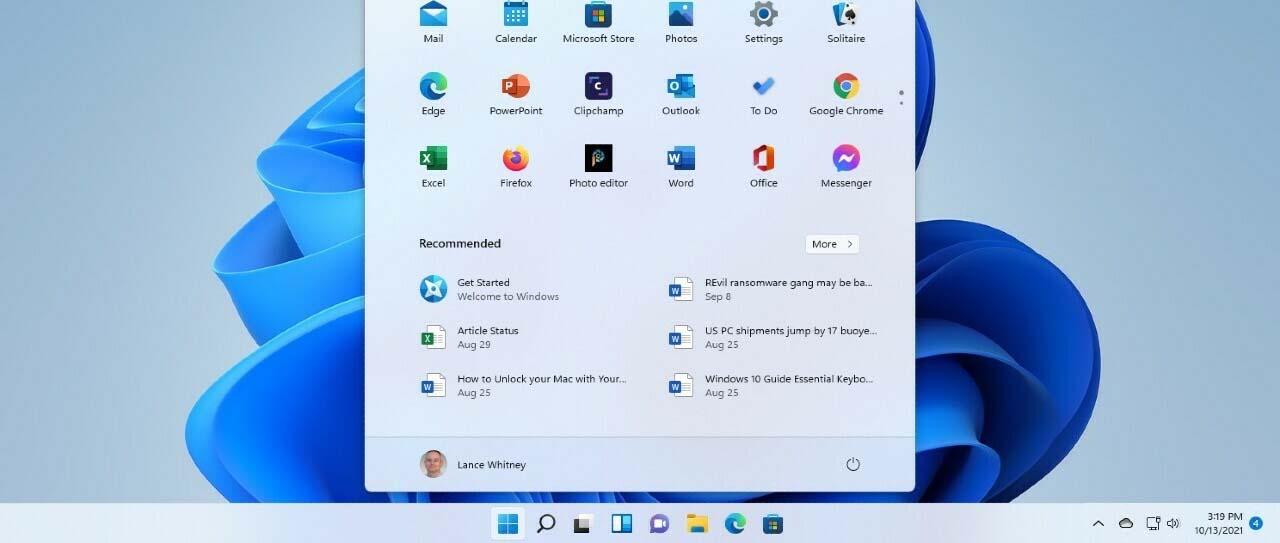
Most common Software Troubleshooting and repairs in Kampala Uganda
Overall, software troubleshooting and repairs are essential services for individuals and businesses in Kampala, addressing a wide range of software-related issues to ensure optimal performance, security, and reliability of digital systems and devices.
10 most common scenarios where software troubleshooting and repairs are needed in Kampala:
1. Operating System Errors:
Users may encounter issues with their operating systems, such as Windows or macOS, due to corrupted system files, incompatible drivers, or software conflicts. Software troubleshooting can diagnose and resolve these errors to restore system functionality.
2. Virus and Malware Infections:
With the increasing reliance on digital devices, the risk of encountering viruses and malware is ever-present. In Kampala, where cybersecurity measures may vary, individuals and businesses often require software repairs to remove malicious software and secure their systems.
3. Application Crashes:
Users may experience frequent crashes or freezing of applications, which can disrupt productivity and workflow. Software troubleshooting involves identifying the root cause of these crashes, whether due to software bugs, compatibility issues, or system resource limitations, and implementing effective repairs.
4. Slow Performance:
Slow system performance is a common complaint among computer users in Kampala, attributed to various factors such as insufficient RAM, excessive background processes, or disk fragmentation. Software repairs can optimize system settings, remove unnecessary programs, and address performance bottlenecks to enhance speed and responsiveness.
5. Data Loss or Corruption:
Accidental deletion, file corruption, or disk errors can lead to data loss, posing significant risks for individuals and businesses in Kampala. Software troubleshooting includes data recovery techniques to retrieve lost or corrupted files and repair damaged storage devices.
6. Network Connectivity Issues:
In today’s interconnected world, network connectivity is crucial for communication, collaboration, and accessing online resources. Users in Kampala may encounter network connectivity issues due to misconfigured settings, faulty hardware, or internet service provider issues, necessitating software repairs to restore connectivity.
7. Software Installation Problems:
Installing new software can sometimes lead to compatibility issues, installation errors, or conflicts with existing programs. Software troubleshooting involves diagnosing installation problems and implementing corrective measures to ensure successful software deployment.
8. Browser Issues:
Web browsers are essential tools for accessing online information and services. However, users in Kampala may encounter browser-related issues such as crashes, unresponsiveness, or security vulnerabilities. Software repairs can address browser issues by updating software versions, clearing cache and cookies, or removing malicious extensions.
9. Email Client Problems:
Email communication is integral to personal and business correspondence, but email clients may encounter issues such as synchronization errors, account setup problems, or spam filtering issues. Software troubleshooting can resolve email client problems and ensure reliable email functionality.
10. Software Updates and Patch Management:
Keeping software up-to-date with the latest patches and security updates is crucial for protecting against emerging threats and vulnerabilities. Software troubleshooting includes managing software updates and patch deployment to maintain system security and stability.
IT support Uganda?
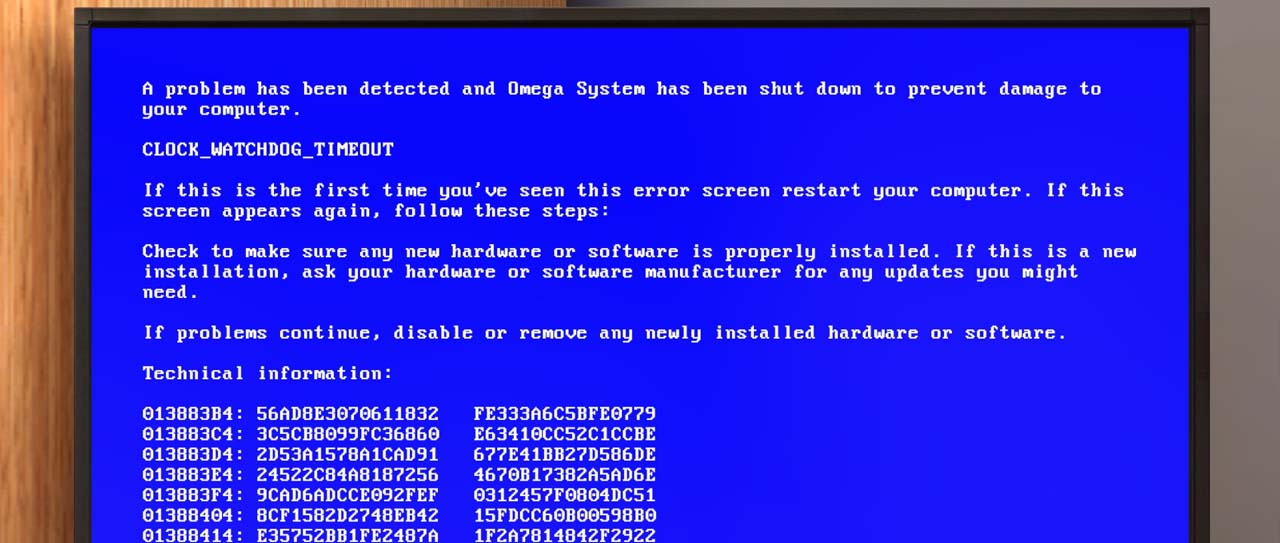
10 most common Windows errors and problems in Kampala, Uganda.
To address these common Windows errors and problems in Kampala, customers can reach out to us through various channels, including our website, phone, or visit our physical location. Our knowledgeable technicians will assess the issue, provide personalized solutions, and ensure prompt resolution to restore their Windows systems to optimal functionality.
Here’s a detailed explanation of the 10 most common Windows errors and problems in Kampala, Uganda, along with guidance on how customers can come to us to fix them:
1. Blue Screen of Death (BSOD):
A frequent and concerning issue, the BSOD indicates a critical system error that can result from hardware or software failures. Customers in Kampala experiencing BSODs should reach out to us immediately for thorough diagnosis and repair.
3. Slow Performance:
Many users in Kampala encounter sluggish system performance, which can stem from various factors such as insufficient memory, outdated hardware, or excessive background processes. We offer comprehensive system optimization services to enhance performance and efficiency.
4. Software Compatibility Issues:
Kampala users may face compatibility issues when running certain software applications, leading to crashes or errors. Our experts can identify compatibility issues and provide solutions, such as updating software or implementing compatibility modes.
5. Virus and Malware Infections:
Malicious software poses a significant threat to Windows users in Kampala, jeopardizing data security and system stability. Our malware removal services include thorough scanning, detection, and removal of viruses and malware to restore system integrity.
6. Driver Problems:
Outdated or malfunctioning drivers can cause various issues, including hardware malfunctions and system instability. We offer driver update and troubleshooting services to ensure compatibility and optimal performance of hardware components.
6. Internet Connection Problems:
In Kampala, users may encounter connectivity issues, preventing them from accessing the internet or experiencing slow speeds. Our networking specialists can diagnose and resolve internet connection problems, optimizing network settings for reliable connectivity.
7. Windows Update Failures:
Failed Windows updates can leave systems vulnerable to security threats and may cause compatibility issues with software applications. Our technicians can troubleshoot update failures and ensure successful installation of updates to keep systems secure and up-to-date.
8. File System Corruption:
File system corruption can occur due to improper shutdowns, hardware failures, or software errors, leading to data loss or system instability. Our data recovery and repair services can restore corrupted files and repair file system errors, ensuring data integrity.
9. Application Crashes:
Kampala users may experience frequent application crashes, disrupting workflow and productivity. Our experts can identify the root cause of application crashes and provide solutions, such as repairing corrupted files or reinstalling applications.
10. Startup Problems:
Startup issues, such as boot failures or prolonged startup times, can disrupt user experience and indicate underlying system issues. Our startup repair services can diagnose and resolve startup problems, ensuring smooth and efficient system booting.
100 frequently asked questions (FAQs) about computer repair and maintenance services in Kampala, Uganda.
1. What is computer repair and maintenance?
2. Why is it important to maintain my computer?
3. How often should I perform computer maintenance?
4. What are common signs that my computer needs repair?
5. What is preventive maintenance for a computer?
6. What are hardware repairs?
7. What are software repairs?
8. What is a virus, and why is it harmful to my computer?
9. How can I protect my computer from viruses?
10. What is a hard drive?
11. What does “cleaning my computer” involve?
12. Can I fix a broken screen on my laptop myself?
13. Why is my computer so slow?
14. What is a computer motherboard?
15. How do I know if I have enough storage on my computer?
16. What is system optimization?
17. How do I back up my data?
18. What is data recovery?
19. Can a computer be fixed if it won’t turn on?
20. How can I speed up my computer?
21. What is a network issue on my computer?
22. Why is my computer overheating?
23. What is a laptop battery replacement?
24. What is a computer motherboard repair?
25. How do I fix a slow internet connection on my computer?
26. Why do I need a software update?
27. What is a virus scan?
28. What happens if I don’t maintain my computer?
29. Can a broken keyboard be repaired?
30. What is a hard drive failure?
31. What is a screen flicker issue?
32. How can I remove a virus from my computer?
33. What is the role of RAM in my computer?
34. What is an operating system (OS)?
35. What should I do if my computer is making strange noises?
36. What is a system crash?
37. How do I recover lost files?
38. What are external hard drives?
39. Can I upgrade my computer's hardware?
40. What is a software crash?
41. How do I clear a computer's cache?
42. What is a power surge?
43. How do I secure my computer?
44. What is a hardware upgrade?
45. How can I remove unwanted programs from my computer?
46. What is a blue screen of death (BSOD)?
47. What are the risks of using an old computer?
48. Can I use my computer without a battery?
49. How do I fix a stuck key on my keyboard?
50. What is a graphics card, and why do I need it?
51. Can my computer get infected by USB drives?
52. How can I fix internet connection issues?
53. What is a boot issue?
54. What is system restore?
55. What are the benefits of using cloud storage?
56. How do I reset my computer?
57. What is an antivirus program?
58. What is disk fragmentation?
59. Why is my Wi-Fi not working?
60. What is a CPU (Central Processing Unit)?
61. What is a network adapter?
62. How do I update my operating system?
63. What is a BIOS?
64. Can I recover my password?
65. What is a malware infection?
66. What is a network driver?
67. How do I perform a factory reset?
68. What is a router?
69. What is a disk cleanup?
70. What are system updates?
71. What is a sound card?
72. How can I fix a frozen computer?
73. What is a task manager?
74. What is a printer setup?
75. What is disk encryption?
76. What is a system image?
77. What is a virtual machine?
78. What is a file system?
79. What is a DNS error?
80. What is system memory (RAM)?
82. What is a web browser?
83. How do I improve my computer's performance?
84. What is the difference between RAM and hard drive?
85. What is a file extension?
86. What is a computer virus?
87. What is the cloud?
88. What is a firewall?
89. What is a USB port?
90. What is a network cable?
91. What is cloud backup?
92. What is a domain?
93. How do I troubleshoot hardware issues?
94. What is a router reset?
95. What is a browser extension?
96. How do I install software on my computer?
97. What is a system update?
98. How can I prevent my computer from overheating?
99. How do I improve my Wi-Fi signal?
100. What is a system optimization tool?
TECHNOLOGY PARTNERS WE USE IN WESITES & RELATED SERVICES
For years we have acquired strategic partnerships enabling us to serve you better
Ready to start on your project? let’s jump into it.