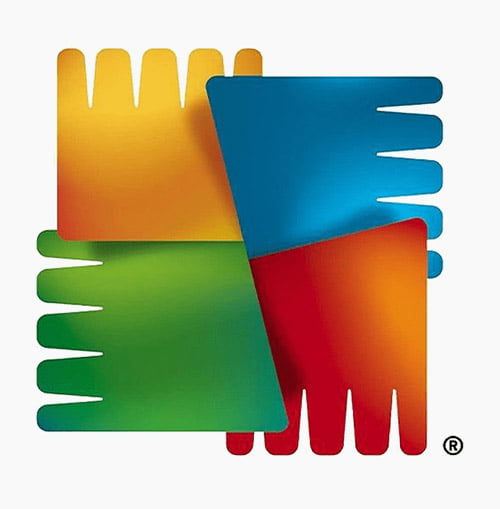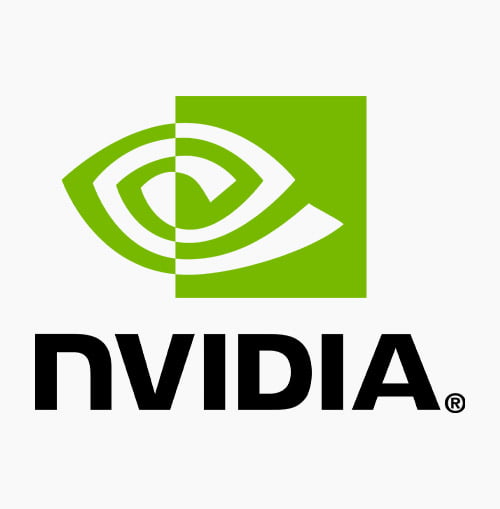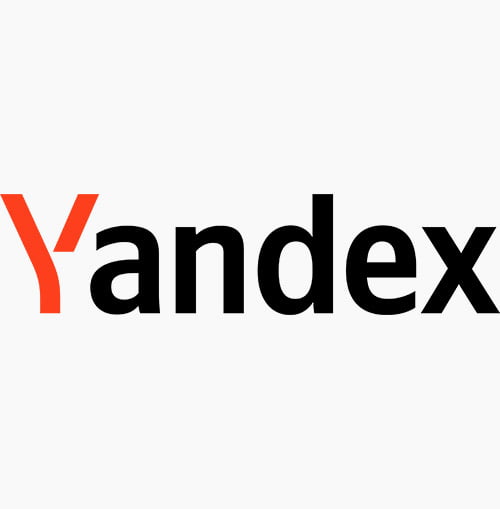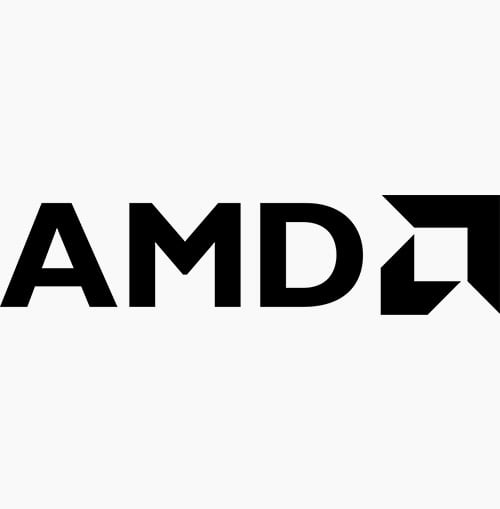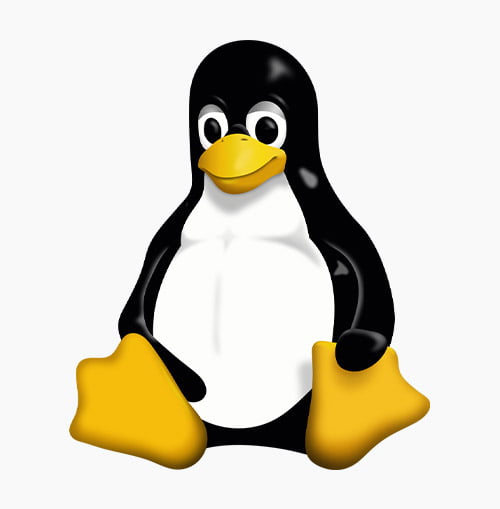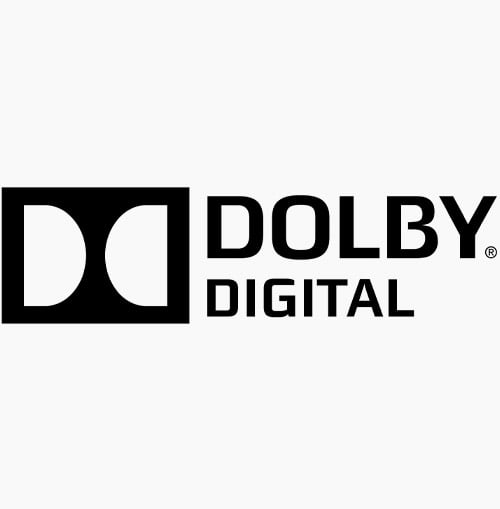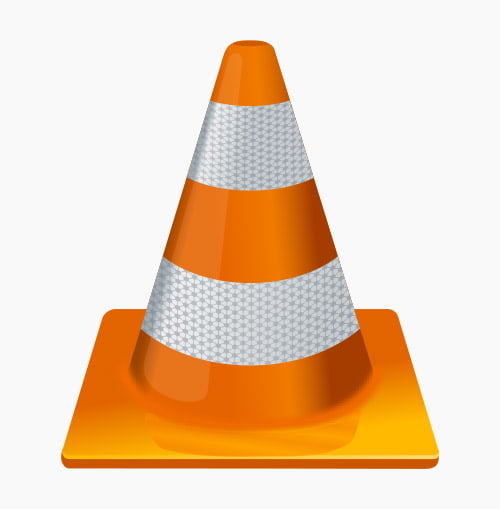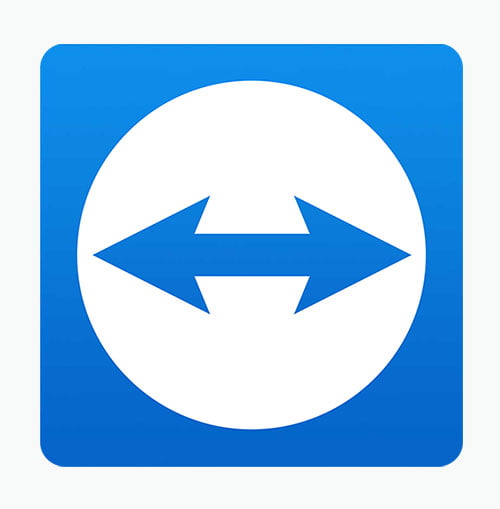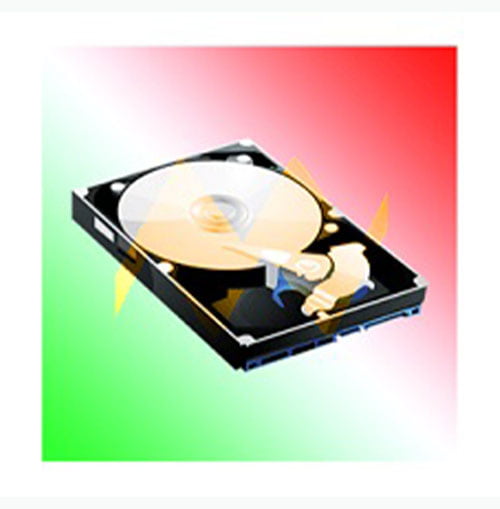Best Laptop BIOS Updates and Firmware Password Removal in Kampala, Uganda
Regain access to your laptop in Kampala with our hassle-free BIOS password removal service. Forget the password hassles and enjoy seamless laptop usage. Best Laptop BIOS Updates and Firmware Password Removal in Kampala, Uganda

Looking for the best laptop BIOS updates and firmware password removal services in Kampala, Uganda? We’ve got you covered! Whether you’re locked out of your laptop due to a forgotten BIOS password or need a BIOS update for improved performance and security, our hassle-free service is here to help. Regain full access to your laptop and ensure smooth, secure usage without any frustrations.
Our services include:
- BIOS Password Removal: Quick and safe removal of BIOS/firmware passwords, allowing you to regain control of your laptop.
- BIOS Updates: We perform updates to the latest BIOS version, ensuring optimal performance, security patches, and compatibility with new hardware.
Located in Kampala, our team of professionals is ready to assist you with all your laptop BIOS and firmware needs. Let us handle the tech so you can focus on what matters!
Contact us today for reliable and efficient service!

What is laptop BIOS updatess and firmware password removal
Laptop BIOS Updates and Firmware Password Removal in Kampala, Uganda refers to specialized services that involve updating or modifying a laptop’s Basic Input/Output System (BIOS) and removing or resetting firmware passwords. Here’s a breakdown of each service:
- Laptop BIOS Updates:
- BIOS Overview: The BIOS is the low-level software embedded in your laptop’s motherboard, responsible for booting up the system and ensuring communication between the hardware and operating system.
- Updating BIOS: Over time, manufacturers release updates for the BIOS to fix bugs, improve security, enhance performance, or add compatibility for new hardware (such as processors, memory, or hard drives). Updating the BIOS is a critical process but should be done carefully to avoid issues like a system malfunction.
- Why It’s Important: Keeping your BIOS updated ensures that your laptop runs efficiently, improves stability, and secures your system against potential vulnerabilities.
- Firmware Password Removal:
- Firmware Passwords: Some laptops have BIOS or firmware passwords set to protect system settings. These passwords prevent unauthorized users from making changes to the boot order, accessing sensitive configurations, or even booting the machine.
- Password Removal: If you’ve forgotten this password, or bought a second-hand laptop with a locked BIOS, professionals can help by safely removing or resetting the firmware password. This restores full access to the laptop’s system settings.
- Process: The password removal often involves using special tools or software, resetting the CMOS battery, or physically accessing the motherboard. However, it’s essential to rely on certified technicians to avoid damaging your device.
Why You Might Need These Services in Kampala:
- If you’re locked out of your laptop due to a forgotten BIOS password.
- If your laptop is running slowly or having compatibility issues that can be fixed by updating the BIOS.
- To improve security and stability, especially for older laptops, through BIOS updates.
- If you’re dealing with firmware errors or need to access locked system settings.
In Kampala, these services are offered by professionals who have experience with various laptop brands and models, ensuring that your laptop is handled with care during the process

How much is laptop BIOS updates and firmware password removal
The cost of Laptop BIOS Updates and Firmware Password Removal in Kampala, Uganda can vary depending on the complexity of the service, the brand/model of the laptop, and the service provider. Here’s a general breakdown of the costs, though prices may fluctuate based on location and provider.
- Laptop BIOS Updates
BIOS updates are typically straightforward for most laptops, but the cost can vary based on the laptop’s brand or model. Here’s a typical pricing range in Kampala:
| Laptop Brand | Estimated Cost (UGX) | Service Details |
| HP/Dell/Lenovo | 50,000 – 100,000 | Updating the BIOS firmware to the latest version, including backup and testing for stability. |
| Acer/Asus | 60,000 – 100,000 | BIOS upgrade, solving system issues or compatibility problems. |
| MacBook (Apple) | 100,000 – 150,000 | BIOS/EFI firmware updates, more specialized process. |
| Other brands | 50,000 – 120,000 | General BIOS updates. |
- Firmware Password Removal
Firmware password removal often requires more specialized expertise and tools, especially when it comes to secure systems. Here’s an estimate:
| Laptop Brand | Estimated Cost (UGX) | Service Details |
| HP/Dell/Lenovo | 70,000 – 150,000 | BIOS/UEFI password removal using specialized tools and techniques. |
| Acer/Asus | 70,000 – 140,000 | Removal of BIOS password and reconfiguration of security settings. |
| MacBook (Apple) | 150,000 – 250,000 | EFI firmware password reset/removal, more complex due to high security measures. |
| Other brands | 70,000 – 130,000 | Firmware password removal across various other brands. |
Additional Factors That Could Affect the Price:
- Laptop Model: Premium laptops or gaming laptops may have more complex BIOS systems.
- Severity of Issue: In some cases, extra diagnostics may be needed if the BIOS is corrupted.
- Technician’s Expertise: The level of expertise required for certain laptops, especially Apple’s MacBooks, can increase the price.
- Location: Some areas of Kampala may have higher service rates based on competition or availability of skilled technicians.
Example Scenario:
Let’s say you have a Dell laptop and need a BIOS update and password removal service. Here’s an example of the possible cost:
| Service | Cost (UGX) |
| BIOS Update | 80,000 |
| Firmware Password Removal | 100,000 |
| Total | 180,000 |
In Kampala, service providers may offer deals or discounts for bundled services, so it’s advisable to ask around and compare prices before choosing a technician.

Why is laptop BIOS updates and firmware password removal important
Laptop BIOS Updates and Firmware Password Removal in Kampala, Uganda are critical services for ensuring optimal laptop functionality and security. Here are 10 detailed reasons why these services are important:
- Improves Laptop Performance
- BIOS Updates can enhance the overall performance of your laptop by optimizing how the system communicates with hardware components. This can result in faster boot times, more efficient power usage, and smoother operation, especially with new software updates or hardware installations.
- Fixes Bugs and Glitches
- Just like operating systems, BIOS firmware can have bugs that cause crashes, freezes, or random errors. Updating the BIOS can address these issues, leading to a more stable and reliable system. Without regular updates, these issues may persist, reducing productivity.
- Increases Compatibility with New Hardware
- BIOS updates ensure your laptop can recognize and work with new hardware components such as SSDs, RAM, or processors. This is especially important if you plan to upgrade your laptop’s hardware in Kampala, where access to new technology is evolving.
- Enhances System Security
- A BIOS update can patch security vulnerabilities in your laptop’s firmware, protecting it from malware, unauthorized access, and cyber-attacks. Security is a growing concern, and outdated BIOS versions may expose your system to serious threats.
- Prevents Firmware Corruption
- Firmware corruption can happen for various reasons, such as interrupted updates or system malfunctions. A professional BIOS update ensures that the firmware is properly installed and verified, reducing the risk of corruption, which can render your laptop unusable.
- Resolves Firmware Password Lockout Issues
- If you’ve forgotten your BIOS or firmware password, it locks you out of critical system settings such as boot order or hardware configuration. Password removal services restore full access, allowing you to reset or configure your system without restrictions.
- Enables Operating System Installation or Upgrade
- Some operating systems (especially newer ones) may require specific BIOS settings or versions to install or run correctly. Updating the BIOS ensures your laptop meets the minimum requirements for installing modern operating systems or upgrading to newer versions.
- Restores Access to a Locked Laptop
- For users who’ve purchased second-hand laptops or inherited devices with unknown BIOS passwords, password removal is essential to regain access. Without this service, the laptop may be effectively bricked or limited in functionality.
- Improves Battery Life and Power Management
- Many BIOS updates come with improvements in power management, which can directly affect battery performance. If your laptop’s battery life has deteriorated, a BIOS update can recalibrate power usage, resulting in better energy efficiency and longer battery life.
- Supports New Software and Features
- As laptops evolve, so do the software and features they support. A BIOS update may introduce support for newer technologies such as virtualization, faster boot options, or enhanced connectivity features like USB 3.0 or Thunderbolt.
Conclusion:
In Kampala, Uganda, the need for professional Laptop BIOS Updates and Firmware Password Removal is increasing due to the availability of more advanced hardware and growing concerns over security. Whether you’re an individual who wants to optimize your laptop or a business seeking to secure your systems, these services help keep your devices up-to-date, secure, and functioning smoothly in a rapidly changing digital environment.

Types of laptop BIOS update and firmware password removal
When it comes to Laptop BIOS Updates and Firmware Password Removal in Kampala, Uganda, there are various types of services based on the nature of the problem, the specific laptop brand, and the complexity of the task. Here are 10 types of services commonly offered:
- Standard BIOS Update
- This type of BIOS update is performed when the manufacturer releases new firmware to fix bugs, improve performance, or introduce new features. It’s a routine update aimed at enhancing system functionality.
- Example: Updating an HP or Dell laptop to the latest BIOS version to improve hardware compatibility and stability.
- Emergency BIOS Recovery
- When a BIOS update goes wrong or is interrupted (e.g., due to a power failure), the laptop may fail to boot. Emergency BIOS recovery services restore the corrupted BIOS, allowing the system to start normally again.
- Example: Recovering a bricked Lenovo laptop that won’t boot after a failed BIOS update.
- BIOS Downgrade
- In some cases, newer BIOS versions can introduce compatibility issues or bugs that make the laptop unstable. A BIOS downgrade involves rolling back to an earlier, more stable version of the BIOS.
- Example: Reverting an Asus laptop to a previous BIOS version after a user reports performance issues with a new update.
- Customized BIOS Settings Update
- Certain users, such as gamers or professionals, might require custom BIOS settings to optimize their system’s performance. This service involves adjusting advanced BIOS settings like overclocking, virtualization, or power management.
- Example: Modifying the BIOS settings on an Acer gaming laptop to enable overclocking and enhance graphics performance.
- Secure BIOS Update
- Some laptops, especially business models, require secure BIOS updates to maintain compliance with security protocols. This service ensures that updates are done safely, preventing unauthorized access during the update process.
- Example: Updating a Lenovo ThinkPad’s BIOS with extra security measures to ensure data protection and system integrity.
- BIOS Password Removal for Forgotten Passwords
- If you’ve forgotten the BIOS password, this service involves safely removing or resetting the password, allowing access to the BIOS configuration settings. The process varies based on the laptop model and may involve specialized tools.
- Example: Removing the BIOS password from a Dell laptop after the user has been locked out of the system.
- EFI/UEFI Firmware Password Removal (MacBooks)
- MacBooks use EFI (Extensible Firmware Interface) instead of a traditional BIOS. EFI password removal services are more complex due to Apple’s high-security measures. This service is specifically aimed at unlocking MacBooks that are secured with firmware passwords.
- Example: Removing the EFI firmware lock from a MacBook Pro that’s been locked by a previous owner.
- BIOS Chip Replacement
- In cases where the BIOS chip is physically damaged or corrupted beyond repair, the chip is replaced with a new one. This service requires advanced technical skills and involves physically soldering a new BIOS chip onto the motherboard.
- Example: Replacing the BIOS chip on a laptop that has been damaged due to a power surge or hardware failure.
- BIOS Unlock for Second-hand or Refurbished Laptops
- Second-hand or refurbished laptops may come with locked BIOS settings, often due to a previous owner setting a password. This service removes the password, allowing the new owner full access to the BIOS.
- Example: Unlocking the BIOS of a second-hand HP laptop bought from a vendor in Kampala, where the previous owner’s password is unknown.
- Corporate BIOS/Firmware Management
- For businesses or organizations managing multiple laptops, this service involves updating and securing the BIOS across all devices to ensure consistency, security, and compliance with IT policies. It’s often performed in bulk and may include password removal or centralized management.
- Example: A Kampala-based company contracts a technician to update the BIOS of 50 company laptops and remove any unnecessary firmware passwords as part of a security overhaul.
Summary of Services in a Table:
| Type of Service | Description |
| 1. Standard BIOS Update | Routine update for performance and stability improvements. |
| 2. Emergency BIOS Recovery | Restoring a corrupted BIOS after a failed update. |
| 3. BIOS Downgrade | Rolling back to a previous BIOS version for stability. |
| 4. Customized BIOS Settings Update | Optimizing BIOS settings for specific user needs (e.g., gaming). |
| 5. Secure BIOS Update | Updating the BIOS with enhanced security protocols. |
| 6. BIOS Password Removal | Removing forgotten BIOS passwords to regain access. |
| 7. EFI/UEFI Firmware Password Removal | Unlocking MacBooks secured with EFI firmware passwords. |
| 8. BIOS Chip Replacement | Replacing a physically damaged BIOS chip. |
| 9. BIOS Unlock for Second-hand Laptops | Removing BIOS passwords on second-hand laptops. |
| 10. Corporate BIOS/Firmware Management | Managing and updating BIOS/firmware for corporate laptops in bulk. |
These services ensure that laptops in Kampala, Uganda, stay functional, secure, and up-to-date, whether for individual users or businesses

Our strategies and approaches
Here are 10 strategies and approaches that Isazeni Solutions may employ for Laptop BIOS Updates and Firmware Password Removal in Kampala, Uganda:
- Thorough Diagnostics Before BIOS Updates
- Before proceeding with any BIOS update, Isazeni Solutions performs a comprehensive diagnostic check to ensure that the laptop’s current firmware, hardware compatibility, and overall system health are adequate for the update. This avoids unnecessary risks like bricking the system due to compatibility issues.
- Data Backup and Recovery Protocols
- Since BIOS updates or password removal can affect the system, Isazeni Solutions emphasizes backing up important files and system settings. This ensures that if anything goes wrong during the process, the user’s data can be fully recovered without loss.
- Use of Authorized Firmware and Secure Tools
- Isazeni Solutions always uses manufacturer-approved BIOS firmware and secure tools to avoid risks associated with third-party or pirated software. This ensures the update process is authentic and minimizes the chances of introducing malware or corrupted files.
- Safe BIOS Flashing Techniques
- The team applies secure BIOS flashing techniques to ensure that the update process is completed without interruptions, such as power failures or system crashes. For this, they may use tools like UPS (uninterrupted power supplies) to safeguard the process from sudden power outages.
- Customized Approach to BIOS Password Removal
- Isazeni Solutions customizes the approach depending on the laptop model and BIOS type. Whether it’s a standard laptop or a highly secure device like a MacBook with EFI firmware, they use specialized tools and software for password removal that suits the specific device without damaging the firmware.
- CMOS Reset for Password Removal
- For laptops where a firmware password needs removal, the team may use the CMOS reset method by removing the CMOS battery temporarily. This resets the BIOS configuration to its default settings, removing any password that may have been set.
- Firmware Recovery for Corrupted Systems
- If a system becomes unresponsive due to failed or corrupted BIOS updates, Isazeni Solutions applies emergency recovery techniques, such as BIOS chip flashing or utilizing recovery modes specific to the laptop manufacturer, to restore functionality.
- Client Education and Communication
- Isazeni takes an educational approach by explaining the risks, benefits, and expected outcomes of BIOS updates and password removal. They provide clients with clear, non-technical explanations, ensuring the user understands every step involved in the process.
- Post-Service Testing and Validation
- After completing any BIOS update or password removal, the team conducts thorough testing. They check for system stability, boot times, hardware compatibility, and password reconfiguration to ensure that everything works correctly before handing the laptop back to the client.
- Remote Support and On-Site Services
- For clients who cannot physically bring their laptops to the office, Isazeni Solutions may offer remote support to guide them through simple updates or password recovery procedures. Additionally, they provide on-site services for corporate clients who need assistance with multiple laptops at once.
Summary of Isazeni Solutions’ Strategies:
| Strategy | Description |
| 1. Diagnostics | Full system checks before any updates or password removal. |
| 2. Data Backup | Ensuring data safety through backups. |
| 3. Authorized Tools | Use of official firmware and secure tools. |
| 4. Safe Flashing | Secure and uninterrupted BIOS update process. |
| 5. Custom Password Removal | Tailored password removal strategies for each laptop. |
| 6. CMOS Reset | Using CMOS reset to remove firmware passwords. |
| 7. Firmware Recovery | Recovery services for systems with corrupted BIOS. |
| 8. Client Education | Clear communication and education for clients. |
| 9. Post-Service Testing | Full testing and validation post-service. |
| 10. Remote/On-Site Support | Offering flexibility with remote and on-site services. |
These strategies ensure that Isazeni Solutions provides reliable, professional, and secure services for Laptop BIOS Updates and Firmware Password Removal in Kampala.

100 most frequent faqs about laptop BIOS updates and firmware password removal
1. What is BIOS?
2. Why is it important to update my laptop’s BIOS?
3. How often should I update my laptop’s BIOS?
4. Can a BIOS update improve laptop performance?
5. What happens if I don’t update my BIOS?
6. How do I know if my laptop’s BIOS needs an update?
7. Can I update my BIOS on my own?
8. Is it safe to update the BIOS on a laptop?
9. What risks are associated with BIOS updates?
10. How long does a BIOS update take?
11. What is a BIOS password?
12. Why would I need to remove a BIOS password?
13. What happens if I forget my BIOS password?
14. How can I recover a forgotten BIOS password?
15. Can a BIOS password be reset?
16. How much does BIOS password removal cost in Kampala?
17. What’s the difference between BIOS and UEFI?
18. Can I downgrade my BIOS after updating?
19. What should I do if my laptop won’t boot after a BIOS update?
20. How can I check the current version of my BIOS?
21. Are BIOS updates free?
22. Can a BIOS update help with hardware compatibility?
23. What’s the role of a CMOS battery in the BIOS?
24. Can a BIOS update fix laptop overheating issues?
25. Can I perform a BIOS update without a battery?
26. Is BIOS the same across all laptop brands?
27. Can I update BIOS if my laptop is not booting?
28. Will a BIOS update affect my data?
29. Is a BIOS update reversible?
30. What should I do if a BIOS update fails?
31. How do I update the BIOS on an HP laptop?
32. What’s the process for BIOS password removal on a Dell laptop?
33. Can I update the BIOS on my Lenovo laptop without a password?
34. How do I unlock the BIOS on a second-hand Acer laptop?
35. Can a MacBook’s EFI firmware password be removed?
36. What is the BIOS update process for Asus laptops?
37. How do I reset the BIOS on a Toshiba laptop?
38. Can I remove the BIOS password on a Sony Vaio?
39. How do I recover from a failed BIOS update on an MSI laptop?
40. What is the BIOS update procedure for a Samsung laptop?
41. How do I unlock the BIOS on a Fujitsu laptop?
42. What’s the difference between updating BIOS on Windows and Mac?
43. How do I remove a forgotten BIOS password on a Lenovo ThinkPad?
44. What is the cost of BIOS password removal for HP laptops in Kampala?
45. Can I update the BIOS on my gaming laptop (Alienware)?
46. How do I access the BIOS on a Microsoft Surface laptop?
47. Is BIOS password removal possible on a Chromebook?
48. Can I install BIOS updates on a laptop with a locked motherboard?
49. How do I update the BIOS on an Acer Predator gaming laptop?
50. How do I recover a Dell laptop after a failed BIOS update?
51. What tools are used for BIOS password removal?
52. What is the function of a BIOS chip?
53. How do I reset the BIOS using the CMOS battery?
54. Can I perform a BIOS update over the internet?
55. What is BIOS flashing?
56. Can a BIOS update fix driver issues?
57. How does a BIOS update affect the boot sequence?
58. Will removing the BIOS password affect my system settings?
59. Can a BIOS update solve graphics card compatibility issues?
60. What is BIOS encryption?
61. Where can I get BIOS updates and password removal services in Kampala?
62. How much does a BIOS update cost in Kampala?
63. How long does it take to remove a BIOS password in Kampala?
64. Can I get BIOS update services for all laptop brands in Kampala?
65. Is there a risk of data loss with BIOS password removal?
67. Are BIOS updates done remotely in Kampala?
68. Can I get warranty services after a BIOS update in Kampala?
69. What is the turnaround time for BIOS password removal?
70. Are there mobile services for BIOS updates in Kampala?
Yes, Isazeni offers mobile services where our technicians visit your location to perform BIOS updates and password removal.
71. What qualifications should a technician have to perform BIOS updates?
72. How reliable are BIOS password removal services in Kampala?
73. Do I need special hardware for BIOS updates?
74. Can Isazeni Solutions handle BIOS updates for businesses?
75. Can I get a refund if a BIOS update doesn’t fix my problem?
76. Do I need to book an appointment for BIOS services in Kampala?
77. Can a technician come to my home for BIOS password removal?
78. What is the average cost of BIOS services in Kampala?
79. How do I choose the best BIOS update service provider?
80. Can I request a service plan for ongoing BIOS updates and maintenance?
81. Can I request a service plan for ongoing BIOS updates and maintenance?
82. How can I ensure a safe BIOS update?
83. Will a BIOS update affect my system settings?
84. Can a BIOS update make my laptop faster?
85. How does BIOS control power management?
86. What is a BIOS bootloader?
87. Can BIOS updates improve battery life?
88. Can I update the BIOS without entering the operating system?
89. What is a legacy BIOS vs UEFI BIOS?
90. How does BIOS interact with the operating system?
91. Will a BIOS update reset my laptop to factory settings?
92. What should I do if my laptop freezes during a BIOS update?
93. How can I ensure a safe BIOS update?
94. How do I ensure a safe BIOS update?
95. Will BIOS password removal void my laptop warranty?
96. How do I access the BIOS on startup?
97. Can I bypass the BIOS password without removing it?
98. Can a BIOS update make my laptop faster?
99. How does BIOS control power management?
100. What is a BIOS bootloader?
TECHNOLOGY PARTNERS WE USE IN WESITES & RELATED SERVICES
For years we have acquired strategic partnerships enabling us to serve you better
Ready to start on your project? let’s jump into it.