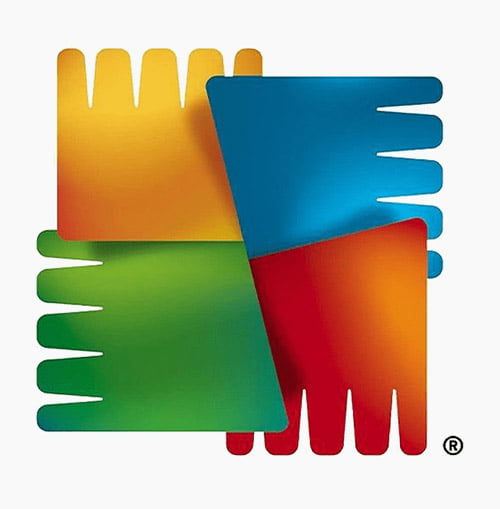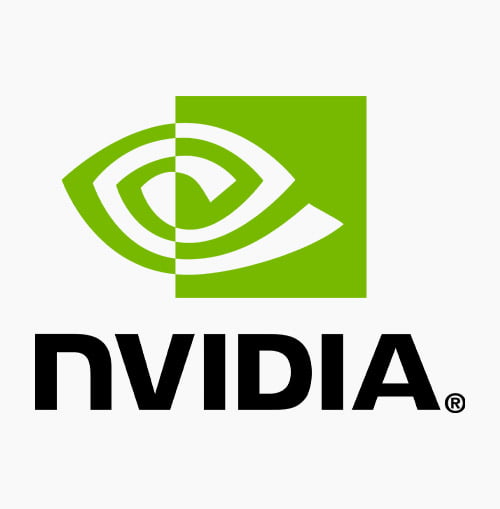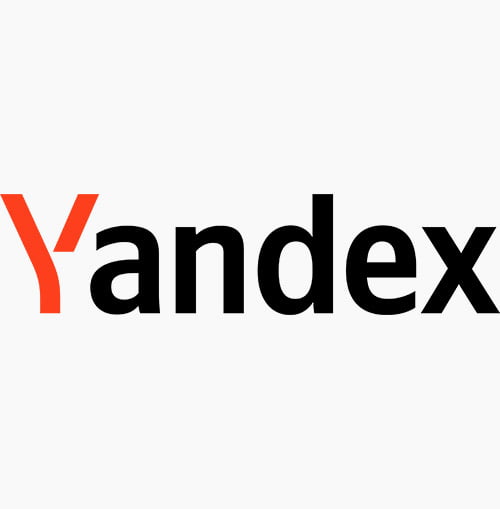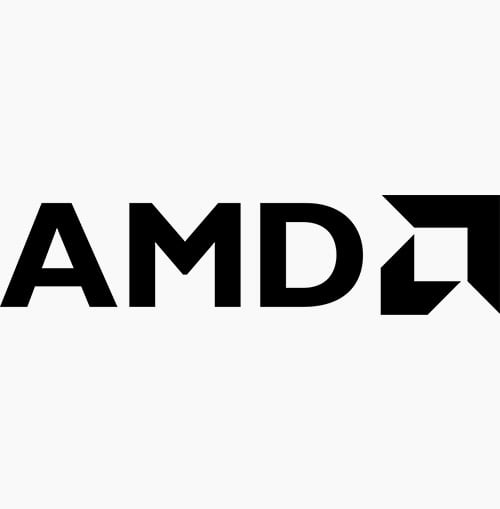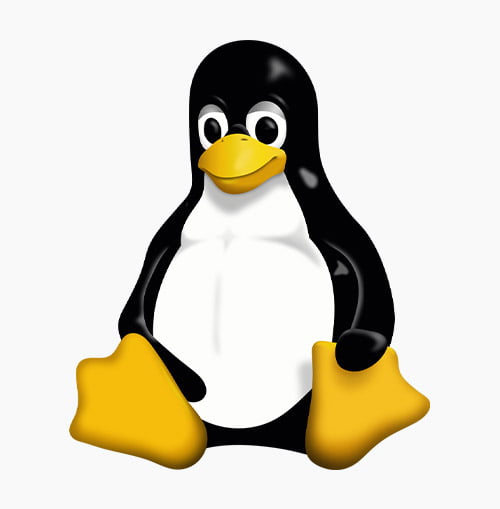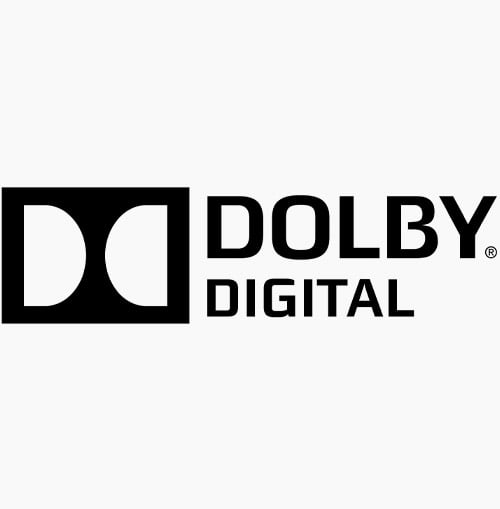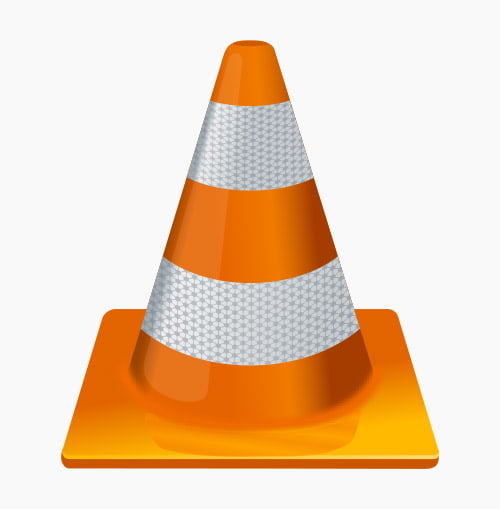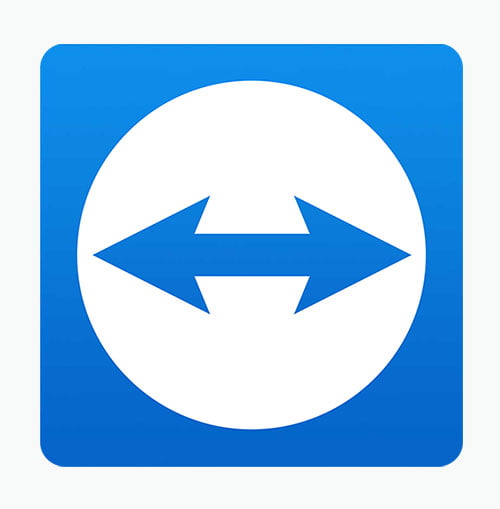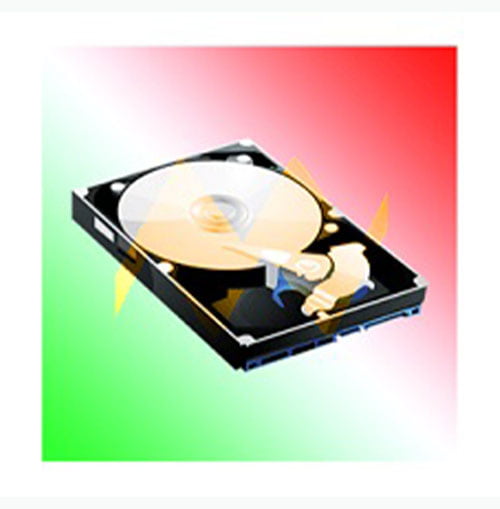Best ICT hardware supply company in Kampala computers laptops printers and more uganda
Isazeni Solutions SMC is a reputable provider of ICT hardware in Kampala, Uganda, offering a wide range of computer-related products and services. They specialize in supplying high-quality computers, laptops, printers, and other ICT hardware.

Here are some of the key categories and products you might find through Isazeni Solutions SMC:
- Computers and Laptops
- Desktops: They offer desktop computers for personal, business, and enterprise use, including custom-built PCs.
- Laptops: A variety of laptops from well-known brands such as HP, Dell, Lenovo, Acer, and others, catering to different needs from casual use to business and gaming.
- Workstations: High-performance computers for professionals in industries like design, video editing, and engineering.
- Printers and Scanners
- Laser Printers: Black and color laser printers from brands like HP, Canon, Brother, and Epson.
- Inkjet Printers: For home and small office use, including all-in-one multifunction devices that can print, scan, copy, and fax.
- Scanners: Flatbed and document scanners, ideal for businesses needing to digitize records or photos.
- Networking Equipment
- Routers and Switches: Networking hardware for home or office setups, including Wi-Fi routers, managed switches, and access points.
- Cables & Connectors: A variety of cables (Ethernet, HDMI, USB) and connectors to suit different hardware configurations.
- Peripherals and Accessories
- Keyboards and Mice: Wired and wireless options for comfort and productivity.
- Monitors: Various sizes and types of computer monitors, including LED, LCD, and 4K options for high-definition displays.
- External Storage Devices: External hard drives, SSDs, USB flash drives for data storage and backup.
- UPS (Uninterruptible Power Supply): To protect your devices against power surges and outages.
- Software
- Operating Systems and Software Suites: They may also provide genuine software, including Microsoft Windows, Office Suite, and other productivity tools.
- Antivirus and Security Software: Protection software for personal and business systems.
- ICT Support and Services
- Installation and Setup: Assistance with the installation of hardware and software.
- Repairs and Maintenance: Computer and printer repair services for any technical issues.
- Consultancy: Professional advice on ICT infrastructure, hardware upgrades, and system optimization.
Where to Find Them:
- Location: Kampala, Uganda (specific address available on request).
- Contact: Check with them directly for quotes, product availability, and after-sales services.
Why Choose Isazeni Solutions SMC?
- Reliability: They offer top-tier products from reputable brands.
- Customer Service: Dedicated support, including delivery, installation, and after-sales service.
- Competitive Pricing: They provide affordable prices for both individual customers and businesses.
For more details, you may want to visit their website or contact them directly to inquire about current stock, pricing, and delivery options.

What is ICT hardware supply?
Isazeni Solutions SMC in Kampala, Uganda, is known for supplying high-quality ICT hardware products and offering comprehensive solutions for both individuals and businesses. While they carry a broad range of ICT products, here are some of the best and most popular hardware items they offer based on their reputation and customer feedback:
- Computers and Laptops
Isazeni Solutions SMC offers a wide variety of computers and laptops from well-known brands, including:
- Laptops:
- Dell XPS series – High-performance laptops known for their premium build quality, great displays, and long battery life.
- HP Spectre & EliteBook – Sleek, business-class laptops with strong security features.
- Lenovo ThinkPad – Known for durability, performance, and excellent keyboards, ideal for professional use.
- Acer Aspire – Budget-friendly, well-balanced laptops for everyday tasks and light gaming.
- Apple MacBooks – High-end laptops for creative professionals and those in the Apple ecosystem.
- Desktops:
- Dell OptiPlex series – Reliable, business-grade desktops with easy upgrade paths.
- HP ProDesk – Solid, enterprise-grade desktops for office work.
- Custom-built PCs – For clients needing specific hardware configurations for gaming, design, or software development.
Best for: Businesses, students, and professionals needing reliable laptops and desktops for both work and personal use.
- Printers
Isazeni Solutions provides a range of printers from reputable brands, including:
- HP LaserJet Pro – Known for speed, reliability, and high print quality, suitable for small to medium-sized businesses.
- Canon PIXMA – Great all-in-one printers (print, scan, copy, fax) for home or small office use.
- Brother HL-L series – Affordable, monochrome laser printers with excellent print speed.
- Epson EcoTank Printers – Cost-effective ink tank printers that offer high page yields, making them ideal for larger businesses or high-volume printing.
Best for: Small to medium businesses, home offices, and individuals who require dependable printing solutions.
- Networking Equipment
Isazeni Solutions also supplies networking hardware for businesses and home offices:
- Cisco Routers and Switches – Enterprise-grade routers, switches, and firewalls for secure and fast business networks.
- TP-Link Wi-Fi Routers – Affordable and reliable routers for home and small office networking.
- Netgear – Well-regarded for home and small business networking, including Wi-Fi extenders and NAS (Network-Attached Storage).
- Ubiquiti UniFi – Advanced Wi-Fi access points and switches for businesses that require robust, scalable networks.
Best for: Businesses looking for reliable networking solutions, home offices needing strong Wi-Fi coverage, and institutions needing secure, large-scale network setups.
- Computer Accessories and Peripherals
Isazeni Solutions also carries a range of accessories and peripherals:
- Monitors:
- Dell UltraSharp – Premium monitors with excellent color accuracy, great for designers, video editors, and professionals.
- HP EliteDisplay – Good for office environments, with ergonomic designs and high resolution.
- Acer Predator – Gaming monitors with high refresh rates and fast response times.
- Keyboards and Mice:
- Logitech – Ergonomic and high-performance keyboards and mice for both casual users and professionals.
- Razer – Gaming peripherals with customizable features and high-performance specifications.
- External Storage:
- Western Digital (WD) and Seagate external hard drives and SSDs, providing secure data storage solutions.
Best for: Home offices, gamers, and businesses needing reliable accessories to complement their computing hardware.
- Uninterruptible Power Supply (UPS)
- APC by Schneider Electric – Known for their reliable UPS systems that protect hardware from power surges, outages, and fluctuations.
- Eaton UPS – Another top-tier brand offering reliable backup power solutions for both personal and business use.
Best for: Ensuring uninterrupted power for essential devices like computers, servers, printers, and networking equipment.
- Software and IT Services
- Microsoft Office Suite – For productivity, collaboration, and document management.
- Antivirus Software – For ensuring that your systems are protected from malware and cyber threats.
- Networking Setup & Maintenance – Professional installation of networks, routers, switches, and server solutions for businesses.
Why Choose Isazeni Solutions SMC?
- Reliability and Quality: They offer top-tier hardware from internationally recognized brands, ensuring you receive durable and efficient products.
- Customer-Centric Services: Isazeni Solutions SMC is known for its excellent customer service, including free delivery in some areas, installation assistance, and after-sales support.
- Affordability: They offer competitive pricing and flexible payment options.
- ICT Expertise: Whether you need a home computer, a business server, or networking infrastructure, they provide expert advice and tailor-made solutions to suit your needs.
Final Thoughts:
If you’re looking for high-quality ICT hardware in Kampala, Uganda, Isazeni Solutions SMC is a strong option, particularly if you want a combination of performance, reliability, and customer service. Their selection of computers, laptops, printers, networking equipment, and peripherals is excellent for individuals, businesses, and educational institutions in need of reliable ICT solutions.
For the most accurate product details, pricing, and availability, it’s best to contact them directly or visit their physical store in Kampala.

How much is the ICT hardware supply in Kampala Uganda?
To provide a clearer understanding of pricing for the best ICT hardware available through Isazeni Solutions SMC in Kampala, Uganda, I’ll give you an overview of typical prices for various categories such as computers, laptops, printers, networking equipment, and accessories based on local market trends. The prices will be approximate ranges and should be verified directly with Isazeni Solutions for the most accurate and up-to-date pricing.
- Computers & Laptops
Below is a table of typical prices for computers and laptops, taking into account different performance categories:
|
Product Category |
Brand/Model |
Price Range (UGX) |
Description |
|
Laptop (Entry-Level) |
Lenovo Ideapad, HP, Acer Aspire |
1,500,000 – 2,500,000 |
Basic laptops for everyday tasks (email, browsing, Office apps). |
|
Laptop (Mid-Range) |
Dell Inspiron, Lenovo ThinkPad, HP Pavilion |
2,500,000 – 4,500,000 |
Better performance for multitasking, business, and study use. |
|
Laptop (High-End) |
Dell XPS, MacBook Pro, HP Spectre |
4,500,000 – 10,000,000 |
Premium laptops for professionals, creatives, and high performance tasks. |
|
Desktop (Entry-Level) |
HP ProDesk, Lenovo ThinkCentre |
1,500,000 – 2,500,000 |
Suitable for basic office work or home use. |
|
Desktop (Mid-Range) |
Dell OptiPlex, Lenovo ThinkStation |
2,500,000 – 4,500,000 |
Great for small business or design-related work. |
|
Desktop (Custom for Gaming/Work) |
Custom Built (Intel i7, 16GB RAM, 512GB SSD) |
4,500,000 – 7,000,000 |
High-performance desktops for gaming, video editing, and design. |
- Printers
The following table covers different types of printers, from basic home-use inkjets to more advanced laser printers for business use:
|
Product Category |
Brand/Model |
Price Range (UGX) |
Description |
|
Inkjet Printer (Basic) |
HP DeskJet, Canon PIXMA |
300,000 – 600,000 |
Affordable printers for home use, best for light printing. |
|
Laser Printer (Mono) |
Brother HL-L, HP LaserJet Pro |
600,000 – 1,500,000 |
Fast, efficient, and cost-effective for high-volume text printing. |
|
Laser Printer (Color) |
Canon, HP LaserJet Color |
1,500,000 – 3,500,000 |
High-quality color printing for business or design work. |
|
All-in-One Inkjet Printer |
Epson EcoTank, Canon PIXMA |
600,000 – 1,200,000 |
Multifunction printers (print, scan, copy) for home or small office use. |
|
All-in-One Laser Printer |
HP LaserJet Pro, Brother |
1,200,000 – 3,500,000 |
Versatile machines for businesses that need all-in-one functionality. |
- Networking Equipment
Isazeni Solutions SMC also provides essential networking products such as routers, switches, and backup power systems for businesses and homes:
|
Product Category |
Brand/Model |
Price Range (UGX) |
Description |
|
Wi-Fi Router (Home/Small Office) |
TP-Link, Netgear, D-Link |
150,000 – 600,000 |
Basic home Wi-Fi routers suitable for small office setups. |
|
Wi-Fi Mesh System (Advanced) |
Google Nest, TP-Link Deco |
600,000 – 2,500,000 |
Advanced systems for large homes or businesses requiring extended Wi-Fi coverage. |
|
Gigabit Managed Switch |
Cisco, TP-Link, Netgear |
1,000,000 – 4,500,000 |
For businesses or large networks, allowing for greater control and speed. |
|
Network Access Point (AP) |
Ubiquiti UniFi, TP-Link |
300,000 – 1,500,000 |
Wireless access points to extend or enhance network coverage in large spaces. |
|
UPS (Uninterruptible Power Supply) |
APC, Eaton, CyberPower |
400,000 – 3,500,000 |
Backup power supply to prevent equipment damage from power outages. |
- Computer Accessories & Peripherals
Accessories are essential for improving the user experience and productivity. Below is a list of typical prices for common peripherals:
|
Product Category |
Brand/Model |
Price Range (UGX) |
Description |
|
External Hard Drive (1TB) |
Seagate, Western Digital (WD) |
300,000 – 600,000 |
Portable storage for backing up important data. |
|
External SSD (500GB) |
Samsung, Kingston |
600,000 – 1,200,000 |
Faster and more durable than traditional hard drives. |
|
Monitor (24” Full HD) |
Dell, HP, Acer |
600,000 – 1,200,000 |
Basic monitors for work and home use, great for office environments. |
|
Monitor (27” 4K) |
Dell UltraSharp, LG |
2,000,000 – 5,000,000 |
High-resolution monitors for creatives, designers, and gaming enthusiasts. |
|
Keyboards and Mice (Basic) |
Logitech, HP |
100,000 – 300,000 |
Simple input devices for everyday use. |
|
Gaming Keyboards & Mice |
Razer, Corsair |
300,000 – 800,000 |
High-performance input devices for gaming and professional use. |
- Software & IT Services
In addition to hardware, Isazeni Solutions provides essential software and services that businesses and individuals require to make the most of their ICT investments:
|
Service |
Software/Service |
Price Range (UGX) |
Description |
|
Office Software (Basic) |
Microsoft Office 365, Google Workspace |
200,000 – 600,000 |
Office suites for productivity tasks (word processing, spreadsheets, etc.). |
|
Antivirus Software |
Norton, McAfee, Kaspersky |
100,000 – 400,000 |
Protects against malware and viruses. |
|
IT Consultancy Services |
Network Setup, System Optimization |
Custom Pricing |
Tailored IT support and services for businesses, including networking and infrastructure setup. |
Summary of Estimated Prices for Key ICT Hardware
|
Product Category |
Brand/Model Example |
Estimated Price Range (UGX) |
|
Laptop (Mid-Range) |
Lenovo ThinkPad, Dell Inspiron |
2,500,000 – 4,500,000 |
|
Desktop (Mid-Range) |
Dell OptiPlex, HP ProDesk |
2,500,000 – 4,500,000 |
|
Laser Printer (Mono) |
Brother HL-L, HP LaserJet Pro |
600,000 – 1,500,000 |
|
Wi-Fi Router |
TP-Link, Netgear |
150,000 – 600,000 |
|
Monitor (24” Full HD) |
Dell, HP, Acer |
600,000 – 1,200,000 |
Key Takeaways:
- For Personal Use (Home Office): You might consider an entry-level laptop (around UGX 1,500,000 – 2,500,000) along with an inkjet printer (UGX 300,000 – 600,000) and a basic Wi-Fi router (UGX 150,000 – 600,000).
- For Business Use: A mid-range desktop or laptop (UGX 2,500,000 – 4,500,000) combined with a laser printer(UGX 600,000 – 1,500,000) and a managed switch for your network (UGX 1,000,000 – 4,500,000) would be ideal.
- For Gaming or High-Performance Needs: You may prefer a high-end laptop or custom desktop (UGX 4,500,000 – 7,000,000) with a gaming monitor (UGX 2,000,000 – 5,000,000) and gaming peripherals (UGX 300,000 – 800,000).
Conclusion:
Isazeni Solutions SMC offers a wide variety of ICT hardware, ranging from affordable home-use laptops and printers to high-end business and gaming systems. Prices vary depending on specifications, brand, and model. For precise and current pricing, it’s best to contact Isazeni Solutions SMC directly or visit their showroom in Kampala.

Types of ICT hardware supply in Kampala Uganda
Isazeni Solutions SMC in Kampala, Uganda, is known for supplying a wide range of high-quality ICT hardware. Their product offerings cater to both businesses and individual customers, providing a variety of essential ICT equipment, from computers and laptops to printers and networking devices. Below, I’ll explain 10 of the best ICT hardware supplies offered by Isazeni Solutions SMC, which are ideal for different use cases, such as business, education, gaming, and personal use.
- Laptops (Mid-Range & High-End)
Best for: Professionals, students, and businesses requiring portable computing.
Isazeni Solutions SMC offers a wide variety of laptops for different needs, from entry-level to premium models. Here are some key options:
- Dell Inspiron: Affordable yet reliable laptops, ideal for everyday tasks like browsing, word processing, and study.
- Lenovo ThinkPad: Known for their durability, ergonomic keyboards, and excellent performance, making them a great choice for business professionals.
- MacBook Pro: High-performance laptops for creative professionals (designers, video editors) and those in need of premium build quality.
Price Range:
- Entry-level: UGX 1,500,000 – 2,500,000
- Mid-range: UGX 2,500,000 – 5,000,000
- High-end: UGX 5,000,000 – 10,000,000+
- Desktops (Business & Workstations)
Best for: Small to large businesses, creative professionals, and gaming enthusiasts.
Isazeni Solutions supplies desktops that are perfect for office use, gaming, or professional work:
- Dell OptiPlex: Reliable desktop solutions for business environments, offering strong performance for office software and multitasking.
- Lenovo ThinkCentre: Versatile business desktops with good processing power and energy efficiency.
- Custom Workstations: These can be tailored for high-performance tasks like video editing, 3D design, or gaming, with configurations that include powerful processors (Intel i7/i9), large RAM (16GB+), and SSD storage.
Price Range:
- Entry-level desktops: UGX 1,500,000 – 2,500,000
- Mid-range desktops: UGX 2,500,000 – 4,500,000
- Custom Workstations (gaming/professional use): UGX 4,500,000 – 7,000,000+
- Printers (Inkjet & Laser)
Best for: Home offices, small businesses, and high-volume printing needs.
Isazeni Solutions SMC provides a variety of printers suited for different types of tasks:
- HP LaserJet Pro: Known for their fast printing speed, efficiency, and high-quality black-and-white prints, these are perfect for office use.
- Epson EcoTank: Highly cost-effective ink tank printers, ideal for high-volume printing with lower cost per page.
- Canon PIXMA: Excellent for home offices, providing both high-quality photo prints and regular document printing.
Price Range:
- Inkjet printers: UGX 300,000 – 600,000
- Laser printers (mono): UGX 600,000 – 1,500,000
- All-in-one printers: UGX 600,000 – 3,500,000
- Networking Equipment (Routers & Switches)
Best for: Businesses and home offices requiring stable, high-speed internet connectivity.
Isazeni Solutions offers networking equipment that supports businesses and home networks with fast and reliable internet connections:
- TP-Link Routers: Affordable home and small office routers providing stable internet connections and good coverage.
- Ubiquiti UniFi: More advanced, scalable networking solutions perfect for businesses needing strong wireless networks.
- Cisco Routers & Switches: High-performance networking equipment for enterprises, supporting large-scale networks with enhanced security and speed.
Price Range:
- Home routers: UGX 150,000 – 600,000
- Wi-Fi Mesh Systems: UGX 600,000 – 2,500,000
- Managed switches (Gigabit): UGX 1,000,000 – 4,500,000
- External Storage (Hard Drives & SSDs)
Best for: Individuals and businesses needing secure data storage solutions.
For backup, data transfer, and additional storage, Isazeni Solutions provides external hard drives and SSDs:
- Seagate & Western Digital (WD) External Hard Drives: Ideal for large data storage needs, such as document backups, media files, and large projects.
- Samsung & Kingston External SSDs: Fast and durable solid-state drives for quick data transfer, used by creatives and professionals for editing and large-scale projects.
Price Range:
- External hard drives (1TB): UGX 300,000 – 600,000
- External SSDs (500GB): UGX 600,000 – 1,200,000
- Monitors (Basic & 4K)
Best for: Professionals, gamers, and businesses needing high-resolution displays.
Isazeni Solutions stocks monitors in various sizes and resolutions, catering to all needs:
- Dell UltraSharp Monitors: Excellent for professionals who require high color accuracy for design, video editing, and other creative work.
- Acer Predator: High-performance gaming monitors with fast refresh rates, perfect for gamers who need smooth and responsive displays.
- HP EliteDisplay: Good for office environments with features like ergonomic stands and wide viewing angles.
Price Range:
- Basic monitors (24” Full HD): UGX 600,000 – 1,200,000
- Premium monitors (27” 4K): UGX 2,000,000 – 5,000,000+
- Uninterruptible Power Supply (UPS)
Best for: Protecting sensitive equipment from power surges and outages.
To protect your computers and networking equipment, Isazeni Solutions provides UPS systems:
- APC by Schneider Electric UPS: Reliable, high-quality uninterruptible power supply for both home and office use. These UPS systems ensure that power is maintained during outages, preventing data loss.
- Eaton & CyberPower UPS: These UPS units are ideal for small to medium businesses, offering battery backup for servers, workstations, and networking equipment.
Price Range:
- Basic UPS (for personal use): UGX 400,000 – 600,000
- Medium UPS (for small businesses): UGX 1,000,000 – 2,000,000
- Enterprise UPS systems: UGX 3,000,000 – 4,500,000+
- Keyboards and Mice (Basic & Gaming)
Best for: Everyday users, professionals, and gamers.
Isazeni Solutions supplies a wide range of keyboards and mice, including:
- Logitech Keyboards & Mice: Affordable and ergonomic, ideal for office environments and everyday use.
- Razer Gaming Keyboards & Mice: High-performance keyboards with customizable keys, RGB lighting, and fast response times for gaming.
- Corsair Gaming Peripherals: Premium, durable devices designed for professional gamers, providing accuracy and speed.
Price Range:
- Basic keyboards and mice: UGX 100,000 – 300,000
- Gaming keyboards and mice: UGX 300,000 – 800,000
- Scanners (Document & Flatbed)
Best for: Businesses and individuals needing to digitize documents.
For converting paper documents to digital formats, Isazeni Solutions provides scanners:
- Epson Perfection Scanners: Flatbed scanners ideal for scanning photos, documents, and artwork with high resolution.
- Canon ImageFORMULA: High-speed document scanners for businesses, enabling easy digitization of large volumes of paperwork.
Price Range:
- Basic scanners: UGX 200,000 – 600,000
- High-speed document scanners: UGX 1,000,000 – 3,000,000
- Software & IT Support Services
Best for: Businesses needing system security, productivity, and consultation.
In addition to hardware, Isazeni Solutions offers software and IT services:
- Microsoft Office Suite: Essential software for productivity, including Word, Excel, PowerPoint, and Teams.
- Antivirus & Security Software: Norton, Kaspersky, and other solutions for securing your systems.
- IT Consultancy & Support: From network setup to systems management, offering businesses expert services to optimize their infrastructure.
Price Range:
- Microsoft Office 365: UGX 200,000 – 600,000
- Antivirus Software: UGX 100,000 – 400,000
- IT Consultancy: Custom pricing depending on services required.
Conclusion:
Isazeni Solutions SMC in Kampala provides an extensive range of ICT hardware to meet the needs of home users, businesses, and professionals in Uganda. Whether you’re looking for affordable laptops, high-performance desktops, advanced networking equipment, or top-quality printers, Isazeni offers reliable products from trusted brands like Dell, HP, Lenovo, Canon, Epson, and Ubiquiti.

Why is ICT hardware supply important?
The best ICT hardware supply by Isazeni Solutions SMC in Kampala, Uganda, plays a critical role in supporting the technological needs of individuals, businesses, educational institutions, and more. Below are 10 detailed reasons why the products they offer are essential for enhancing productivity, improving efficiency, and fostering innovation:
- Improved Business Efficiency
Isazeni Solutions SMC provides high-quality computers, laptops, and networking equipment that are designed to increase operational efficiency in businesses. By using reliable hardware, businesses can streamline processes, reduce downtime, and enhance workflow. Whether it’s a Dell OptiPlex desktop for office tasks or a Lenovo ThinkPad for business travel, the right hardware ensures that employees can work seamlessly, contributing to overall productivity.
Example: Businesses with reliable desktop computers and printers can process orders, manage inventories, and complete administrative tasks without unnecessary interruptions, which in turn boosts efficiency.
- Scalable Solutions for Growing Businesses
As businesses grow, their ICT infrastructure needs to evolve. Isazeni Solutions offers scalable solutions, such as high-performance servers, network switches, and storage devices, which businesses can expand as their operations grow.
Example: Small businesses can start with a basic Wi-Fi router and a laser printer, and later scale to advanced managed network switches and high-capacity NAS (Network-Attached Storage) for more demanding needs.
- Cost-Effectiveness & Durability
Investing in high-quality ICT hardware helps businesses save money in the long term. Isazeni Solutions SMC offers durable and reliable products, ensuring that customers don’t face constant repair costs or the need for frequent replacements. While the initial investment might be higher, the longevity and reliability of the products reduce total costs of ownership.
Example: A Brother HL-LaserJet Pro printer may have a higher initial cost but offers a low cost per page and long-lasting toner, making it more cost-effective for high-volume printing compared to cheaper alternatives.
- Enhancing Security
High-quality networking equipment, such as firewall-protected routers, UPS (uninterruptible power supplies), and antivirus software, ensures that business and personal data remain secure. Isazeni Solutions offers hardware that protects against power surges, data loss, and cyber threats, which is crucial in today’s digital environment.
Example: Businesses that rely on APC UPS systems can safeguard sensitive data and prevent hardware damage during power outages, ensuring minimal disruption to business operations.
- Fostering Collaboration and Connectivity
With networking solutions like Wi-Fi routers, mesh systems, and switches, Isazeni Solutions helps organizations and homes create a fast and reliable digital environment. This connectivity enables employees to collaborate effectively, whether they’re in the office or working remotely.
Example: A Ubiquiti UniFi Wi-Fi mesh system installed in a large office space ensures high-speed internet access in every corner, supporting seamless collaboration and communication via cloud-based tools like Microsoft Teams and Google Workspace.
- Boosting Learning and Development
The supply of laptops, desktops, and printers by Isazeni Solutions is especially important in educational settings. Schools, universities, and training institutions need reliable hardware to facilitate e-learning, research, and assignments. Students and educators require computers with fast processing speeds and ample storage for digital learning materials.
Example: Lenovo ThinkPads or HP laptops are ideal for students who require affordable yet powerful devices for online learning, research, and assignment submissions. Epson EcoTank printers are also cost-effective for schools that need to print assignments, reports, and exams in bulk.
- Improved Data Management
Efficient data management is made possible with external storage devices like Western Digital hard drives and Samsung SSDs. By offering such solutions, Isazeni Solutions helps businesses and individuals securely store, access, and manage large amounts of data, enhancing both organizational and personal productivity.
Example: A small business can use a 1TB Seagate external hard drive to back up critical files, ensuring data is always recoverable in case of an emergency, such as system crashes or hardware failures.
- Better User Experience and Ergonomics
The keyboards, mice, and monitors supplied by Isazeni Solutions are designed to improve the user experience, whether you’re working, gaming, or engaging in creative tasks. Ergonomically designed equipment, such as Logitech keyboards and Dell UltraSharp monitors, reduces physical strain and promotes comfort, which is especially important for those who spend long hours working on computers.
Example: A Razer gaming keyboard with customizable keys and high-precision Logitech gaming mice provides gamers with an enhanced, comfortable experience. Similarly, Dell UltraSharp 27” monitors with accurate color reproduction improve the experience for designers, photographers, and videographers.
- Supporting Innovation and Creativity
Isazeni Solutions supplies high-performance hardware, such as custom workstations, graphics cards, and high-resolution monitors, that enables creatives (e.g., graphic designers, video editors, architects) to bring their ideas to life. With powerful computers and peripherals, these professionals can work with complex software like Adobe Creative Cloud, AutoCAD, and 3D modeling tools.
Example: A custom desktop workstation with a powerful NVIDIA graphics card and 16GB RAM allows a graphic designer to efficiently use design tools like Adobe Photoshop and Illustrator without lag or crashes, ensuring a smooth creative process.
- After-Sales Support and Customer Service
Isazeni Solutions SMC provides excellent after-sales service and support, which is crucial for businesses and individuals who depend on their hardware. Whether it’s warranty services, installation assistance, or IT consultancy, the company ensures that customers’ ICT systems remain functional and optimized for maximum performance.
Example: If a printer experiences issues, Isazeni Solutions provides timely maintenance and technical support to resolve problems, ensuring that businesses can continue operations without unnecessary delays or frustrations.
Conclusion:
The ICT hardware supplied by Isazeni Solutions SMC in Kampala is essential because it not only meets the technological needs of businesses, educational institutions, and individuals, but also enhances productivity, security, collaboration, and creativity. By providing top-quality products from trusted brands like Dell, Lenovo, HP, and Canon, Isazeni Solutions ensures that users have access to the best tools available to succeed in today’s fast-paced digital world. Whether you’re looking for affordable laptops, high-performance workstations, reliable networking gear, or efficient printing solutions, Isazeni Solutions offers an all-inclusive range of ICT products backed by exceptional customer support.

Our strategies and approaches
Isazeni Solutions SMC in Kampala, Uganda, stands out in the ICT hardware supply market due to its customer-centric approach and high-quality products. The company employs several effective strategies and approaches to provide the best ICT hardware, including computers, laptops, printers, networking equipment, and other tech solutions. Here are 10 key strategies and approaches that Isazeni Solutions uses to maintain its position as a leading provider of ICT hardware in Uganda:
- Offering a Wide Range of High-Quality Brands
Isazeni Solutions partners with some of the most trusted global ICT brands, ensuring that they offer only reliable, durable, and cutting-edge technology. Brands like Dell, HP, Lenovo, Canon, Epson, Brother, and Ubiquiti are commonly featured in their product catalog, which guarantees high-performance and long-lasting hardware solutions.
Strategy: By sourcing products from globally recognized brands, Isazeni ensures that customers receive the latest technology with proven reliability.
Example: Customers can choose between Lenovo ThinkPads for business, Dell Inspiron for personal use, or HP LaserJet printers for high-volume printing needs.
- Tailored Solutions for Specific Needs
Isazeni Solutions takes a personalized approach by understanding the specific needs of their clients, whether they are individuals, small businesses, or large enterprises. They offer customized hardware solutions that suit the client’s requirements and budget.
Strategy: Isazeni Solutions offers consultation services, allowing them to provide tailored ICT hardware for each customer, from entry-level laptops to high-performance workstations.
Example: A small business might be recommended mid-range laptops and low-cost printers to start with, while a large enterprise might receive customized server setups, networking gear, and multi-functional high-end printers.
- Competitive Pricing and Cost-Effective Solutions
Isazeni Solutions aims to provide affordable pricing without compromising on quality. They understand the market demands and strive to deliver products that fit various budget ranges, offering customers cost-effective solutions for all their ICT needs.
Strategy: Through competitive pricing, Isazeni Solutions can cater to both budget-conscious individuals and businesses while ensuring the best value for money.
Example: While offering high-quality HP LaserJet printers for businesses, they also supply affordable HP DeskJet printers for home users who require basic functionality at a lower price.
- Strategic Partnerships with Local and International Suppliers
Isazeni Solutions has strong partnerships with both local and international distributors. These partnerships allow the company to maintain a steady supply of ICT products, keeping prices competitive while ensuring product availability.
Strategy: Through these strategic supplier relationships, Isazeni ensures that their customers can access the latest ICT hardware products at competitive prices, often with faster delivery times.
Example: By partnering with Canon and Epson, Isazeni Solutions is able to offer a wide range of printer models with varying features, catering to home users, businesses, and professionals.
- Comprehensive Customer Support and After-Sales Service
One of the standout features of Isazeni Solutions is their after-sales support. They provide warranty services, installation assistance, and technical support, ensuring that clients’ hardware functions optimally after purchase.
Strategy: By offering end-to-end support, including setup and troubleshooting, Isazeni fosters long-term customer relationships and ensures the smooth operation of hardware.
Example: If a customer faces issues with their Dell laptop, Isazeni Solutions provides technical support and troubleshooting assistance to resolve the problem, minimizing downtime.
- Focus on Sustainability and Eco-Friendly Products
As part of their commitment to environmental responsibility, Isazeni Solutions promotes the use of eco-friendly products such as Epson EcoTank printers, which are designed to use less ink and reduce waste, contributing to sustainable business practices.
Strategy: By focusing on sustainable technology, Isazeni Solutions helps businesses and consumers reduce their environmental footprint, aligning with global trends toward eco-consciousness.
Example: Epson EcoTank printers use refillable ink tanks, making them more environmentally friendly and cost-effective than traditional ink cartridge printers.
- Custom-Built PCs and Workstations
For high-performance computing needs, such as gaming, 3D modeling, graphic design, and video editing, Isazeni Solutions offers custom-built desktops and workstations. These are built with powerful components based on the customer’s specific needs, whether for intensive processing or graphics-heavy tasks.
Strategy: By offering custom-built PCs, Isazeni Solutions meets the needs of professionals and gamers who require specialized hardware configurations that are not available in standard pre-built systems.
Example: A video editing professional might request a custom workstation with a high-end Intel i9 processor, 32GB RAM, and a NVIDIA RTX graphics card, all tailored for video production and rendering.
- Reliable Delivery and Logistics System
Isazeni Solutions has a reliable delivery and logistics system that ensures prompt and safe delivery of hardware products. With strong ties to local and international shipping partners, they can fulfill orders in a timely manner, even for bulk or large-volume orders.
Strategy: By streamlining their logistics operations, Isazeni ensures customers receive their products quickly and efficiently, whether for personal use or business requirements.
Example: A business that orders 20 desktop computers and 10 printers can expect timely delivery and setup assistance from the Isazeni team, minimizing operational disruptions.
- Training and Knowledge Sharing
Isazeni Solutions offers training services for customers who need to learn how to use or maintain their hardware. This includes educating businesses on how to set up networks, install and maintain equipment, and utilize software efficiently.
Strategy: By providing educational resources and training sessions, Isazeni ensures that customers maximize the value of their ICT hardware and can troubleshoot minor issues independently.
Example: A business client may attend a workshop on how to optimize their office network, enhancing their understanding of networking equipment like Ubiquiti UniFi routers or Cisco switches.
- Strong Focus on Security and Data Protection
In today’s digital world, data security is paramount. Isazeni Solutions provides hardware solutions that include antivirus software, firewall systems, and secure storage options, ensuring that businesses and individuals can protect their sensitive data from cyber threats.
Strategy: By emphasizing security, Isazeni ensures that businesses’ networks, devices, and data are secure from external threats, reducing the risk of breaches and loss of critical data.
Example: Isazeni Solutions might recommend Sophos antivirus for a business and also supply a NAS (Network-Attached Storage) system for secure data backup.
Conclusion:
The 10 strategies and approaches employed by Isazeni Solutions SMC ensure that they provide high-quality, reliable, and affordable ICT hardware to their customers in Kampala, Uganda. Their personalized service, competitive pricing, strong supplier partnerships, and comprehensive support all contribute to the success of the company in meeting the growing demand for technology solutions in Uganda. Whether you are a business, educational institution, or an individual, Isazeni Solutions ensures that you get the best hardware solutions for your needs.
A list of 100 most frequently asked questions (FAQs) about ICT hardware supply
1. What types of computers does Isazeni Solutions sell?
2. Do you sell laptops?
3. What are the differences between a desktop and a laptop?
4. How do I know which laptop is best for me?
5. Do you sell printers?
6. What is the difference between a laser printer and an inkjet printer?
7. Can I print from my phone or tablet?
8. What is a scanner and why do I need one?
9. How do I install a new computer?
10. What is an operating system?
11. What is RAM and why is it important?
12. What is a hard drive?
13. What is a graphics card and do I need one?
14. What is Wi-Fi and how does it work?
15. What is the difference between a Wi-Fi router and a modem?
16. Do you offer tech support for setup?
17. Can I upgrade my computer later?
18. What is a USB port and how do I use it?
19. How do I back up my data?
20. What is the cloud?
21. What is the difference between a laptop and a tablet?
22. How do I connect to the internet with my computer?
23. What should I do if my computer is running slow?
24. What is a VPN and why should I use one?
25. What is a password manager?
26. How do I protect my computer from viruses?
27. What is the difference between a desktop and a server?
28. What is cloud storage?
29. How do I download software onto my computer?
30. What should I do if my computer won't turn on?
31. How can I improve the battery life on my laptop?
32. What is Bluetooth and how do I use it?
33. What is a firewall and why is it important?
34. What is a browser and which one should I use?
35. What is two-factor authentication?
36. What is a USB flash drive?
37. How do I update my software?
38. What is a webcam used for?
39. How do I secure my Wi-Fi network?
40. How do I uninstall a program on my computer?
41. What is an external hard drive and why would I need one?
42. What is a touchscreen and how do I use it?
43. What is a monitor and how do I connect it to my computer?
44. How do I change my computer’s language?
45. What is a keyboard shortcut?
46. What is Bluetooth pairing?
47. How do I set up a printer?
48. What is a printer driver?
49. What is a surge protector and do I need one for my computer?
50. What is an SSD and how is it different from an HDD?
51. How do I install a new program on my computer?
52. What is the difference between a Mac and a Windows PC?
53. How do I protect my computer from theft?
54. What is a wireless mouse and how does it work?
55. How do I change my computer's display settings?
56. What is a Wi-Fi extender?
57. How do I delete files from my computer?
58. How do I restore files that I deleted by mistake?
59. What is a cloud backup and how do I set it up?
60. What is the difference between 32-bit and 64-bit systems?
61. What is a CPU and what does it do?
62. What is RAM and why do I need more of it?
63. What is a motherboard?
64. What is an operating system (OS)?
65. What is a hard drive, and what’s the difference between HDD and SSD?
66. What is the role of a graphics card?
67. What is a network adapter?
68. How can I improve my Wi-Fi speed?
• Place the router in an open, central location to improve signal distribution.
• Limit the number of devices connected to the network, as too many can slow down speeds.
• Use a Wi-Fi extender or mesh network to extend the signal to areas with weak coverage.
• Update your router’s firmware for better performance, and make sure it supports newer Wi-Fi standards like Wi-Fi 6.
69. What is an IP address and do I need to know it?
70. What is a router and what does it do?
71. What is a scanner used for?
72. What is the difference between black-and-white and color printers?
73. How do I install a printer?
74. How do I print a document from my computer?
75. What is an email client and how does it work?
76. What is a system restore, and how does it help?
77. What is a cloud printer, and how does it work?
78. How do I clean my computer or laptop?
79. What is an antivirus program and do I need one?
80. What is a browser extension, and how do I use it?
81. What is a digital signature?
82. What is an update, and why should I keep my software updated?
83. What is data encryption?
84. What is two-factor authentication (2FA)?
85. What is a firewall?
86. What is a backup, and why is it important?
87. What is a cloud storage service?
88. How do I set up a wireless network?
1. Set up your router: Connect the router to your internet modem and power it on.
2. Connect your devices: On your computer or phone, go to Wi-Fi settings and choose your network name (SSID) from the list of available networks.
3. Enter the password: If your network is secured, type in the Wi-Fi password to connect. After that, your device should be connected wirelessly.
4. Test the connection: Open a browser or app to confirm you’re online.
89. What is a VPN and why should I use it?
90. What is a driver and why do I need it?
91. What is an email attachment?
92. What is the difference between a laptop and a desktop?
93. How do I upgrade my computer’s memory (RAM)?
1. Check your computer’s specifications to find out how much RAM it supports and what type is compatible.
2. Purchase the right RAM from a trusted retailer.
3. Turn off and unplug your computer.
4. Open the case (for desktops) or the back panel (for laptops).
5. Locate the RAM slots, remove the old RAM if needed, and carefully insert the new RAM into the slots.
6. Close the case, plug your computer back in, and restart it. Your computer should automatically recognize the new memory. Upgrading your RAM can speed up your computer, especially for multitasking or resource-intensive applications.
94. What is a hard drive partition?
95. How do I connect my computer to a projector?
1. Turn off both the computer and projector.
2. Connect the cable: Use an HDMI, VGA, or DisplayPort cable to connect the computer to the projector (depending on the ports available on both devices).
3. Power on the devices: Turn on the projector and computer.
4. Select the correct input: On the projector, choose the input that matches the cable you’re using.
5. Adjust display settings: On your computer, you may need to adjust the display settings (right-click on the desktop and select Display Settings) to ensure it mirrors or extends to the projector screen.
96. What is a web browser?
97. How can I speed up my computer?
1. Clear cache and cookies from your browser to free up space.
2. Uninstall unnecessary programs that you don’t use.
3. Disable startup programs that slow down boot time (you can do this via Task Manager on Windows or System Preferences on Mac).
4. Upgrade your hardware, such as adding more RAM or switching to an SSD for faster data access.
5. Run a disk cleanup to remove old files and free up space on your hard drive.
6. Check for viruses with antivirus software, as malware can significantly slow down your computer.
98. What is a system update?
99. How do I protect my computer from viruses?
1. Install antivirus software and keep it up-to-date.
2. Don’t open suspicious email attachments or links, as they could contain malware.
3. Avoid downloading software from untrusted websites.
4. Use strong passwords and enable two-factor authentication for extra security.
5. Regularly update your software (including operating system, web browser, and apps) to fix any vulnerabilities that viruses could exploit.
By practicing safe online habits, you can significantly reduce the chances of getting infected with viruses.
100. How do I back up my data?
1. Use cloud storage (such as Google Drive, iCloud, or OneDrive) to save important files online. These services offer automatic backup for your documents, photos, and videos.
2. Use an external hard drive: Copy your files onto an external storage device. This is helpful if you need offline access to backups.
3. Set up automatic backups: Many operating systems, like Windows or macOS, offer built-in backup options that automatically back up your files at regular intervals.
4. Keep multiple copies: Consider keeping backups in more than one location (e.g., cloud + external hard drive) to prevent data loss due to hardware failure or other issues.
TECHNOLOGY PARTNERS WE USE IN WESITES & RELATED SERVICES
For years we have acquired strategic partnerships enabling us to serve you better
Ready to start on your project? let’s jump into it.