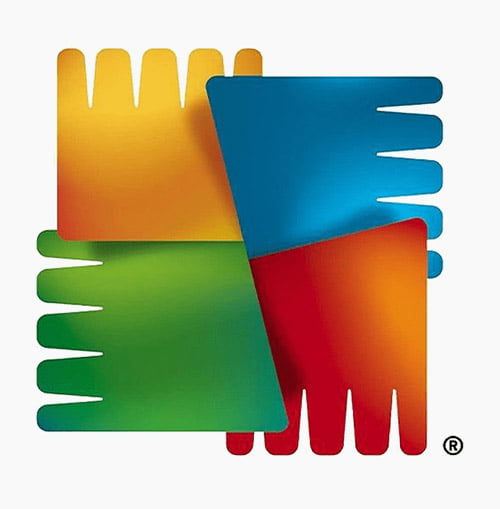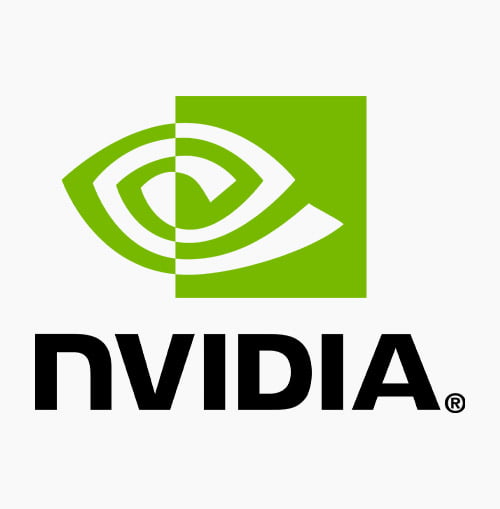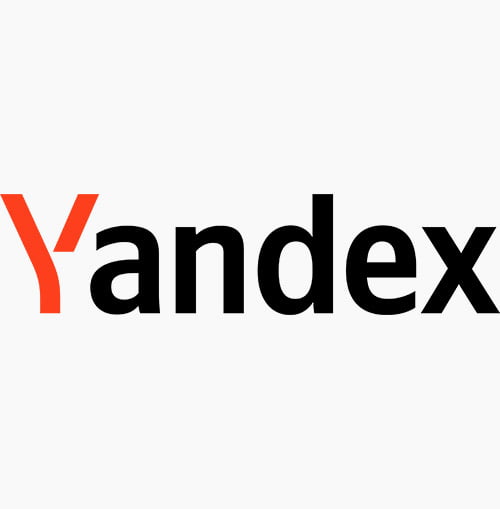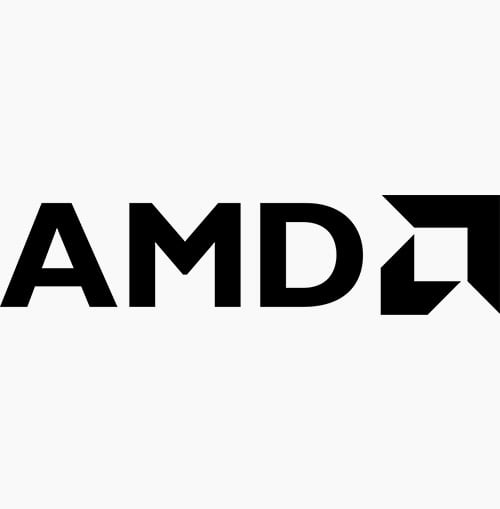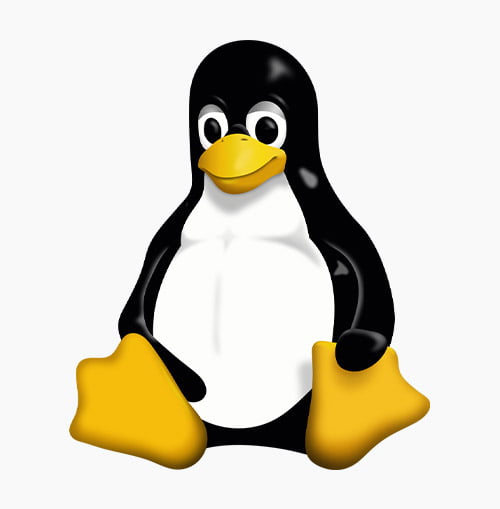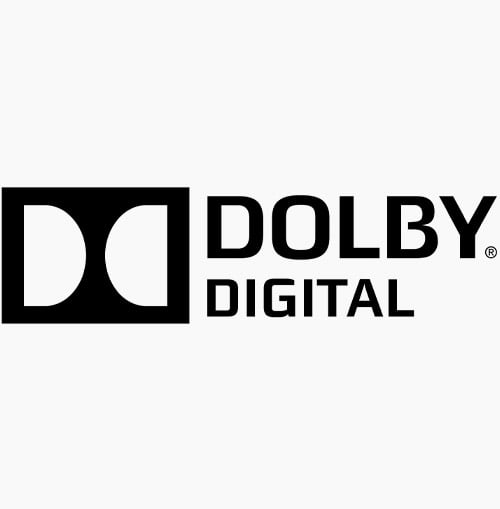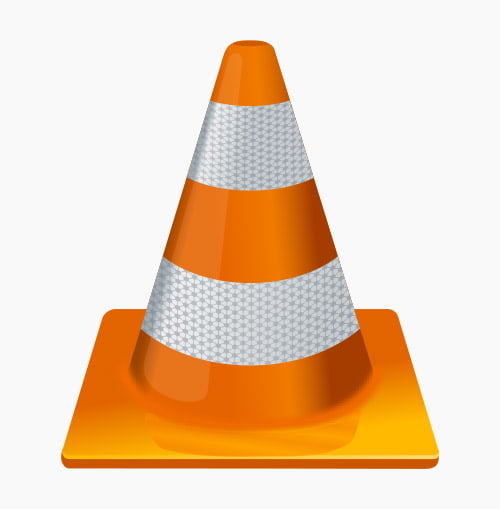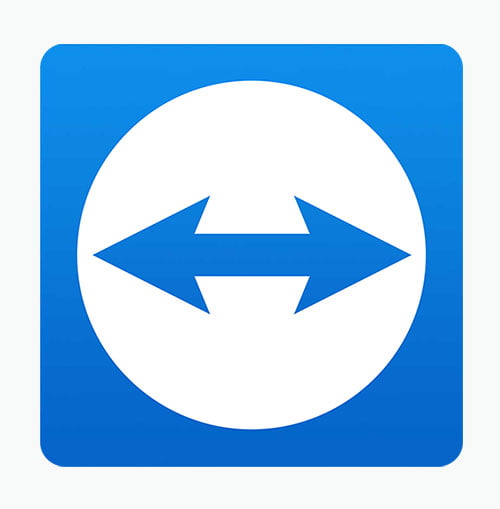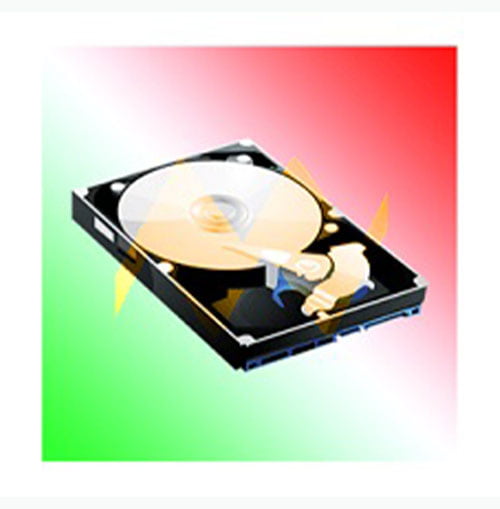Dependable Office Office Equipment Maintenance, Servicing, and Repairs in Kampala
Welcome to isazeni solutions, your trusted partner for top-tier Office Equipment Maintenance, Servicing, and Repairs in Kampala, Uganda. We specialize in ensuring the seamless functioning of your organization’s machinery and equipment, catering to diverse industries, including manufacturing, healthcare, logistics, and more.

What is Office Equipment Maintenance, Servicing, and Repairs
Office Equipment Maintenance, Servicing, and Repairs refer to a set of activities and processes aimed at ensuring the proper functioning, reliability, and longevity of various types of equipment used in different industries. This encompasses a wide range of machinery, tools, devices, and systems that organizations rely on for their day-to-day operations. The primary goal of Office Equipment Maintenance, servicing, and repairs is to prevent breakdowns, address potential issues, and extend the lifespan of valuable assets.
Key Components of Office Equipment Maintenance, Servicing, and Repairs:
-
Preventive Maintenance:
– Objective: Proactively identify and address potential issues before they escalate into major problems.
– Activities: Regular inspections, routine servicing, and adherence to manufacturer-recommended maintenance schedules.
– Benefits: Minimize the risk of unexpected breakdowns, reduce downtime, and extend the overall lifespan of equipment.
-
Routine Servicing:
– Objective: Ensure that equipment operates at peak efficiency and in compliance with industry standards.
– Activities: Scheduled servicing, replacement of worn-out parts, lubrication, and calibration.
– Benefits: Optimal performance, improved energy efficiency, and compliance with safety regulations.
-
Emergency Repairs:
– Objective: Swift response to unexpected breakdowns to minimize downtime.
– Activities: Immediate troubleshooting, diagnostics, and repairs to restore functionality.
– Benefits: Rapid resolution of issues, prevention of production delays, and cost-effective solutions.
-
Diagnostic Expertise:
– Objective: Identify and analyze underlying issues accurately and efficiently.
– Activities: Use of advanced diagnostic tools, data analysis, and troubleshooting techniques.
– Benefits: Precise problem identification, targeted repairs, and improved overall equipment reliability.
-
Quality Parts and Materials:
– Objective: Ensure the use of genuine, high-quality parts and materials in maintenance and repairs.
– Activities: Sourcing and using manufacturer-approved components.
– Benefits: Increased equipment reliability, reduced risk of premature failures, and adherence to industry standards.
Schedule Your Hassle-Free Maintenance Today

The importance of Office Equipment Maintenance, Servicing, and Repairs in Kampala.
Office Equipment Maintenance, Servicing, and Repairs cannot be overstated, as it directly impacts the efficiency, reliability, and longevity of machinery and equipment in various industries.
Furthermore more Office Equipment Maintenance, Servicing, and Repairs are indispensable practices for organizations seeking to optimize their operations, reduce costs, ensure safety compliance, and maximize the lifespan of their valuable equipment. A strategic and well-executed maintenance plan not only prevents issues but also positively impacts various facets of an organization’s performance and success.
-
Operational Efficiency:
– Explanation: Well-maintained equipment operates at peak efficiency, ensuring that it performs its designated functions optimally. Regular servicing and maintenance prevent the accumulation of wear and tear, allowing machinery to operate smoothly and consistently.
– Impact: Enhanced operational efficiency translates to increased productivity, reduced energy consumption, and improved overall performance.
-
Cost Savings:
– Explanation: Investing in regular maintenance and servicing is a proactive approach that helps prevent major breakdowns and unexpected failures. This preventive strategy reduces the need for expensive emergency repairs or premature replacements.
– Impact: Significant cost savings over time, as the expenses associated with emergency repairs and downtime are minimized.
-
Safety Compliance:
– Explanation: Adherence to manufacturer-recommended maintenance schedules ensures that equipment meets safety and regulatory standards. Regular checks and updates help identify and address potential safety hazards.
– Impact: Mitigation of safety risks, compliance with industry regulations, and a safer working environment for employees.
-
Longevity of Equipment:
– Explanation: Proper maintenance extends the lifespan of equipment by addressing minor issues before they escalate. Regular servicing ensures that components are replaced or repaired at the right intervals, preventing premature wear and tear.
– Impact: Maximization of the return on investment, as equipment remains operational for an extended period without the need for frequent replacements.
-
Minimized Downtime:
– Explanation: Prompt servicing and emergency repairs minimize downtime by addressing issues swiftly. This is crucial for industries where uninterrupted operations are paramount to success.
– Impact: Increased overall equipment availability, improved production continuity, and minimized financial losses associated with downtime.
-
Improved Resale Value:
– Explanation: Well-maintained equipment retains a higher resale value. Regular servicing, documented maintenance records, and a history of proper care contribute to a positive perception of equipment condition.
– Impact: Increased potential for resale or trade-in value, providing financial benefits when upgrading or replacing equipment.
-
Energy Efficiency:
– Explanation: Regular maintenance includes tasks such as cleaning, lubrication, and calibration, which contribute to improved energy efficiency. Well-maintained equipment requires less energy to operate optimally.
– Impact: Reduced energy consumption, lower operational costs, and a smaller environmental footprint.
-
Enhanced Product Quality:
– Explanation: In manufacturing and production industries, equipment condition directly influences product quality. Well-maintained machinery ensures consistent output and adherence to quality standards.
– Impact: Consistently high-quality products, improved customer satisfaction, and a positive impact on the company’s reputation.
-
Preservation of Warranty:
– Explanation: Regular maintenance often plays a role in preserving equipment warranties. Manufacturers may require proof of proper care and servicing to honour warranty claims.
– Impact: Protection of warranty coverage, reducing the financial burden of unexpected repairs or replacements.
-
Workforce Productivity and Morale:
– Explanation: Reliable equipment contributes to a smoother workflow, reducing frustration and stress for employees. Knowing that the machinery they rely on is well-maintained boosts morale and overall workforce productivity.
– Impact: Higher employee satisfaction, increased productivity, and a positive work environment.
Optimize Your Equipment’s Lifespan
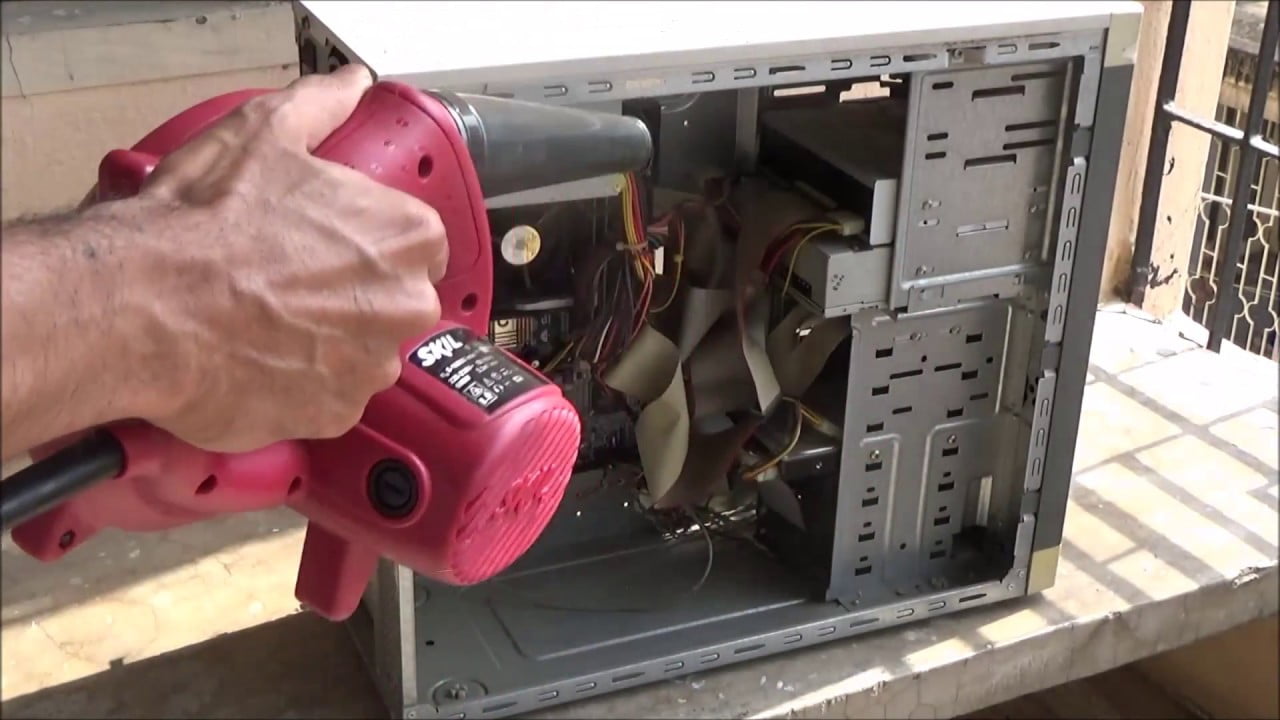
10 Most Common Office Equipment that need regular Maintenance, Servicing, and Repairs.
Office Equipment Maintenance, Servicing, and Repairs of office equipment that ensure the seamless operation of daily tasks. In any business environment, a smooth workflow and productive atmosphere heavily depend on the functionality of essential office equipment. From computers and printers to HVAC systems and security apparatus, each piece plays a crucial role in maintaining efficiency and employee well-being.
Exploring the 10 Most Common Office Equipments:
In this comprehensive exploration, we delve into the ten most common office equipment, understanding their significance, potential issues if not properly maintained, and the critical role of regular servicing and repairs in sustaining a thriving work environment.
-
Computers:
– Significance: Computers are the backbone of modern offices, facilitating communication, data processing, and various tasks essential for day-to-day operations.
– Potential Issues: Without proper maintenance, computers can succumb to overheating, reduced performance, and potential hardware failures. Outdated software can expose systems to security vulnerabilities, compromising sensitive information.
– Importance of Maintenance: Regular cleaning, software updates, and hardware checks are essential to ensure optimal performance, data security, and the longevity of computer systems.
-
Printers:
– Significance: Printers are indispensable for generating hard copies of documents and reports, maintaining an essential role in administrative and communication processes.
– Potential Issues: Frequent paper jams, degraded print quality, and malfunctions can occur with prolonged use. Neglecting routine cleaning and the replacement of components like rollers can lead to costly repairs or the need for a replacement.
– Importance of Maintenance: Regular servicing prevents common issues, ensuring consistent print quality, minimizing downtime, and extending the lifespan of printers.
-
Photocopiers:
– Significance: Photocopiers streamline document duplication, a vital function in various office activities such as report preparation and record-keeping.
– Potential Issues: Regular use can result in wear and tear of components, leading to paper feed issues, poor copy quality, and potential breakdowns. Routine maintenance is essential for optimal performance.
– Importance of Maintenance: Scheduled maintenance prevents performance degradation, enhances copy quality, and extends the lifespan of photocopiers.
-
Fax Machines:
– Significance: Despite the rise of digital communication, fax machines remain relevant for transmitting documents securely, especially in formal and legal contexts.
– Potential Issues: Faulty connections, paper feed problems, and diminished transmission quality can occur with prolonged use. Routine servicing ensures smooth communication and prevents disruptions.
– Importance of Maintenance: Regular checks and repairs ensure the reliability of fax machines, facilitating seamless document transmission and preserving an important communication tool.
-
Office Phones:
– Significance: Office phones are integral for internal and external communication, connecting employees, clients, and stakeholders.
– Potential Issues: Malfunctions such as static, dropped calls, or dead spots can affect communication quality. Regular checks and repairs are necessary to maintain clear and reliable phone services.
– Importance of Maintenance: Routine maintenance ensures uninterrupted communication, fostering efficient collaboration and preventing communication breakdowns.
-
Servers:
– Significance: Servers form the backbone of an organization’s IT infrastructure, hosting and managing critical data and applications.
– Potential Issues: Inadequate maintenance can lead to overheating, hardware failures, and data loss. Regular servicing is critical to prevent downtime and safeguard sensitive information.
– Importance of Maintenance: Scheduled maintenance ensures the reliability and security of servers, minimizing the risk of data breaches, and supporting continuous business operations.
-
Office Network Equipment (Routers, Switches):
– Significance: Network equipment facilitates seamless connectivity, ensuring the smooth flow of data and communication within the organization.
– Potential Issues: Neglecting maintenance can result in network issues, slow connectivity, and security vulnerabilities. Routine checks and repairs ensure optimal network performance.
– Importance of Maintenance: Regular servicing safeguards against cyber threats, enhances network performance, and supports efficient data transfer, promoting a connected and productive workplace.
-
Air Conditioning and HVAC Systems:
– Significance: HVAC systems regulate temperature and air quality, creating a comfortable and conducive working environment.
– Potential Issues: Accumulation of dust, clogged filters, and malfunctioning components can lead to poor air quality, reduced cooling/heating efficiency, and increased energy consumption.
– Importance of Maintenance: Regular servicing ensures a comfortable and healthy workspace, reduces energy costs, and extends the lifespan of HVAC systems.
-
Security Systems (CCTV Cameras, Access Control):
– Significance: Security systems are crucial for safeguarding the workplace, monitoring activities, and restricting unauthorized access.
– Potential Issues: Malfunctioning cameras, poor video quality, and security vulnerabilities can compromise workplace safety. Regular maintenance is crucial for the effectiveness of security systems.
– Importance of Maintenance: Scheduled checks and repairs maintain the integrity of security systems, ensuring a secure working environment and preventing potential security breaches.
-
Office Furniture (Chairs, Desks):
– Significance: Ergonomically designed office furniture contributes to employee comfort, well-being, and overall productivity.
– Potential Issues: Wear and tear, loose parts, and ergonomic issues can impact employee comfort and productivity. Regular inspections and repairs contribute to a comfortable and safe work environment.
– Importance of Maintenance: Periodic checks and repairs of office furniture enhance workplace ergonomics, support employee health, and contribute to a positive work environment.
Conclusion:
These ten equipment types are the unsung heroes that contribute to the seamless functioning of daily tasks. Understanding their significance, potential issues, and the importance of regular maintenance, servicing, and repairs is pivotal for organizations aiming to create a productive, efficient, and comfortable work environment. By prioritizing the care of these essential office tools, businesses can ensure longevity, reduce operational disruptions, and foster a positive and sustainable workplace.

Recommended maintenance intervals and approximate costs associated with the 10 most common office equipments.
In the fast-paced world of modern offices, the seamless functioning of essential equipment is crucial for maintaining productivity and efficiency. However, just like any other machinery, these office tools require regular maintenance, servicing, and occasional repairs to ensure they operate optimally. Understanding when to schedule maintenance, the typical cost, and the potential consequences of neglecting these tasks is essential for businesses aiming to create a well-functioning work environment. Here, we provide insights into the recommended maintenance intervals and approximate costs associated with the 10 most common office equipments.
Maintenance, Servicing, and Repairs Schedule and Costs for 10 Common Office Equipments:
NO. |
Equipment |
Maintenance Schedule |
Typical Cost |
Comments |
| 1 | Computers | Every 6-12 months for cleaning and updates | $50 – $150 per computer | Regular cleaning, software updates, and occasional hardware checks. |
| 2 | Printers | Every 6 months to 1 year for cleaning | $100 – $300 per printer | Regular cleaning, replacement of consumables, and part checks. |
| 3 | Photocopiers | Every 6 months to 1 year for comprehensive | $150 – $500 per photocopier | Scheduled maintenance to address wear and tear and ensure performance. |
| 4 | Fax Machines | Every 6-12 months for checks and cleaning | $50 – $150 per fax machine | Routine checks to ensure reliable communication. |
| 5 | Office Phones | Every 6-12 months for checks and updates | $20 – $100 per phone | Regular checks for clear communication and updates if necessary. |
| 6 | Servers | Every 3-6 months for thorough maintenance | $300 – $1000 per server | Critical components require frequent checks to prevent downtime. |
| 7 | Office Network Equipment | Every 6-12 months for checks and updates | $100 – $300 per equipment | Regular servicing to prevent network issues and enhance security. |
| 8 | Air Conditioning & HVAC | Every 6-12 months for comprehensive service | $150 – $500 per unit | Routine maintenance for efficient temperature control and air quality. |
| 9 | Security Systems | Every 6 months to 1 year for comprehensive | $200 – $800 per system | Regular checks to ensure surveillance effectiveness and security. |
| 10 | Office Furniture | As needed for repairs and adjustments | $20 – $100 per item | Periodic checks and repairs for ergonomic support and comfort. |
Note: Costs are approximate and can vary based on factors such as the extent of servicing required, the complexity of the equipment, and the service provider.
Conclusion:
Regular maintenance, servicing, and occasional repairs are integral to sustaining the functionality and longevity of office equipment. While the costs mentioned are approximate, investing in these practices is a proactive approach that mitigates the risk of downtime, ensures employee productivity, and maximizes the return on investment for each piece of equipment. By understanding the recommended maintenance intervals and associated costs, businesses can create a structured approach to equipment care, contributing to a well-functioning and efficient workplace.
100 Frequently Asked Questions (FAQs) on office Office Equipment Maintenance, servicing, and repairs:
1. What is Office Equipment Maintenance?
2. Why is regular Office Equipment Maintenance important?
3. How often should office equipment be serviced?
4. What types of office equipment require regular maintenance?
5. What are the benefits of preventive maintenance for office equipment?
6. How does Office Equipment Maintenance contribute to overall office efficiency?
7. Can I perform Office Equipment Maintenance in-house, or should I hire professionals?
8. What are the common signs that office equipment needs maintenance?
Warning signs include unusual noises, slower performance, error messages, frequent breakdowns, or visible wear. Addressing these early can prevent larger issues and costly repairs.
9. Is there a recommended maintenance schedule for different types of office equipment?
10. How do I create a maintenance plan for office equipment?
A good plan involves categorizing equipment, setting maintenance intervals, and allocating a budget. Use manufacturer recommendations and consider software tools to manage schedules efficiently.
11. What is the difference between maintenance and servicing?
Maintenance focuses on routine tasks like cleaning and inspecting, while servicing involves more in-depth procedures like repairing or optimizing performance. Servicing is often more technical and may require professional expertise.
12. When should I consider professional servicing for office equipment?
Professional servicing is necessary when equipment shows signs of inefficiency, requires software updates, or has issues beyond basic troubleshooting. Annual or bi-annual professional checks are often recommended.
13. Do manufacturers provide servicing guidelines for their equipment?
14. How long does the typical servicing of office equipment take?
15. Can I continue working while office equipment is being serviced?
For non-disruptive tasks, work can often continue. However, for major servicing or repairs involving shutdowns, temporary downtime may be unavoidable.
16. What are the consequences of neglecting regular servicing?
Neglecting servicing leads to increased breakdowns, reduced efficiency, and higher repair costs. It may also void warranties and create safety hazards in the workplace.
17. Is servicing different for different types of office equipment?
Yes, each type has specific requirements based on its function and components. For instance, printers need cleaning and ink replacements, while HVAC systems require filter changes and coolant checks.
18. How much does professional servicing of office equipment typically cost?
Costs vary by equipment type and service provider. For example, basic printer servicing might cost $50, while HVAC servicing could range from $100–$300 depending on the system size.
19. Are there any warranties or guarantees associated with professional servicing?
Reputable providers often offer warranties on parts and workmanship, giving assurance of quality and reducing future expenses. Always confirm these terms before hiring.
20. What factors should I consider when choosing a service provider for office equipment?
Look for providers with experience, certifications, and good reviews. Consider their response time, cost, and any additional guarantees or support they offer.
21. When should I opt for office equipment repairs instead of replacement?
Opt for repairs when the cost is significantly lower than replacement, and the equipment still meets your operational needs. Evaluate the frequency of issues before deciding.
22. How can I troubleshoot minor issues with office equipment before calling for repairs?
Check power connections, restart devices, and follow basic troubleshooting steps in the manual. For networked devices, verify connectivity and settings.
23. Is it cost-effective to repair old office equipment?
Repairs are cost-effective if the equipment is in good overall condition and repair costs are less than 50% of replacement. For outdated models, replacement might be better.
24. What are the typical turnaround times for office equipment repairs?
Minor repairs may take a few hours, while more complex issues can take 1–3 days. Emergency services can expedite the process if necessary.
25. Are there emergency repair services available for critical equipment?
Yes, many providers, including Isazeni Solutions, offer 24/7 emergency services to minimize downtime for critical operations.
26. Can I get a loaner or temporary replacement during equipment repairs?
Some service providers offer loaner equipment during repairs, especially for critical devices like printers or computers. Confirm this option when arranging repairs.
27. Are there DIY repair options for certain office equipment?
Yes, for issues like clearing paper jams or resetting software errors, DIY solutions are often sufficient. For hardware repairs, professional assistance is safer.
28. What steps should I take if I accidentally damage office equipment?
Immediately disconnect the device, assess visible damage, and contact a professional. Avoid using the equipment to prevent further issues.
29. Are there any safety considerations during office equipment repairs?
Always disconnect equipment from power sources before attempting repairs. Avoid tampering with internal components unless trained, as this could void warranties or cause harm.
30. How can I extend the lifespan of office equipment through proper repairs?
Use genuine parts, address issues promptly, and follow up with regular maintenance. Keeping equipment clean and stored appropriately also helps.
31. How do I maintain and clean office printers?
Regularly clean printer rollers and replace cartridges as needed. Remove dust from internal components, and avoid using low-quality paper that may cause jams or damage. Follow manufacturer instructions for deeper maintenance.
32. What are the common issues with photocopiers, and how can they be resolved?
Common issues include paper jams, toner smudges, and streaks on prints. Resolve these by cleaning rollers, replacing toner, and calibrating the machine. Regular maintenance prevents recurring problems.
33. How do I troubleshoot network connectivity issues with office computers?
Check cables, routers, and network settings. Restart the computer and networking equipment, and ensure drivers are up to date. For persistent issues, contact IT support.
34. What routine maintenance should I perform on office scanners?
Clean the glass and rollers with a lint-free cloth and approved cleaner. Calibrate the scanner periodically and ensure firmware is updated for optimal performance.
35. Are there specific maintenance tasks for office telecommunication equipment?
Regularly check for loose connections, update firmware, and ensure backup power systems function. Clean devices and test functionality periodically to avoid disruptions.
36. How often should office projectors be serviced, and what does it involve?
Projectors should be serviced every 6–12 months. Tasks include cleaning filters, checking bulb performance, and ensuring proper alignment and focus for clear projections.
37. Can I perform routine maintenance on office furniture to extend its lifespan?
Yes, tighten screws, clean surfaces regularly, and lubricate moving parts like chair wheels. Inspect for damage, such as worn upholstery, and repair promptly.
38. What steps should I take for the maintenance of office kitchen appliances?
Clean appliances regularly, descale coffee machines, and check for damaged cords or components. Ensure proper ventilation for refrigerators and replace filters as needed.
39. How do I care for and maintain office lighting fixtures?
Dust and clean fixtures to improve efficiency. Replace burnt-out bulbs promptly and inspect wiring to prevent potential hazards. Use energy-efficient options where possible.
40. Are there specific maintenance considerations for office HVAC systems?
HVAC systems require regular filter changes, cleaning of ducts, and checks for refrigerant levels. Schedule professional inspections every 6–12 months to ensure efficiency.
41. How can I budget for office equipment maintenance and repairs?
Allocate a portion of your annual budget for maintenance based on equipment age and frequency of use. Track expenses to identify trends and plan for future costs.
42. Are there any tax benefits associated with maintaining office equipment?
In many regions, maintenance expenses are deductible as business expenses. Check local tax laws or consult a tax professional for specific details.
43. What is the typical cost range for professional office equipment maintenance?
Costs vary by equipment and provider. For example, basic maintenance for printers may cost $50–$100, while more extensive services like HVAC system upkeep could range from $200–$500.
44. Are there any cost-saving tips for office equipment servicing?
Invest in preventive maintenance to avoid expensive repairs, use service contracts for discounts, and train staff to handle basic issues internally.
45. How does regular maintenance contribute to long-term cost savings?
Regular maintenance prevents costly breakdowns, prolongs equipment lifespan, and reduces energy consumption, all of which lead to significant savings over time.
46. Are there financing options available for expensive office equipment repairs?
Yes, some service providers or manufacturers offer financing plans for costly repairs. Extended warranties or service contracts can also help manage these expenses.
47. Can I purchase extended warranties for office equipment?
Many manufacturers and third-party providers offer extended warranties, which can cover repair costs beyond the initial warranty period. They’re a good option for expensive equipment.
48. Are there any hidden costs associated with office equipment maintenance?
Hidden costs may include downtime during repairs, emergency service fees, or replacement parts. Clear communication with service providers helps avoid surprises.
49. How do I prioritize maintenance tasks based on budget constraints?
Focus on critical equipment with the highest usage or impact on operations. Address minor issues early to prevent them from becoming expensive problems.
51. How can I make office equipment maintenance more environmentally friendly?
Use eco-friendly cleaning products, recycle old parts, and invest in energy-efficient equipment. Implement policies to reduce waste during maintenance processes.
52. Are there eco-friendly products or practices for office equipment servicing?
Yes, many cleaning agents and lubricants are non-toxic and biodegradable. Additionally, some providers specialize in green servicing methods to minimize environmental impact.
53. What steps can I take to reduce energy consumption during maintenance?
Turn off equipment when not in use, optimize settings for energy efficiency, and ensure regular cleaning to prevent unnecessary power usage due to inefficiencies.
54. Are there recycling options for old or irreparable office equipment?
Many manufacturers and recycling centers accept old equipment. Ensure compliance with e-waste regulations and consider donating functional items to organizations in need.
55. How does sustainable maintenance contribute to corporate social responsibility?
Sustainable practices reduce environmental impact, demonstrating commitment to eco-friendly initiatives, which can enhance your company’s reputation and compliance with green standards.
56. Can I implement green practices without compromising the efficiency of maintenance?
Yes, by using certified eco-friendly products and adopting practices like routine checks to prevent waste, you can maintain efficiency while being environmentally responsible.
57. Are there certifications or standards for sustainable office equipment maintenance?
Certifications like ISO 14001 for environmental management can guide sustainable practices. Many green service providers also adhere to these standards.
58. Do sustainable maintenance practices have long-term cost benefits?
Yes, they often lead to reduced energy bills, less waste, and lower repair costs over time, making them both eco-friendly and economically beneficial.
59. Are there government incentives for adopting sustainable office equipment maintenance?
Some governments offer tax breaks, grants, or rebates for businesses implementing green practices. Research local programs to take advantage of these benefits.
60. How can I educate employees on the importance of eco-friendly equipment practices?
Provide training sessions, share guidelines, and promote initiatives like recycling drives. Encourage employees to adopt small changes, such as turning off equipment when not in use.
61. How is technology integrated into modern office equipment maintenance?
Technology simplifies maintenance through automated alerts, real-time monitoring, and predictive analytics. Devices with IoT sensors can report potential issues before failure occurs.
62. Are there software solutions for tracking and managing office equipment maintenance?
63. Can I schedule maintenance reminders through office management software?
Many office management tools include features for scheduling maintenance reminders, helping you track upcoming service dates and prevent lapses in equipment care.
64. What role does artificial intelligence play in predictive maintenance for office equipment?
65. How can IoT (Internet of Things) devices improve office equipment servicing?
IoT devices enable remote monitoring and diagnostics, providing real-time data to identify issues quickly. They also facilitate predictive maintenance by tracking wear and tear.
66. Are there online platforms for troubleshooting common office equipment issues?
Yes, many manufacturers and third-party websites provide guides, forums, and video tutorials for troubleshooting and resolving minor problems independently.
67. How can remote monitoring enhance the efficiency of maintenance tasks?
68. Can I integrate office equipment maintenance data with other business analytics?
69. What security measures are in place for technology-driven maintenance solutions?
Secure protocols, encryption, and access controls are essential to protect data. Choose reputable providers that prioritize cybersecurity in their solutions.
70. How can I ensure the compatibility of maintenance technology with existing office systems?
Check system requirements and compatibility before implementing new technology. Consult with vendors to ensure seamless integration with current tools.
71.How can I train employees to perform basic office equipment maintenance tasks?
Provide workshops, step-by-step manuals, and online tutorials. Focus on simple tasks like cleaning, replacing parts, and identifying common issues.
72. Are there online resources or training modules for office equipment care?
Yes, many manufacturers offer online tutorials and courses. Additionally, platforms like YouTube and LinkedIn Learning provide general equipment care training.
73. What steps can employees take to prevent common office equipment issues?
74. Is it advisable to have designated employees trained for equipment troubleshooting?
Yes, training a few staff members ensures quick responses to minor issues, reducing downtime and reliance on external support for every problem.
75. How does employee awareness contribute to the success of maintenance efforts?
Informed employees handle equipment properly, reducing misuse and damage. Awareness also promotes proactive reporting and adherence to maintenance schedules.
76. Are there training programs for specific types of office equipment?
Many manufacturers offer specialized training for their products, covering operation, troubleshooting, and basic repairs. Third-party certifications are also available.
77. What documentation or manuals should be provided to employees for equipment care?
Provide user manuals, maintenance logs, and quick-reference guides. These documents ensure employees have the necessary resources to care for equipment.
78. How can employee feedback improve the efficiency of maintenance processes?
Employees using equipment daily can identify recurring issues or inefficiencies. Their input helps refine maintenance schedules and practices for better results.
79. Are there incentives for employees who actively participate in equipment care?
Yes, rewards like recognition, bonuses, or training opportunities can motivate employees to take responsibility for proper equipment use and maintenance.
80. Can I create a culture of responsibility and ownership for office equipment among employees?
Promote accountability by assigning roles, encouraging feedback, and emphasizing the importance of maintenance in team meetings and performance reviews.
81. How can I future-proof office equipment to avoid obsolescence?
Choose scalable, upgradeable equipment with regular software updates. Stay informed about industry trends to ensure compatibility with emerging technologies.
82. Are there upgrade options available for older office equipment models?
Many devices support upgrades like additional memory, storage, or updated firmware, extending their usability and aligning with modern standards.
83. Can I integrate new features into existing office equipment through upgrades?
Yes, depending on the equipment, features like Wi-Fi connectivity or enhanced security software can be added through updates or modular components.
84. How does future-proofing impact the decision to repair or replace equipment?
Future-proofed equipment with upgrade potential is more cost-effective to repair. However, if an item lacks scalability, replacement might be the better option.
85. What role does regular maintenance play in future-proofing office technology?
Regular maintenance prevents premature wear and ensures compatibility with updates, keeping equipment functional and efficient for longer.
86. Are there industry trends or advancements that I should consider for equipment planning?
Trends like cloud computing, AI, and energy-efficient devices should guide purchases. These innovations improve performance and reduce long-term costs.
87. How often should I reassess the need for upgrading or replacing office equipment?
Conduct annual reviews to evaluate equipment performance, technological advancements, and operational needs, ensuring alignment with business goals.
88. Can I receive notifications about new software updates for office equipment?
Most modern devices and management software provide update notifications. Register your products with the manufacturer to stay informed.
89. How can I stay informed about emerging technologies relevant to office equipment?
Follow industry publications, attend trade shows, and engage with vendor newsletters or webinars to stay updated on advancements.
90. What considerations should I keep in mind when purchasing new office equipment?
Assess scalability, warranty coverage, energy efficiency, and compatibility with existing systems. Factor in the total cost of ownership, including maintenance.
91. How do I choose reliable vendors for office equipment maintenance services?
Research vendor reputation, customer reviews, and certifications. Look for experience with your specific equipment type and industry.
92. Are there certifications or industry standards that reputable maintenance providers should have?
Certifications like ISO 9001 and manufacturer endorsements indicate quality and reliability. Verify these credentials before engaging a provider
93. What information should I request from maintenance providers before engaging their services?
Ask about experience, service guarantees, pricing, and turnaround times. Request references or case studies to evaluate their expertise.
94. How can I negotiate service contracts for long-term office equipment maintenance?
Highlight your needs, request discounts for long-term agreements, and ensure the contract includes clear terms for service frequency and response times.
95. What is the warranty coverage for office equipment, and how can I leverage it?
Warranties typically cover defects and repairs within a set period. Keep documentation and contact the manufacturer for issues covered under warranty.
96. Are there manufacturer-approved service centers for specific types of equipment?
Yes, most manufacturers have authorized service centers. Using these ensures proper repairs and preserves warranty coverage.
97. How can I provide feedback to vendors or manufacturers about maintenance experiences?
Use surveys, reviews, or direct communication to share feedback. Constructive input helps them improve services and fosters better relationships.
98. Can I request customized maintenance plans based on my office equipment needs?
Yes, many providers offer tailored plans to align with your equipment type, usage patterns, and budget. Discuss your specific requirements upfront.
99. What steps should I take if I encounter issues with a maintenance provider’s service?
Document the issue, communicate concerns clearly, and request resolution. If unresolved, consider escalating to management or seeking alternative providers.
100. How can I establish long-term relationships with reliable equipment vendors and service providers?
Maintain open communication, provide consistent feedback, and honor agreements. Building trust ensures mutual benefits and reliable support over time.
TECHNOLOGY PARTNERS WE USE IN WESITES & RELATED SERVICES
For years we have acquired strategic partnerships enabling us to serve you better
Ready to start on your project? let’s jump into it.