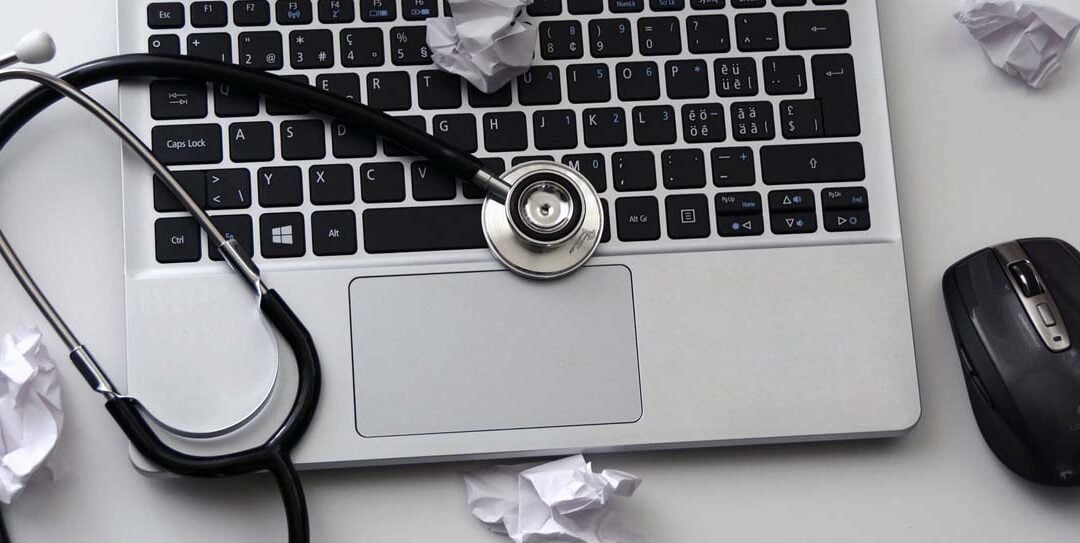Minimizing expenses on computer repair and maintenance is crucial for both individuals and businesses. By implementing proactive strategies and adopting best practices, you can significantly reduce the frequency and cost of repairs while ensuring the longevity and performance of your ICT equipment.
Here are 10 ways to avoid spending a lot on computer repair and maintenance:
- Invest in Newer ICT Equipment: Opt for newer ICT equipment that is not older than 3 years. Newer hardware typically comes with warranties and is less prone to hardware failures and compatibility issues, reducing the need for frequent repairs.
- Regular Software Updates: Ensure that your operating system and software applications are regularly updated with the latest patches and security fixes. This helps to prevent vulnerabilities that could lead to malware infections or system crashes.
- Implement Proper Ventilation: Proper ventilation is crucial for preventing overheating, which can damage components such as the CPU and hard drive. Ensure that your computer is placed in a well-ventilated area and consider using additional cooling solutions if necessary.
- Use Surge Protectors: Invest in surge protectors or uninterruptible power supplies (UPS) to protect your computer from power surges and electrical fluctuations. Power surges can cause irreversible damage to internal components, leading to costly repairs.
- Backup Regularly: Implement a regular backup routine to safeguard your important data in case of hardware failure or data corruption. This can help you avoid expensive data recovery services in the event of a catastrophic failure.
- Practice Safe Browsing Habits: Educate yourself and your employees about safe browsing habits to avoid malware infections and other security threats. Avoid clicking on suspicious links or downloading files from untrusted sources to minimize the risk of malware infections.
- Install Antivirus Software: Install reputable antivirus software and keep it updated with the latest virus definitions. Antivirus software helps detect and remove malware before it can cause damage to your system, reducing the likelihood of costly repairs.
- Regular Maintenance Checks: Schedule regular maintenance checks for your computers to identify and address potential issues before they escalate into major problems. This includes cleaning dust and debris from internal components, checking for signs of hardware wear, and optimizing system performance.
- Train Employees: Provide training to your employees on proper computer usage and maintenance practices. Educated users are less likely to accidentally cause damage to their computers, reducing the frequency of repairs.
- Seek Professional Assistance When Needed: Finally, don’t hesitate to seek professional assistance from certified technicians when encountering complex issues or hardware failures. Attempting DIY repairs without the necessary expertise can lead to further damage and potentially higher repair costs.
By following these tips, you can minimize the risk of expensive computer repairs and maintenance, ensuring that your ICT equipment remains reliable and cost-effective in the long run.